
What is a Designed Experiment?
Design of Experiments (DOE) is a data-driven approach to testing multiple factors simultaneously to uncover insights that drive better decisions. Whether you’re optimizing a manufacturing process, improving a check-out process, or refining research methods, DOE provides a structured way to understand relationships between variables.
There are seven types of DOE studies:
- Full Factorial Designs test all possible combinations of factors and levels to fully understand interactions.
- Fractional Factorial Designs use a subset of combinations to save time while identifying key factor effects.
- General Factorial Designs allow factors to have more than two levels for detailed insights.
- Screening Designs (Plackett-Burman) identify the most important factors among many with minimal runs.
- Response Surface Designs optimize responses by exploring factor levels and non-linear relationships.
- Mixture Designs study how the proportions of components in a mixture affect the outcome.
- Taguchi Designs focus on improving robustness and quality by minimizing variability.
Follow Along: Conduct Your DOE with EngineRoom
Design of Experiments helps you test multiple factors to identify the best combination for success. Let’s walk through an example using DOE to perfect a cake recipe. By applying these steps, you’ll see how EngineRoom simplifies the process from start to finish.

Step 1: Define Your Objective
Start with the end in mind. What outcome are you trying to achieve? For the best cake recipe, your goal might be to bake a fluffy, moist, and evenly baked dessert that everyone loves. Identifying clear goals—whether it’s reducing defects in a process, improving product performance, or perfecting a recipe—is the foundation of any well-designed experiment.
EngineRoom How-To
- Sign up for a 30-Day free trial of EngineRoom. It's completely free and does not require a credit card.
- Login to EngineRoom and select New Project.
- You can either use the search bar or navigate to Analyze > Design of Experiments to access the DOE Planning Worksheet.
The DOE Planning Worksheet is used to define the problem, set objectives, and outline key details like factors and timelines. This tool ensures your project team stays aligned and provides a clear reference for the experiment’s purpose and structure.
As your experiment evolves, the worksheet can be updated with new information. The completed worksheet will guide your experiment setup and maintain consistency throughout the process.
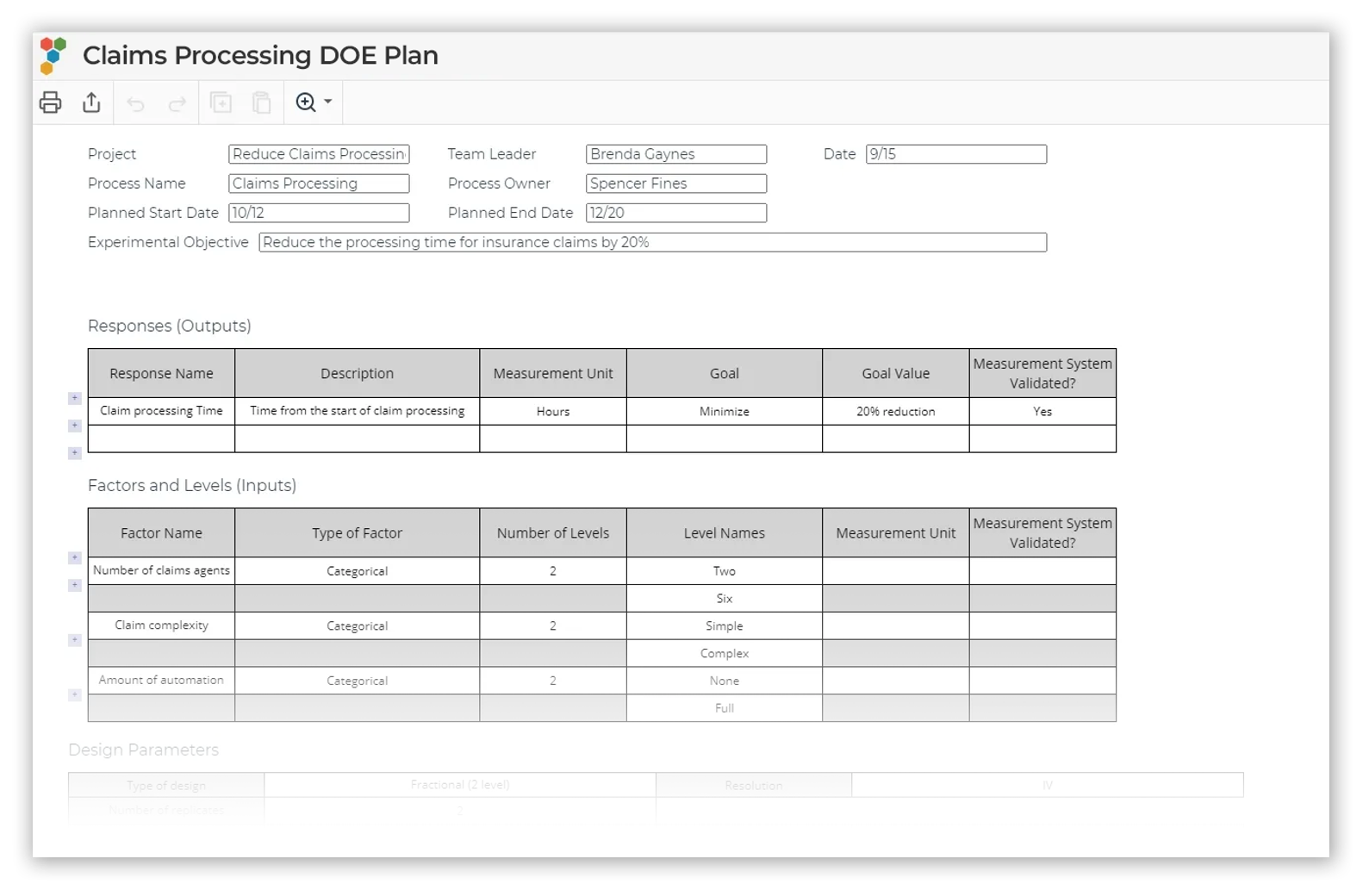

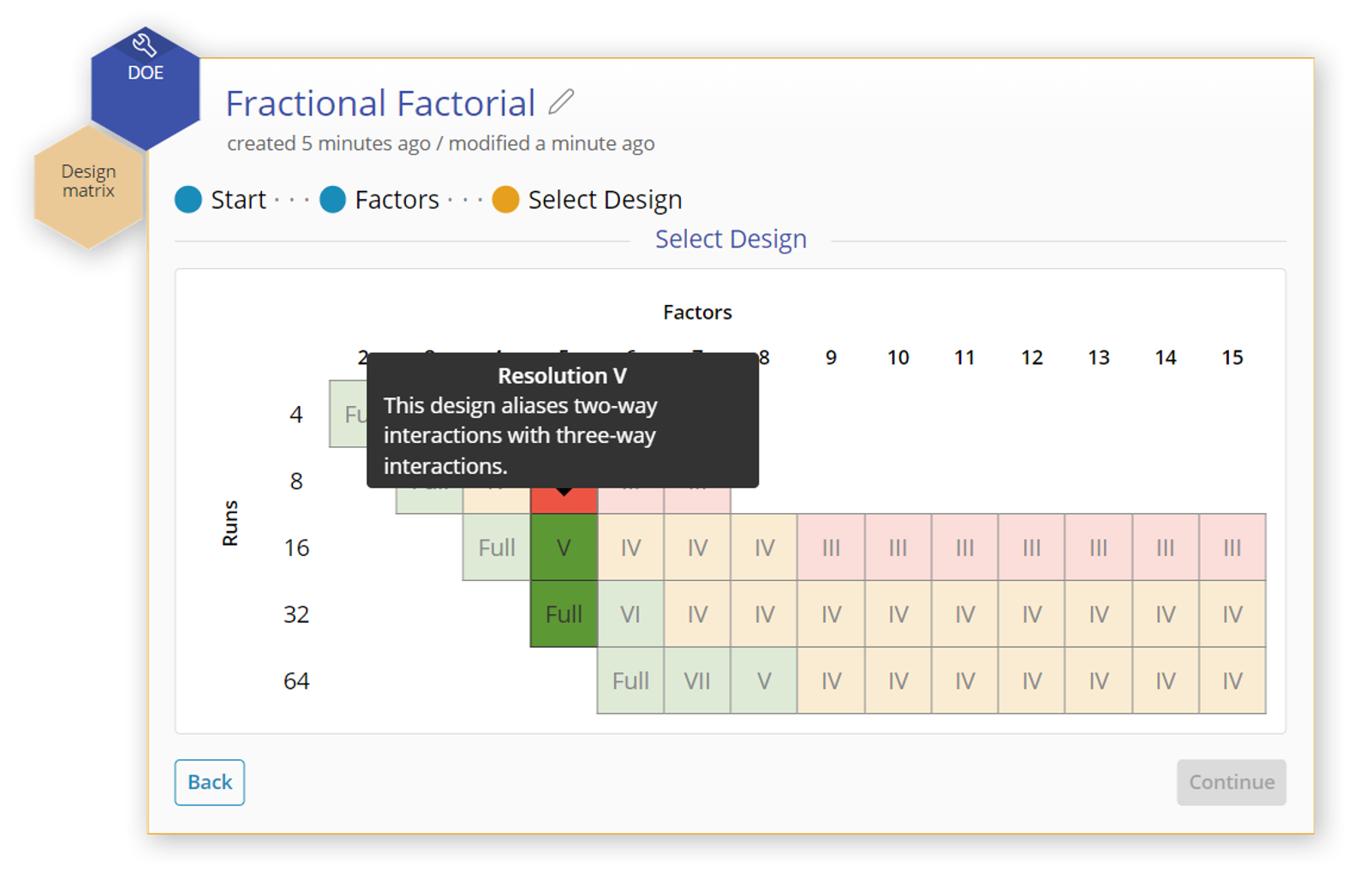
Step 2: Design the Experiment
Decide how to test the factors you’ve identified efficiently. For the best cake recipe, you might test three factors—flour type, baking temperature, and baking time—at two levels each. Testing every possible combination provides the most detail but might not be practical if you’re short on time or resources. A structured experimental design helps you balance precision and efficiency.
EngineRoom How-To
- Open the DOE Tool: Navigate to Analyze > Design of Experiments and select DOE to begin.
- Add Factors and Levels: Input each factor (e.g., flour type, temperature, baking time) and specify the levels you want to test.
- Select Resolution: Choose a full factorial design for maximum detail or a fractional factorial design to save resources.
- Set Additional Options: Configure replicates, blocks, and other settings to tailor your experiment to your goals.
- Generate the Design: Click Create your Experiment to produce a design matrix that organizes your trials and prepares you for data collection.

Step 3: Collect Data
With your design matrix ready, it’s time to run the experiment and collect data. For the best cake recipe, you’ll follow the design matrix to test each combination of factors, such as flour type, baking temperature, and baking time. Carefully record the results of each trial, noting key outcomes like texture, flavor, and appearance. Organized data collection ensures that your experiment produces reliable insights.
EngineRoom How-To
- Access the DOE Data Source: Open your design matrix in worksheet format to view your experimental plan.
- Sort the Matrix: Use Randomized Order for real-life experiments or Standard Order to align with external data sources.
- Run Your Experiment: Follow each row of the matrix, setting factors as specified and conducting trials.
- Record Outcomes: Enter response variables (e.g., texture, flavor) into the corresponding columns. Add extra columns for multiple outcomes if needed.
- Save Your Work: Save and close the DOE Data Source to finalize your data for analysis.
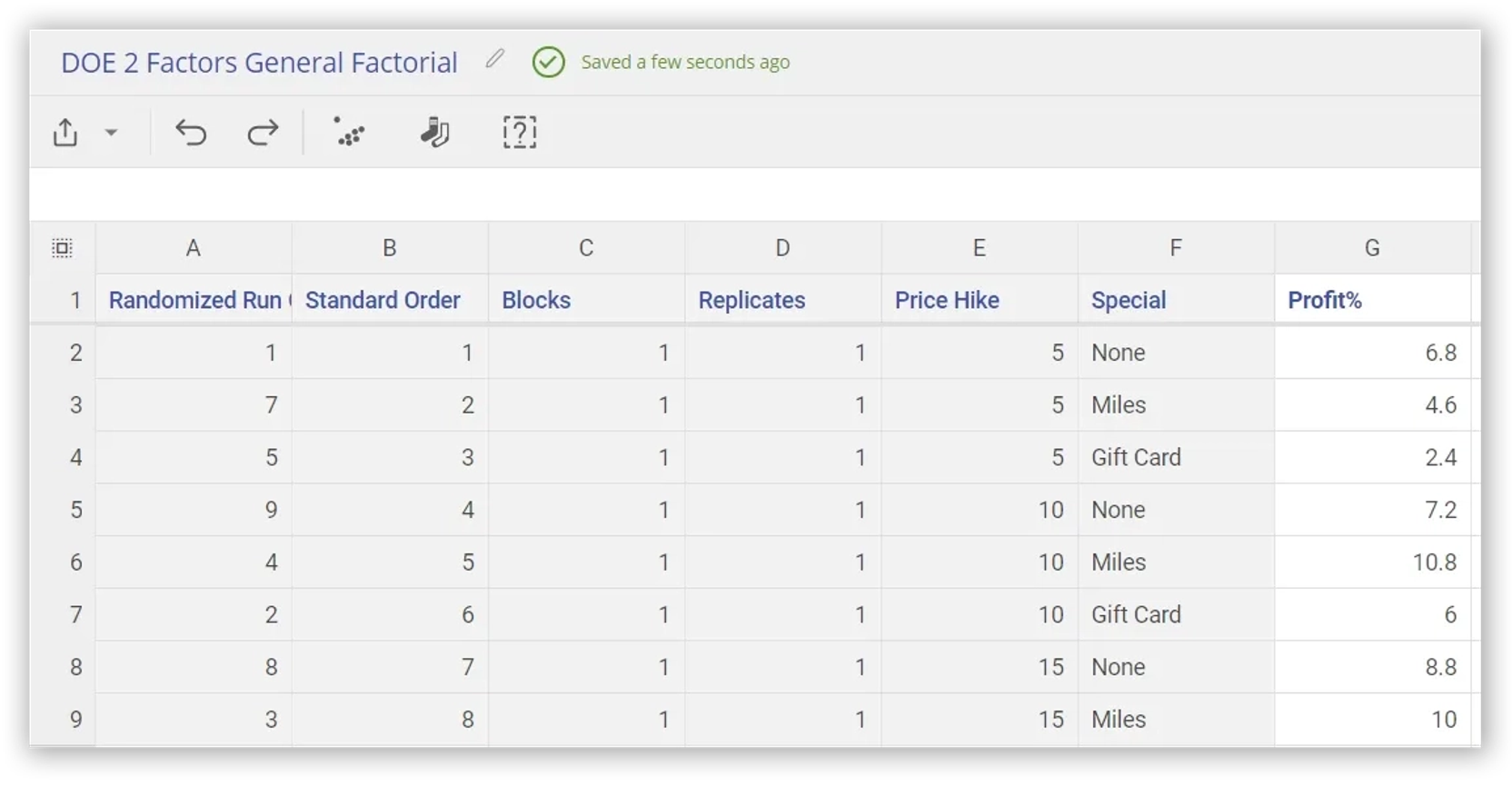

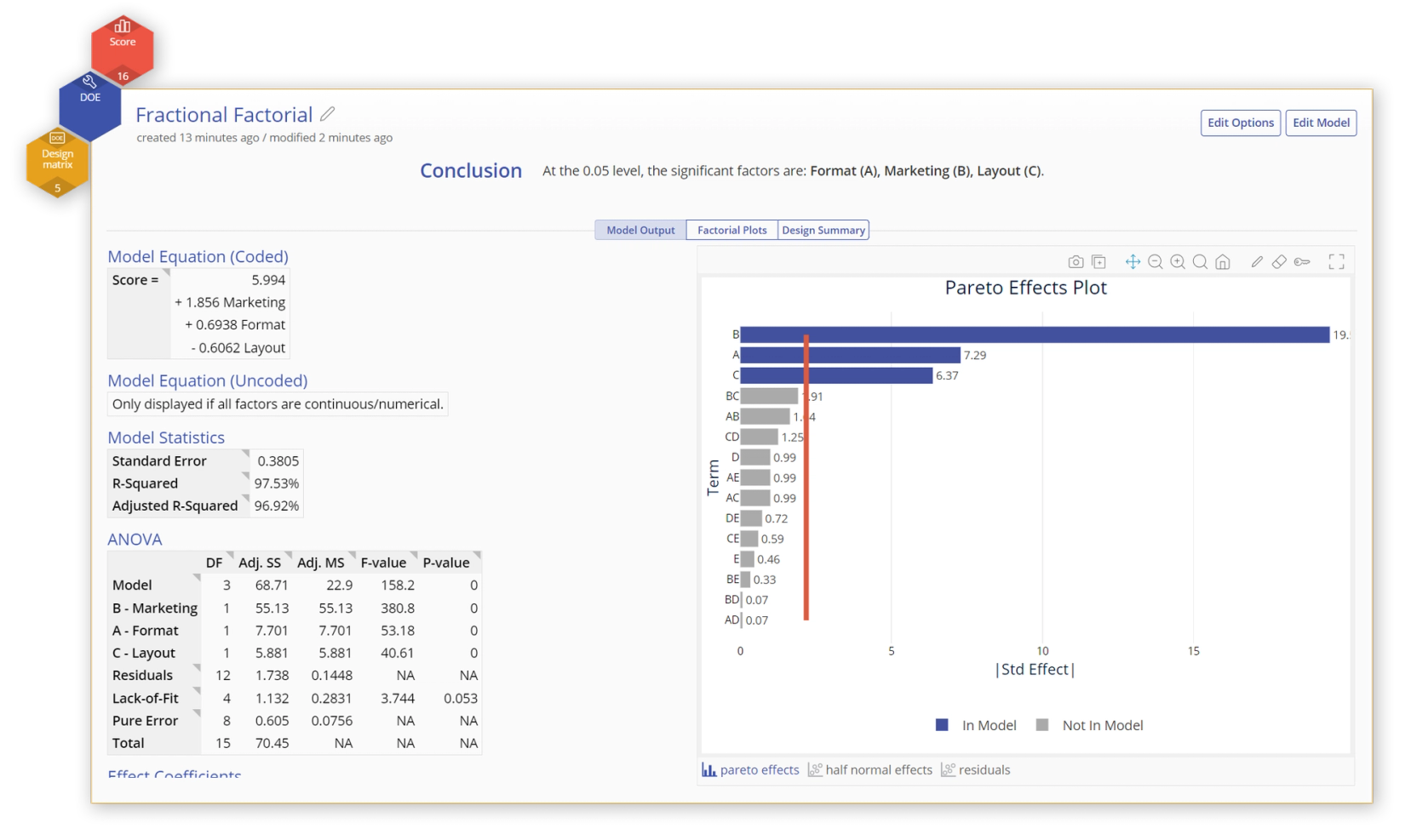
Step 4: Analyze the Results
After collecting your data, it's time to analyze the results to identify which factors significantly impact your outcome. For the cake recipe, this means determining how variables like flour type, baking temperature, and baking time affect qualities such as texture, moisture, and overall taste. A thorough analysis will reveal the optimal combination of factors to achieve your desired result.
EngineRoom How-To
- Access the DOE Tool: Open the DOE tool in EngineRoom or create a new one by navigating to Analyze > Design of Experiments.
- Load Your Design Matrix: Select "I have a design matrix" and drag your design matrix into the drop zone.
- Input Response Variables: Link your collected data by dragging response variables into the appropriate fields.
- Configure Analysis Settings: Adjust model settings, such as p-value thresholds and factor inclusion, to refine the analysis.
- Run the Analysis: Click Continue to generate outputs, including model equations and factor significance.
Once your analysis is complete, you’ll have a clear understanding of the factors that drive your desired outcome and how to replicate or refine your results. Now, let’s look at how DOE and EngineRoom are making a difference in real-world industries.
Real-World Applications of Design of Experiments Software
Design of Experiments (DOE) is more than a methodology—it’s a powerful driver of innovation and efficiency across industries. Professionals are using EngineRoom’s intuitive DOE tools to tackle complex challenges, optimize processes, and achieve impactful, measurable outcomes. Here are some examples of how DOE is making a difference:
Manufacturing: Reducing Defects, Improving Quality
Challenge: A manufacturer of electronic components was experiencing inconsistent product quality due to unknown process variations.
Solution: Using EngineRoom’s full factorial design of experiments, the team tested combinations of factors like soldering temperature, conveyor speed, and material properties.
Result: They identified the key drivers of defects and implemented changes that reduced errors by 30%, saving thousands in rework costs.
Why It Matters: DOE enables manufacturers to find answers faster, optimize processes, and maintain high-quality standards in competitive markets.


Customer Service: Reducing Call Wait Times
Challenge: A mid-sized mortgage and leasing company, needed to reduce customer service call wait times, which remained above the industry standard despite recent improvements in staff training and scheduling.
Solution: Using a two-level full factorial design, the process improvement team tested three factors: number of queues (one or two), type of headsets (mono-aural or bi-aural), and the addition of an extra specialist.
Result: The analysis showed that implementing a single queue and bi-aural headsets significantly reduced call wait times, regardless of the addition of an extra specialist.
Why It Matters: DOE enabled LoanAssure to efficiently identify the optimal combination of factors, improving customer service and operational efficiency.
Pharmaceuticals: Optimizing Prescription Drug Formulation with DOE
Challenge: A pharmaceutical R&D team needed to find the right combination of ingredients to ensure effective drug performance and consistent release.
Solution: Using EngineRoom’s DOE Wizard, the team designed an experiment to test different concentrations of active ingredients and excipients under various production conditions.
Result: The experiment identified the optimal formulation in half the time of traditional methods, significantly speeding up the development process.
Why It Matters: DOE helps researchers uncover critical insights faster, enabling them to develop high-performing, and even life-saving products with greater efficiency.

More Industries that Benefit from DOE
Energy & Utilities
Optimize energy generation and waste reduction by testing variables like turbine speeds, fuel mixtures, and treatment processes.
Education
Improve learning outcomes by testing a variety of hybrid teaching models, technologies, and classroom layouts.
Retail & E-Commerce
Drive customer satisfaction by testing pricing strategies, promotions, and store or website designs.
Try the Design of Experiments Software Trusted by Professionals
EngineRoom simplifies the Design of Experiments process with intuitive tools, step-by-step workflows, and seamless data integration. Trusted by professionals across industries, this powerful software lets you design, run, and analyze experiments efficiently, so you can focus on achieving measurable improvements and solving complex challenges with confidence.
TRUSTED BY
Discover Even More with EngineRoom
EngineRoom doesn’t just simplify Design of Experiments—it offers a wide range of features designed to streamline your projects and deliver results. Explore these additional benefits that make EngineRoom the ultimate choice for continuous improvement.
Powerful Statistical Tools
Perform complex statistical analyses with ease using tools designed for speed, accuracy, and actionable insights.
Improvement Solutions
From Lean Six Sigma to DOE, access a full suite of tools to optimize your processes and improve efficiency.
Process Mapping & Modeling
Visualize and streamline workflows with intuitive process mapping and modeling tools that simplify complexity.
Plus One Great Low Price





