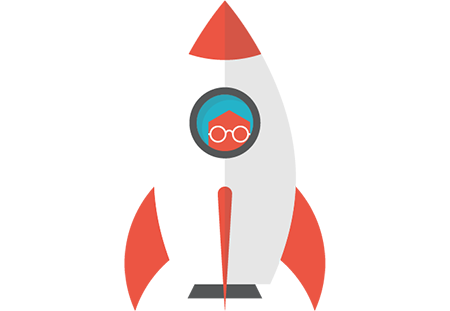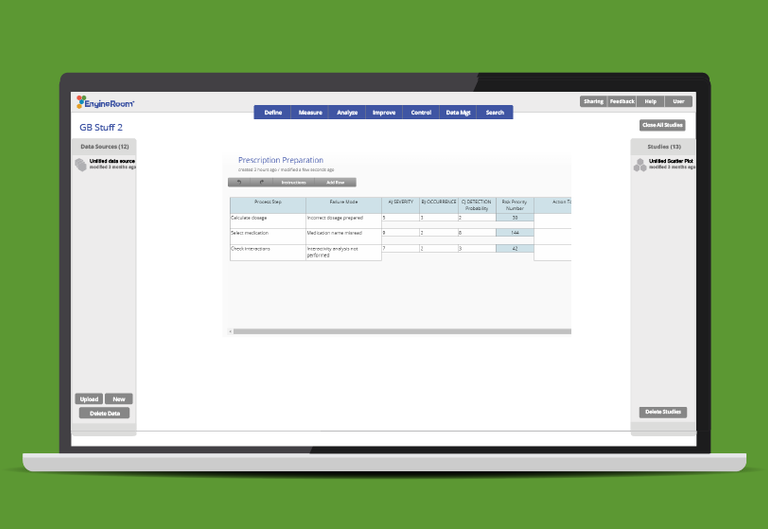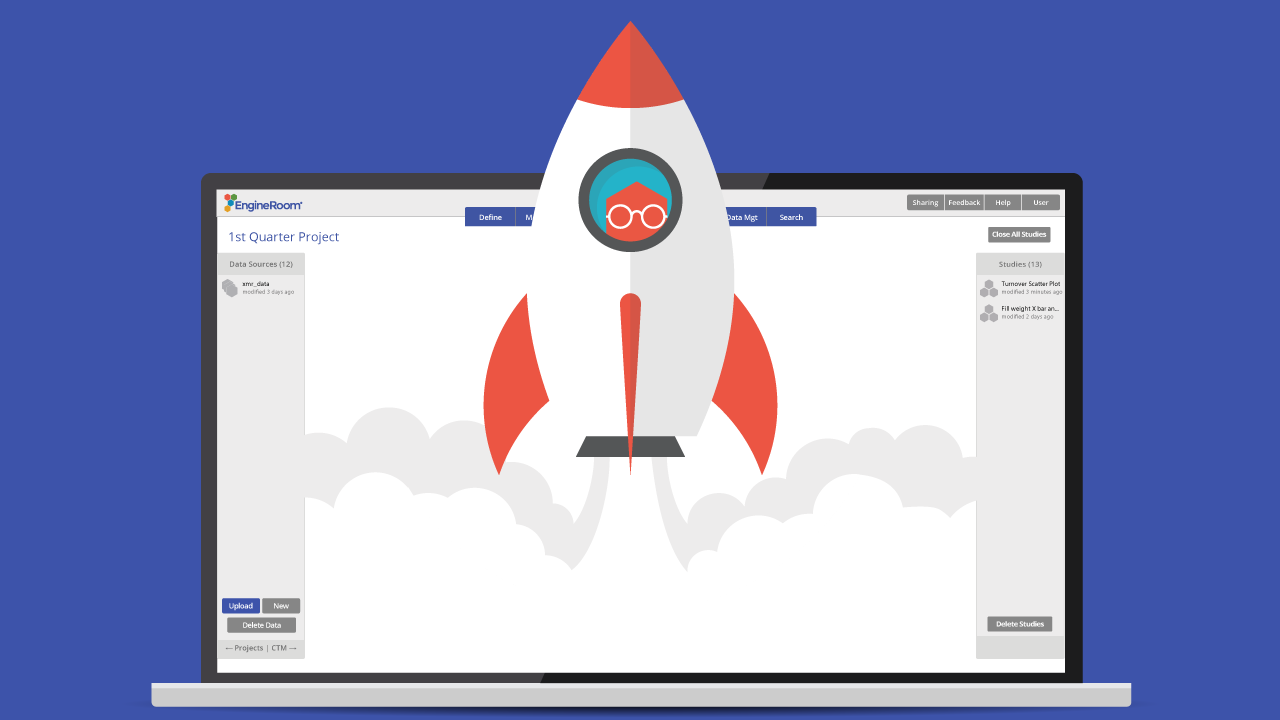
Getting Started with EngineRoom
Whether you're a novice or an experienced practitioner, EngineRoom's built-in support ensures you can take full advantage of the program. Tutorials are available for all the tools, as well as interactive wizards within EngineRoom to help with navigation and where to go next. We strive to also bring you the latest content in the form of webinars, case studies, blogs and white papers to keep you up to date on all things Lean Six Sigma.
Importing Data into EngineRoom
EngineRoom is compatible with spreadsheets saved in Microsoft Open XML format, including .XLSX and .CSV files.
To prepare your data for import:
- Place your column names in the first row.
- Begin entering your numeric, text, or date/time data in the second row.
- Save your file in .XLSX or .CSV format.
- Open EngineRoom to select a project, and then click Upload to import your data.
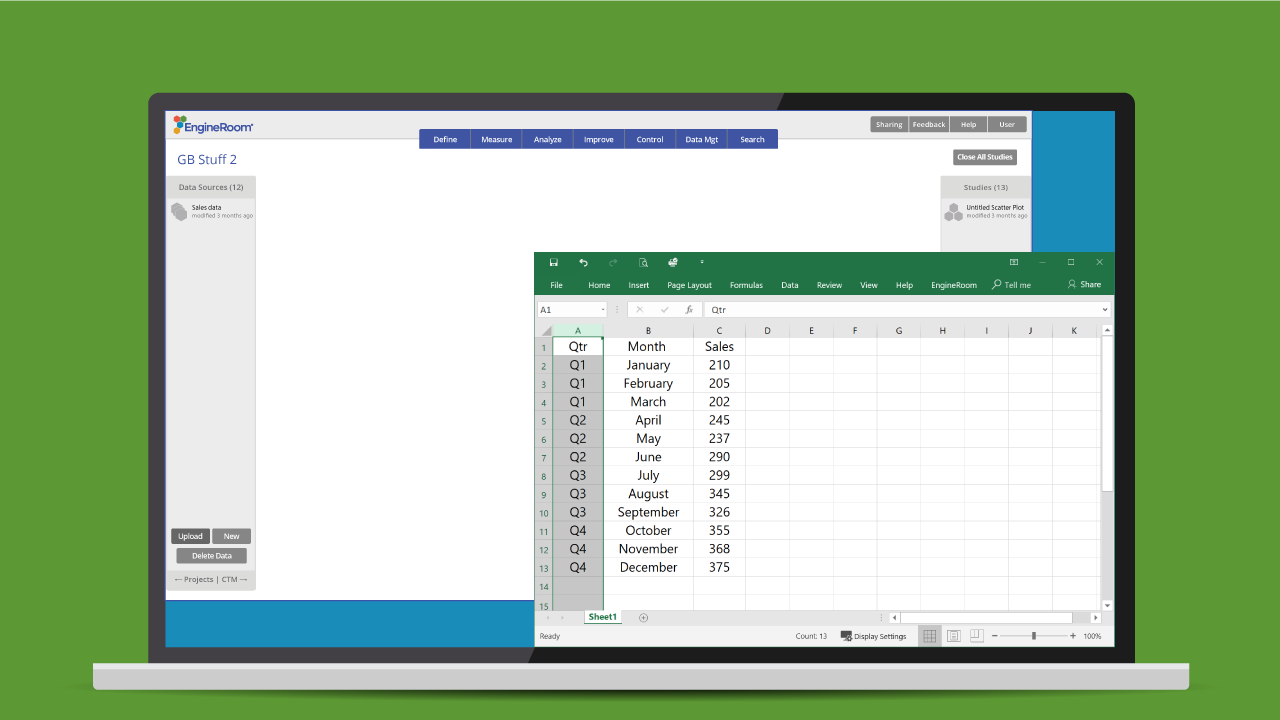
Tutorials Library
Learn how to easily graph and analyze your data in EngineRoom using step-by-step video tutorials, such as the ones below.