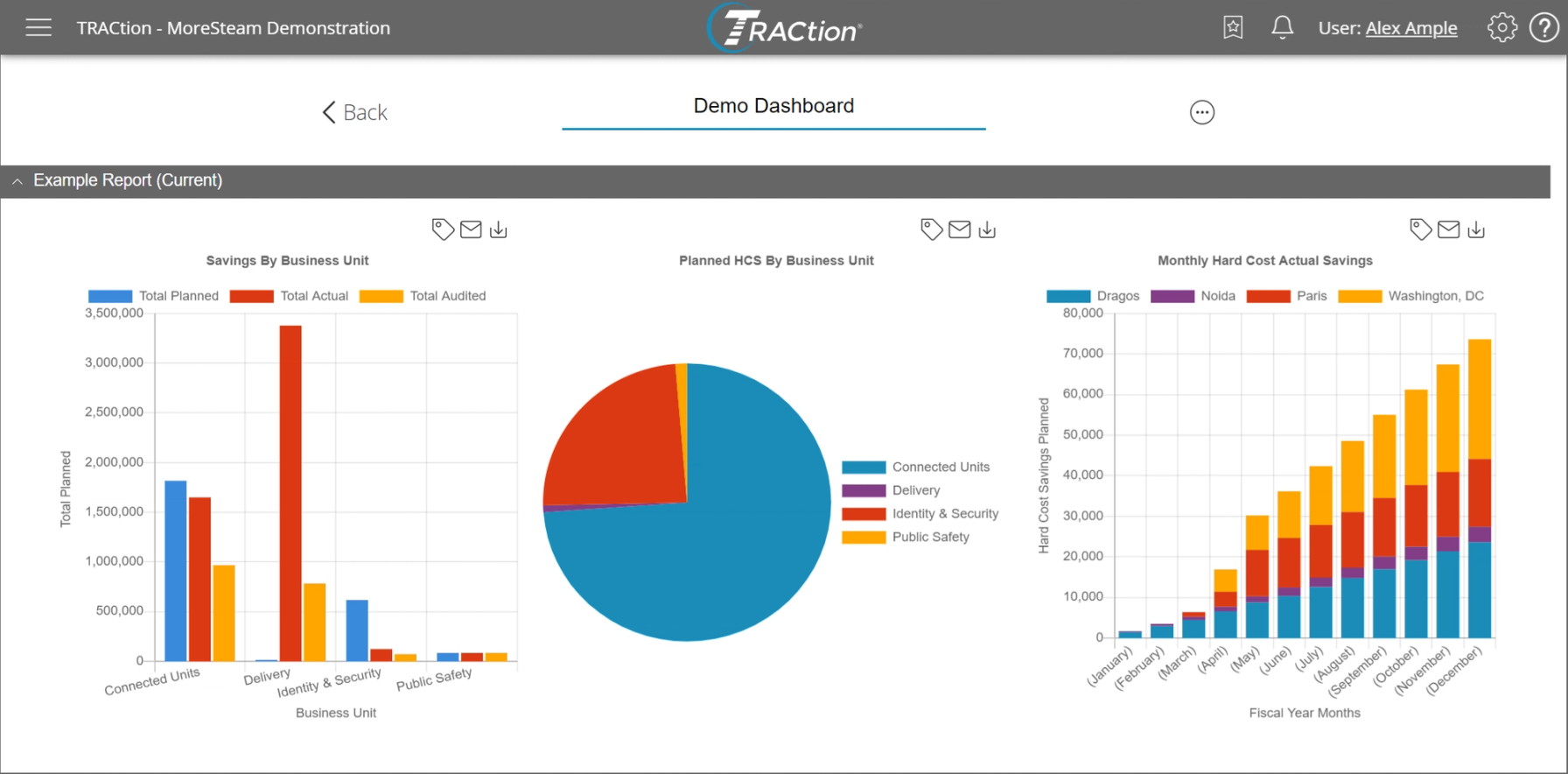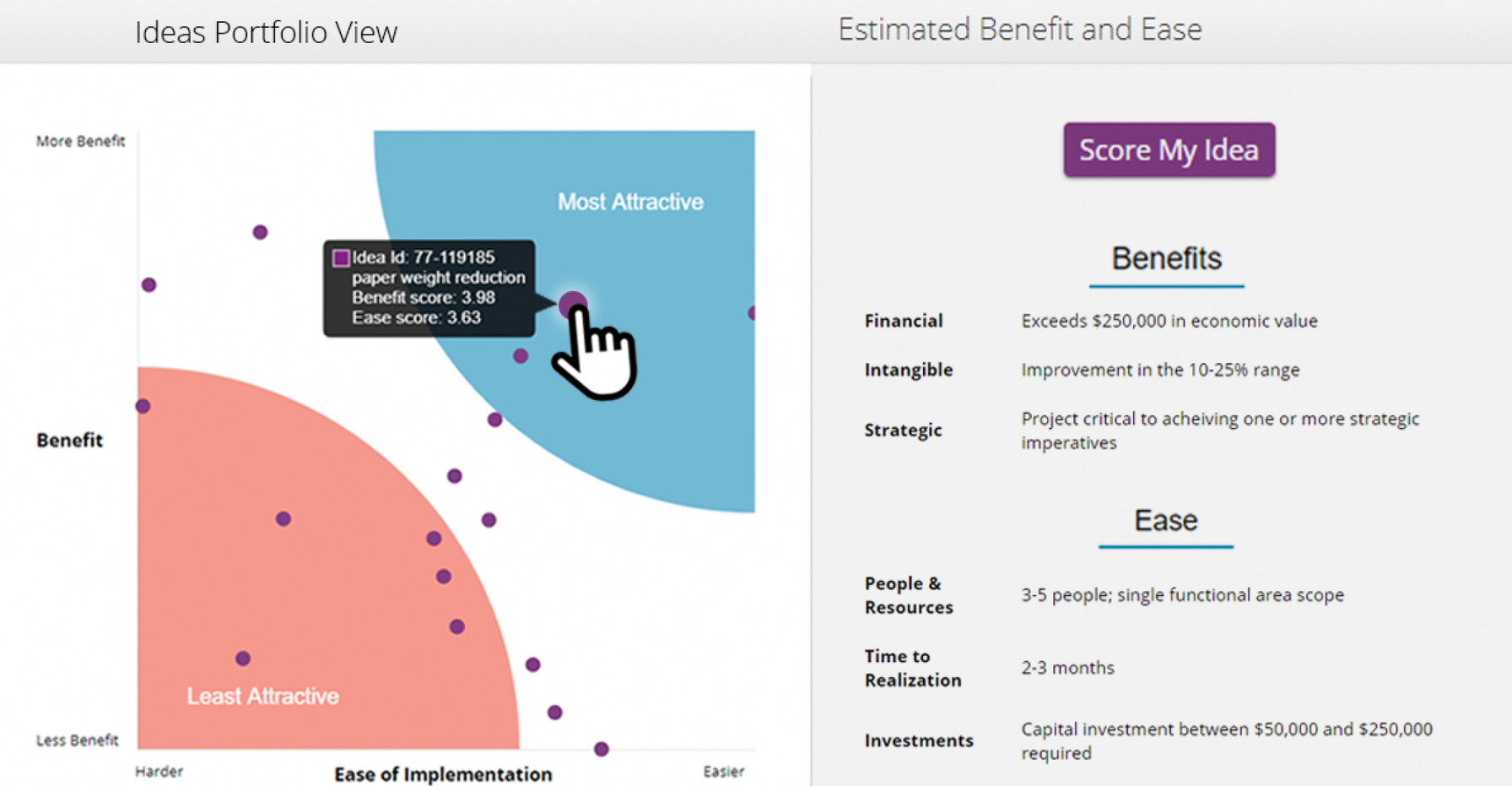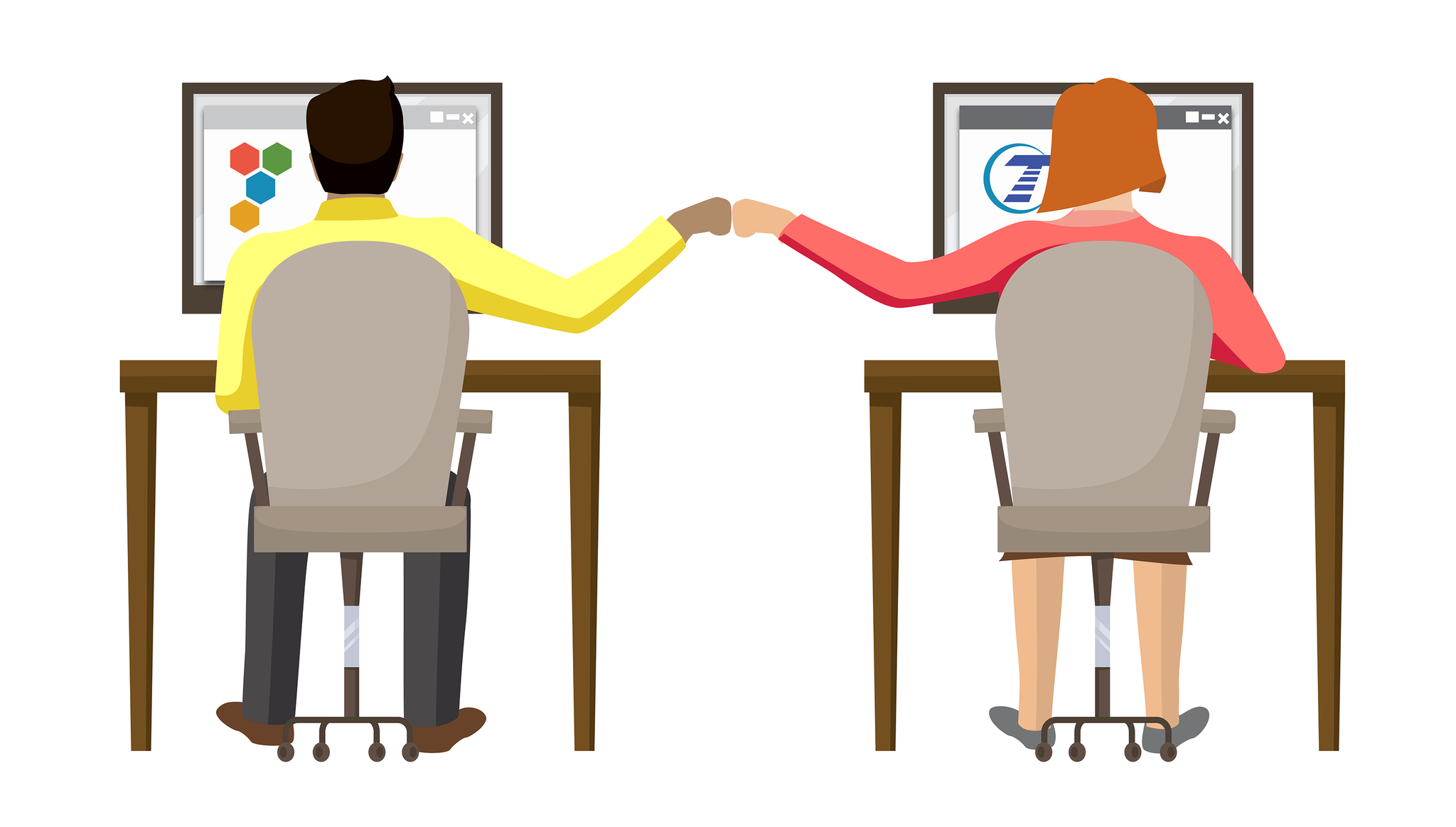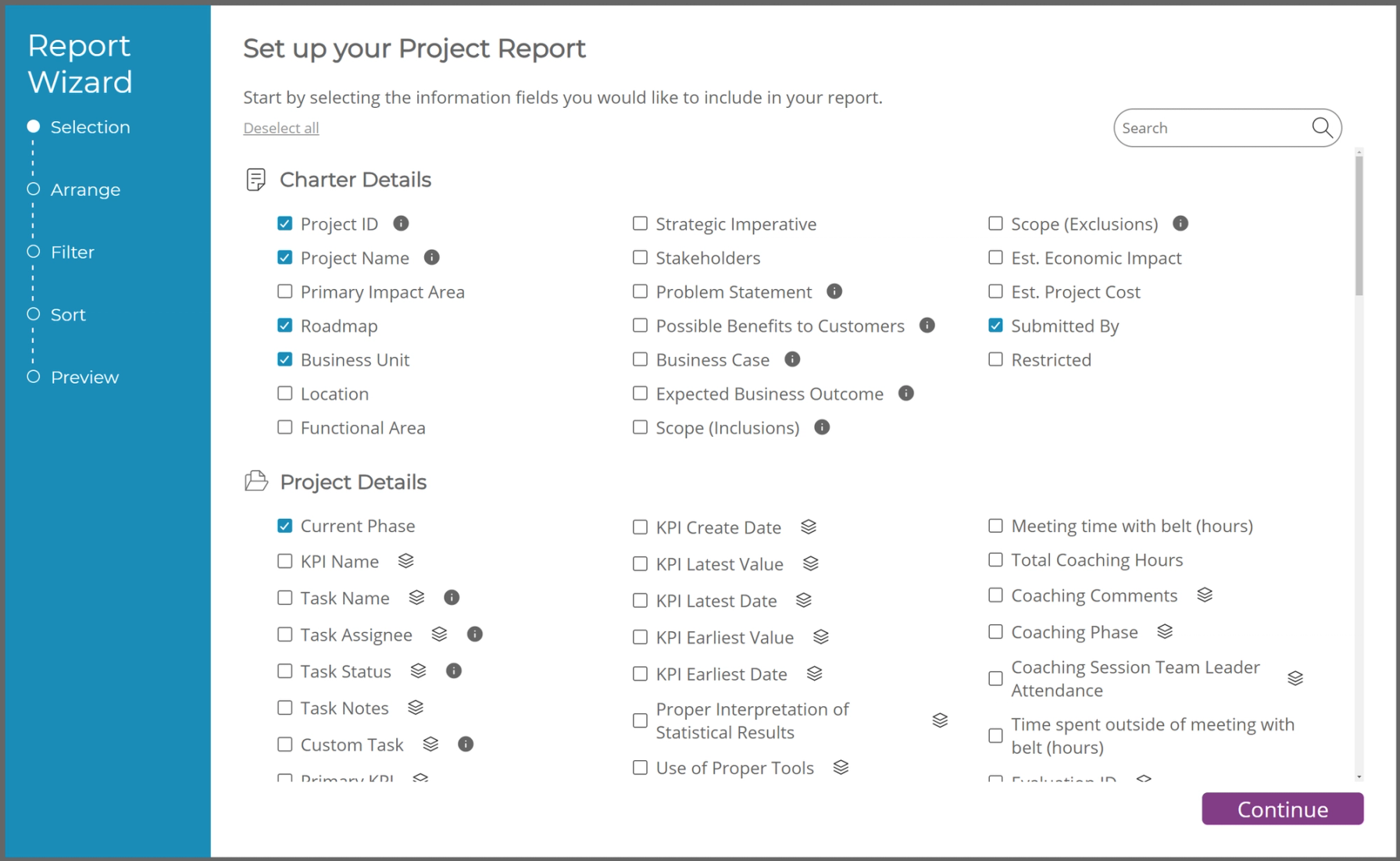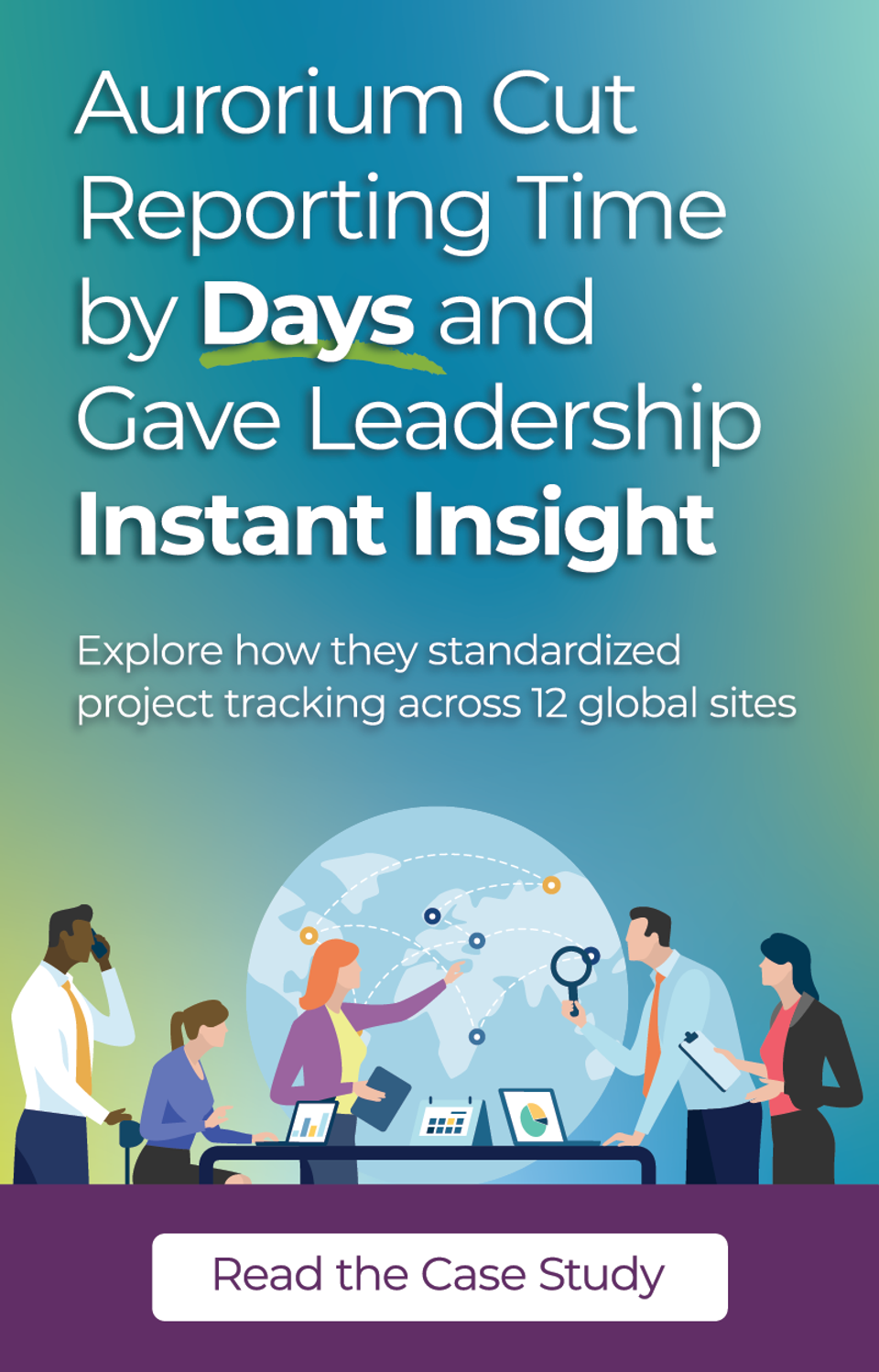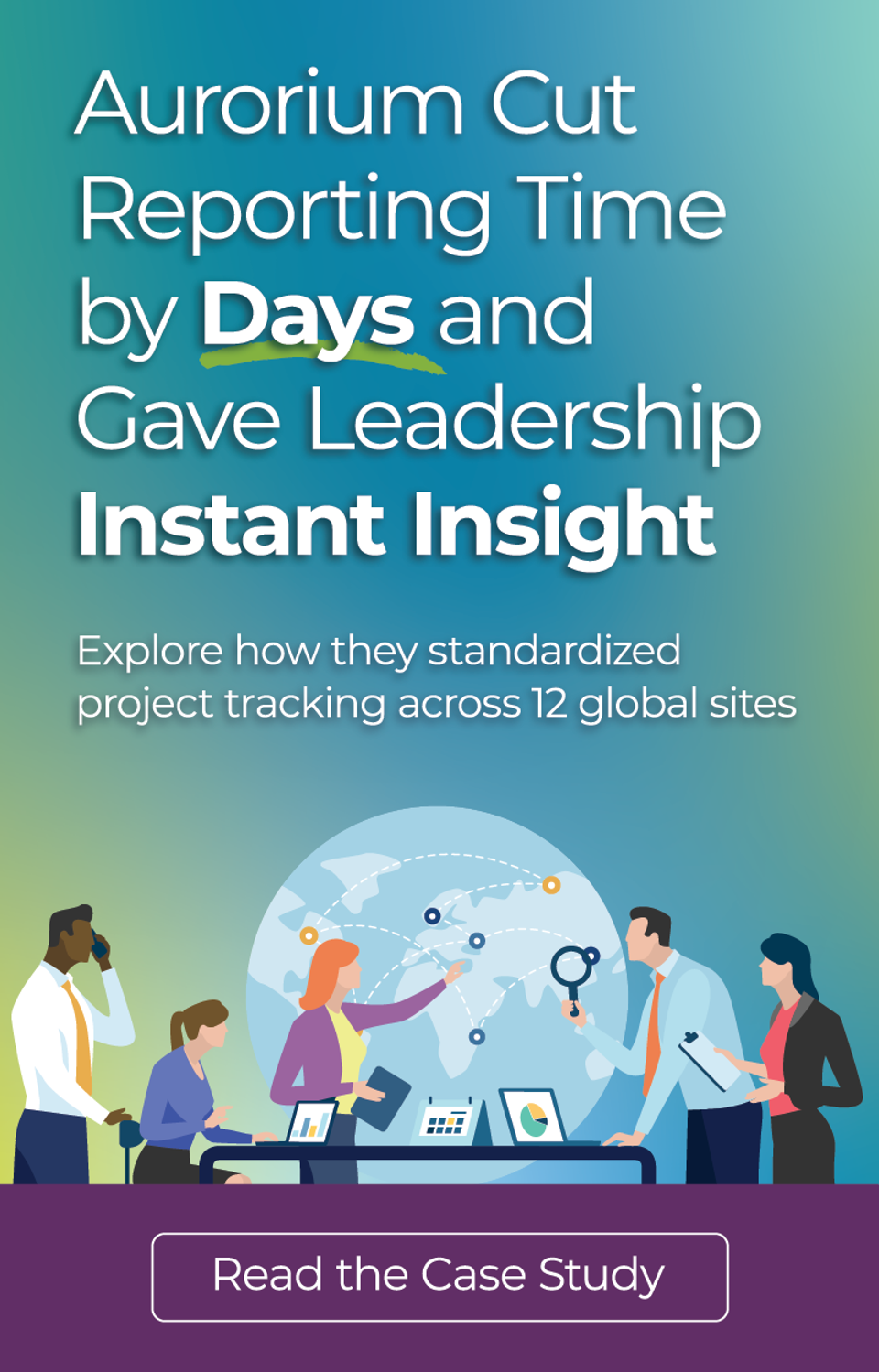Maximize Project Impact with the Right Lean Six Sigma Project Tracking Tool
January 14, 2025Finding the right project tracking software can be a daunting task, particularly for continuous improvement teams managing hundreds of specialized projects. Many organizations default to using generalized project management tools that dominate the market. While these tools may cover basic task and schedule management, they often fall short in areas critical to continuous improvement. They lack pre-built, customizable problem-solving roadmaps, built-in CI tools, and integrated data capabilities needed to keep project information accurate and actionable.
If you’re leading Operational Excellence efforts in your organization, chances are you’re managing a small but mighty team responsible for training, coaching, and guiding projects across a large enterprise. Your needs go beyond basic task tracking. You require software that supports data-driven decision-making, optimizes processes to keep projects on track, and integrates all the essential tools to sustain continuous improvement as a long-term, organization-wide system.
In this article, we compare TRACtion vs. Microsoft Project, explore the must-have features in project tracking software, and help you determine the best solution to manage your improvement projects effectively.
What is TRACtion?
TRACtion is a cloud-based project management software designed specifically for continuous improvement teams, with project execution at the focus point. It helps organizations prioritize high-impact projects, manage improvement initiatives by tracking KPI performance against organizational goals, and equip teams with Lean Six Sigma tools to increase project completion rates.
Additionally, TRACtion seamlessly integrates with MoreSteam’s data analysis software, EngineRoom —a platform specifically designed for quality and continuous improvement professionals. This integration eliminates the non-value-added task of manually updating project information. Any analysis performed in EngineRoom is automatically reflected in TRACtion, ensuring stakeholders always have access to the most current project data. By linking projects and data, teams can rely on accurate, up-to-date reports and insights exactly when they need them most.
Common Challenges TRACtion Solves:
- Time-consuming manual reporting
- Lack of project visibility
- Limited time for coaching and mentoring
But how does this line up with other generic software? Let’s explore these features in-depth to better understand why TRACtion is the best project tracking software for Lean Six Sigma practitioners.
How Do Generic Project Management Tools Compare?
Traditional project management software tools are built for task scheduling, dependency tracking, and resource planning. While many tools are effective for general project management, they often:
- Lack of built-in support for Lean Six Sigma methodologies
- Do not offer automated workflows for process improvement
- Require third-party integration for data analysis, often resulting in outdated reports
For Lean Six Sigma practitioners, selecting the right process tracking software means choosing a tool trusted by organizations industry-wide–one that drives continuous improvement through structured project roadmaps and methodologies. TRACtion is designed specifically for this purpose, providing the framework necessary to achieve operational excellence.
TRACtion vs. Microsoft Project: What is better?
When comparing TRACtion vs. Microsoft Project, the best choice depends on your specific needs:
- If you need project tracking software tailored to continuous improvement teams, with KPI tracking, custom reporting tools, automated workflows, and seamless integration with data analysis tools for real-time insights, TRACtion is the best project tracking software.
- If you’re looking for a general project management tool primarily for task and schedule management, Microsoft Project may be a suitable option.
For a side-by-side comparison, here’s how these tools stack up:
| Capability | TRACtion | Microsoft Project |
|---|---|---|
| Capability: Focus | TRACtion: Executing process improvement projects | Microsoft Project: Task and schedule management. |
| Capability: Problem-Solving Roadmaps | TRACtion: Supports DMAIC, PDCA, A3, Kaizen, and quick hit improvement roadmaps | Microsoft Project: No obvious support for improvement roadmaps |
| Capability: Charter Development | TRACtion: Guided process to clarify scope and success metrics with AI-powered instant feedback | Microsoft Project: Basic project documentation tools |
| Capability: Opportunity Scoring | TRACtion: Embedded idea scoring matrix to prioritize project opportunities | Microsoft Project: None |
| Capability: KPI Tracking | TRACtion: Tracks both project-level and organizational KPI metrics | Microsoft Project: Limited KPI tracking |
| Capability: Financial Reporting | TRACtion: Configured tools for financial impact and visualization | Microsoft Project: Basic financial reporting |
| Capability: Project Reporting | TRACtion: Custom dashboards, storyboards, and A3 reporting for clear communication of project status and impact | Microsoft Project: Standard reporting |
| Capability: Integration | TRACtion: Integrates with data analysis software for improved project data reliability | Microsoft Project: Integration with Microsoft 365 apps only |
| Capability: Workflow automation | TRACtion: Automated task workflows to standardize and streamline processes | Microsoft Project: Manual workflows with task templates |
| Capability: Platform Accessibility | TRACtion: Web-based with unlimited storage and encrypted security | Microsoft Project: Requires Microsoft 365 subscription for full access |
Key Advantages of TRACtion
When selecting the right project tracking software, it’s essential to choose a tool that goes beyond basic project management and directly supports your process improvement initiatives.
Here’s how TRACtion’s key features stand out as an ideal solution for continuous improvement teams:
1. Built for Process Improvement Teams
TRACtion offers structured roadmaps designed to guide teams through every phase of a project, with step-by-step critical questions at each milestone of the project. Whether you choose from pre-built roadmaps or collaborate with MoreSteam to create a customized solution, project leaders can tailor their problem-solving approach to meet the unique needs of each project.
Key features:
- Pre-built methodologies: DMAIC, Lean, and Design, Quick Improvement initiatives, and implementation Roadmaps.
- Simple, Structured, & Customized Roadmaps: A3, PDCA, QI, DMAIC, DCDOV, DMADV, and more.
Why it matters: Process improvement teams need more than just basic task tracking, they need structured roadmaps to guide projects to completion and deliver a meaningful ROI.
2. Prioritizing High-Impact Projects
TRACtion displays a portfolio-view summary of the most important work, allowing teams to easily identify and prioritize high-impact projects. This ensures teams focus their time and resources on initiatives that will deliver the greatest value. With this approach, teams can confidently select the “best” project.
Key Feature:
- Idea Scoring: Enables teams to evaluate and prioritize projects based on their benefits and ease of implementation, ensuring high-impact initiatives receive top priority.
Why it matters: Choosing the best project tracking software means selecting a tool that helps teams focus on the most valuable projects, maximizing efficiency, and return on investment.
3. Align KPIs and Financials with Organizational Goals
TRACtion provides customizable dashboards that organize KPIs, financial metrics, and project data, allowing teams to monitor trends, track progress, and identify areas for improvement at a glance.
By keeping projects connected to measurable outcomes, teams can easily demonstrate the value of improvement initiatives to leadership while ensuring accountability for organizational goals.
Key features:
- Custom Dashboards: Tailored views to track progress, identify trends, and highlight key insights for decision-makers. Simplifies how teams communicate results and insights, saving time and eliminating manual effort.
- Project KPIs: Define specific, measurable metrics to track individual project progress and success.
- Global KPIs: Gain a comprehensive view of improvement work across the organization with global target visuals, helping stakeholders evaluate overall performance.
- Financials: Capture the hard and soft cost savings of project work, providing quick visuals for stakeholders and detailed data for financial auditors.
Why it matters: Your project tracking software should align KPIs with organizational objectives, providing visibility into project impact and securing leadership buy-in.
4. Seamless Integration with EngineRoom for Smarter Decision-Making
One of TRACtion’s most powerful differentiators is its seamless integration with EngineRoom data analysis software designed for continuous improvement professionals. Unlike other project management tools that rely on manual data updates, TRACtion keeps your charts, graphs, and reports automatically up to date—eliminating extra work and ensuring accuracy.
Traditional tools often require teams to export and re-upload updated charts from external software like Minitab, leading to delays, inconsistencies, and outdated reports.
With TRACtion and EngineRoom, teams can:
- Build charts directly in EngineRoom and link them to their corresponding projects in TRACtion.
- Update data in EngineRoom, and automatically see the latest version synced in TRACtion—no exporting, no extra steps.
- Take back their valuable time while keeping stakeholders informed with updated project reports.
Beyond data integration, TRACtion also connects with MoreSteam’s eLearning courses, allowing teams to further develop critical problem-solving skills and apply them directly to live projects.
Why it matters: Your project tracking software should eliminate manual updates, which introduce the risk of outdated data. Keeps your information automatically updated, allowing teams to focus on process improvement instead of administrative tasks.
5. Powerful Reporting for Better Insights
TRACtion simplifies how teams communicate. With customizable reporting options, teams can track project efficiency, identify project roadblocks, and measure project success—all in one place.
- A3 Reports: Eliminate wasteful re-entry of information by dragging and dropping elements from TRACtion and EngineRoom for visual problem-solving using pre-built templates or customized formats.
- Report Wizard: A guided tool that helps teams quickly build stakeholder-ready reports by selecting and organizing the most important components. Quickly generate custom KPI reports, financial reports, and more.
- Storyboard: Avoid non-value-added time manually building PowerPoint decks for reviews. The exportable in-app storyboard template compiles project work into a polished, presentation-ready report.
Why it matters: Your project tracking software should allow teams to focus on project execution rather than wasting time on manual report creation.
6. On-Demand Coaching & Expert Support
Successful process improvement often involves guiding team members who may be tackling their first projects, making timely coaching and expert support essential. For small operational excellence teams already stretched thin, providing hands-on coaching to every project can be a challenge.
TRACtion addresses this by enhancing project success with built-in coaching tools that empower teams to access guidance from experienced Lean practitioners and Master Black Belts. These tools provide the extra support first-time project leaders need, offering step-by-step direction and reinforcing critical problem-solving skills.
By equipping teams with personalized coaching, TRACtion not only helps them build confidence but also ensures they develop the skills necessary to manage complex projects effectively—without placing additional strain on your core team.
- Customized Coaching: Built-in coaching provides one-on-one interactions, personalized feedback, and practical solutions tailored to unique challenges.
Why it matters: Your project tracking software should provide teams with reliable coaching support to ensure projects stay on track while helping them overcome challenges faster.
What Users Are Saying About TRACtion
“We grew from 50-300+ projects, and TRACtion made it easy for us. We also use it at my current company for the same reason and are seeing the same impact and ease of use. From a Master black belt or program lead, it is a tremendous tool.”
– William S., Sr. Managing MBB
“TRACtion enables MBBs and sponsors to oversee far more projects than they could without it. The critical questions in each phase (customizable) do a good portion of the coaching a belt needs, cutting down on the back and forth usually required as a coach. I am very excited about the new functionality which will allow us to move seamlessly from EngineRoom to TRACtion--again avoiding duplicate work.”
— Andrea K.LSS Deployment Leader, MBB
“TRACtion is a great project management tool that guides belts with key questions for each project phase, automated workflow for reviews/approvals, and capability to track financial benefits. The new integration to attach EngineRoom studies directly to TRACtion is a great addition. I also like that TRACtion can be customized to the client's needs if necessary. “
— Amita S., Performance Improvement Consultant
Choosing the Best Project Tracking Software for Continuous Improvement
Finding the right project tracking software isn’t about managing tasks—it's about accelerating project success by optimizing decision-making and driving continuous improvement.
TRACtion is built specifically for process improvement teams, providing the structure, automation, and insights to execute projects with precision. With TRACtion’s powerful tools, teams can:
- Streamline project performance for faster, more efficient execution
- Improve project selection by prioritizing high-impact opportunities
- Keep projects on time and budget with structured methodologies
- Increase completion rates through workflow automation and coaching support
If you’re looking for a project tracking tool with top features to achieve operational excellence, TRACtion is the solution.
Get started today using the best project tracking software designed for continuous improvement teams and Lean Six Sigma practitioners.

MoreSteam's Enterprise Process Improvement platform includes the tools, training, and software you need to transform your organization, large or small, into a problem-solving powerhouse. Our products are trusted by over half of the Fortune 500 and by other organizations and universities worldwide. When you partner with MoreSteam you gain a team dedicated to helping you succeed.