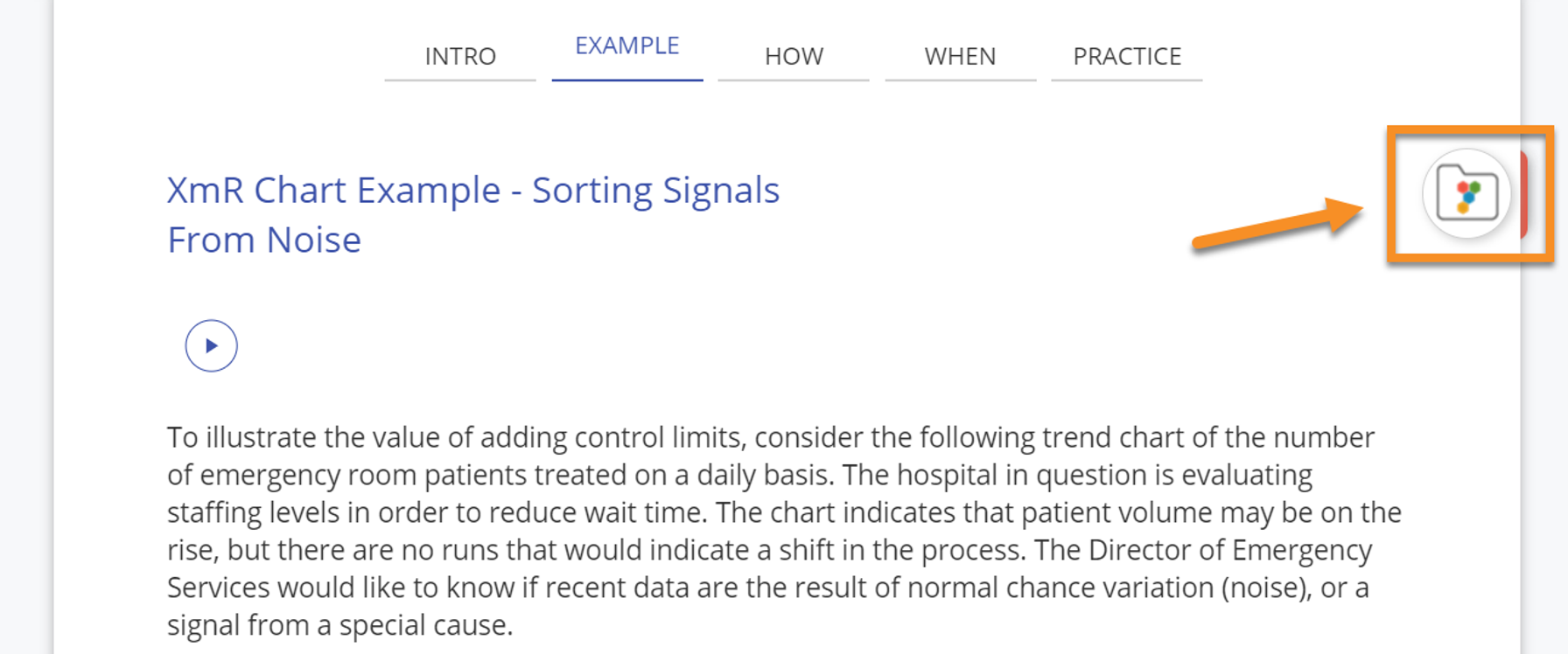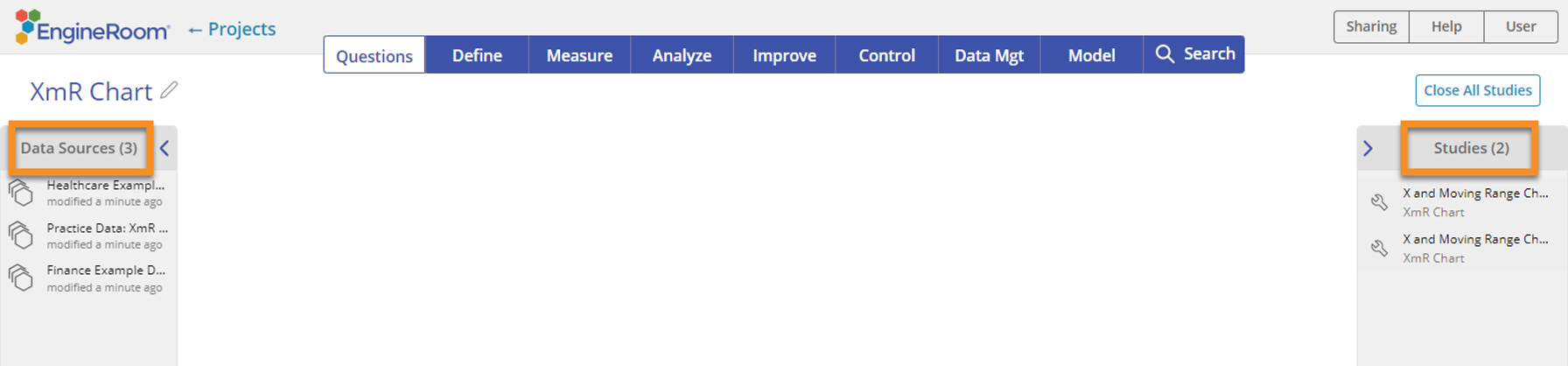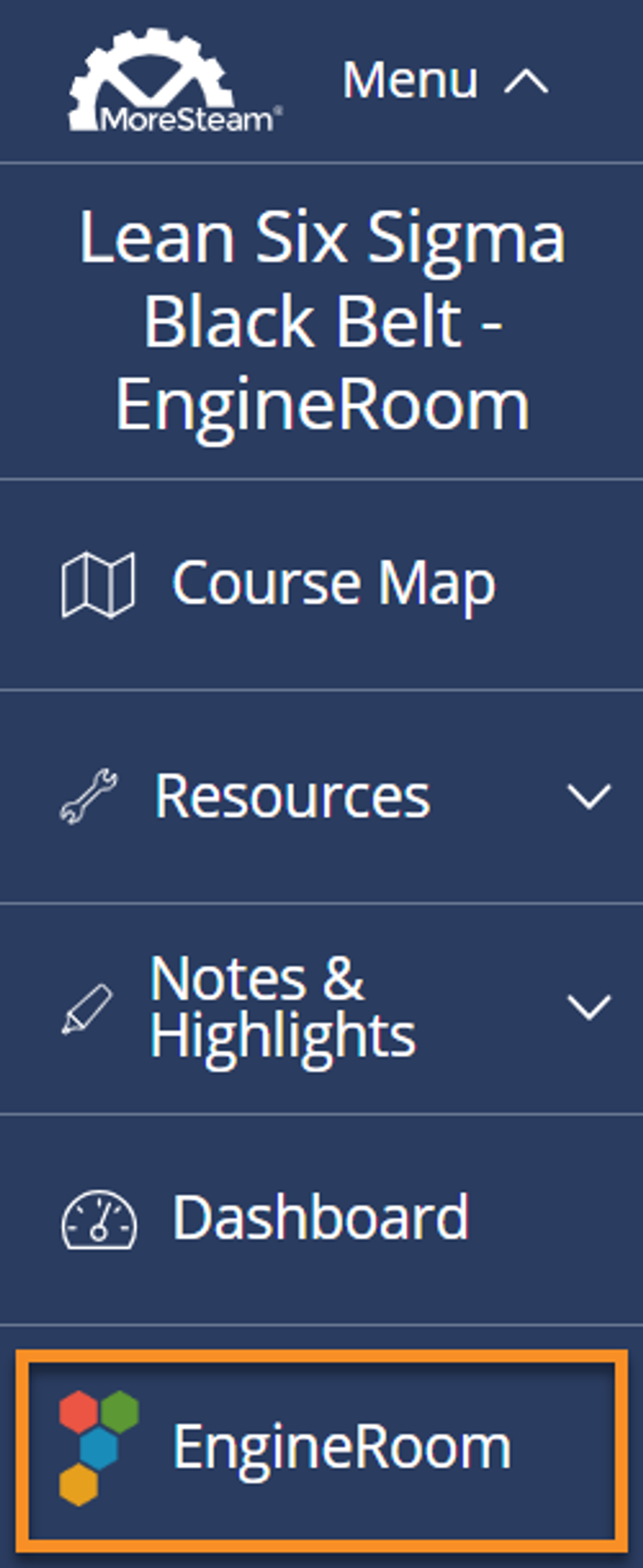EngineRoom Sample Projects
For many statistical toolsets throughout the course, we have provided pre-made sample projects in EngineRoom, our statistical analysis software. These sample projects allow you to see and interact with a given statistical tool so that you can build confidence and competence before attempting to create your own projects with practice datasets or your own project's data.
For toolsets that have an EngineRoom sample project, the project is accessible as a side link on the "Example" page of the toolset, as seen below.
Clicking on the Sample Project icon will automatically open EngineRoom in a new browser tab. On the left hand side of EngineRoom, you will see preloaded Datasets, which you can drag into the workspace and manipulate. On the right-hand side, you will see pre-made studies. Click and drag the study onto the workspace to view the project.
Accessing EngineRoom
No matter where you are in the course, clicking on the EngineRoom icon in the navigation bar will open a new tab and bring you to the EngineRoom application. Any sample projects you have opened or other projects you have created save automatically and will be available to you.
You can also access EngineRoom by clicking on the link in the menu in the top left of the course.
Alternatively, you can always enter engineroom.moresteam.com in your browser.
Was this helpful?