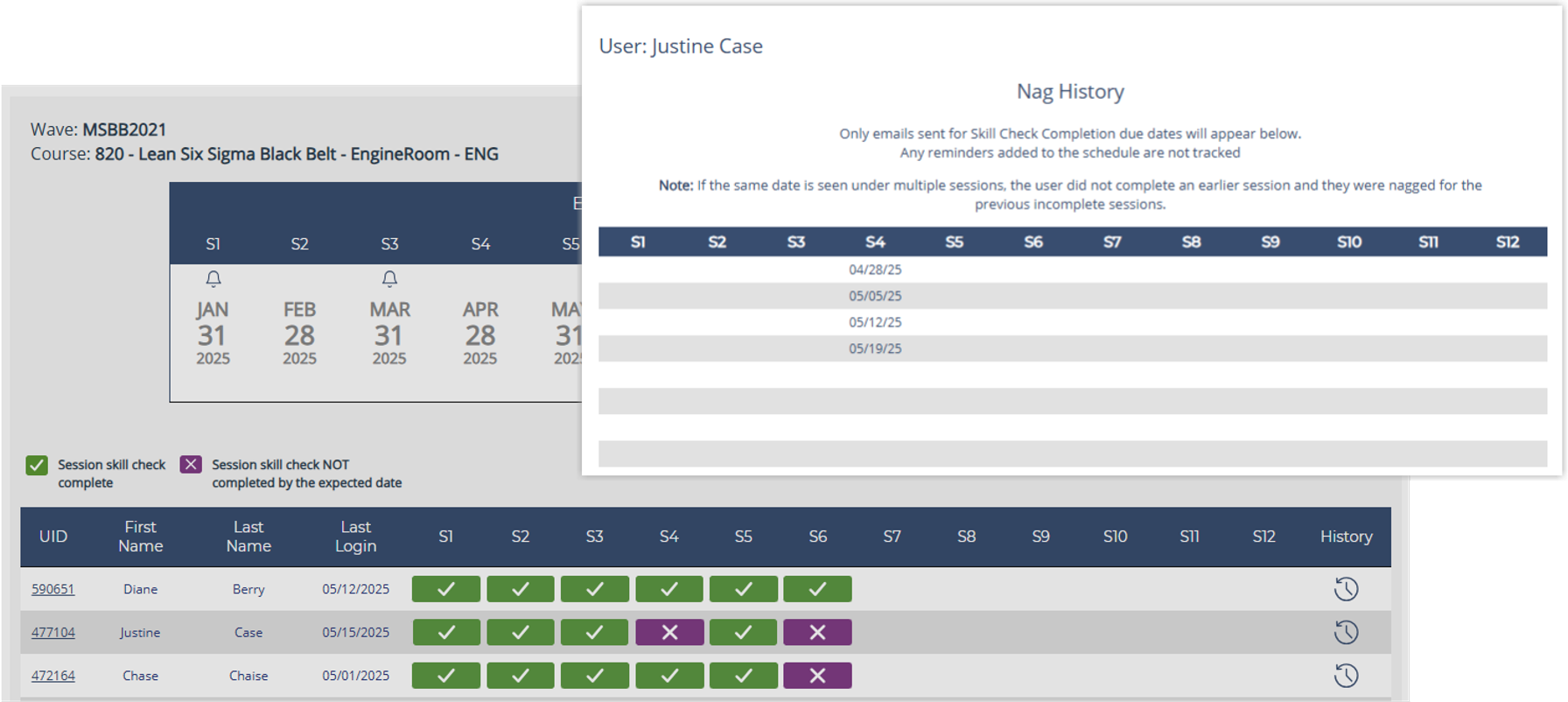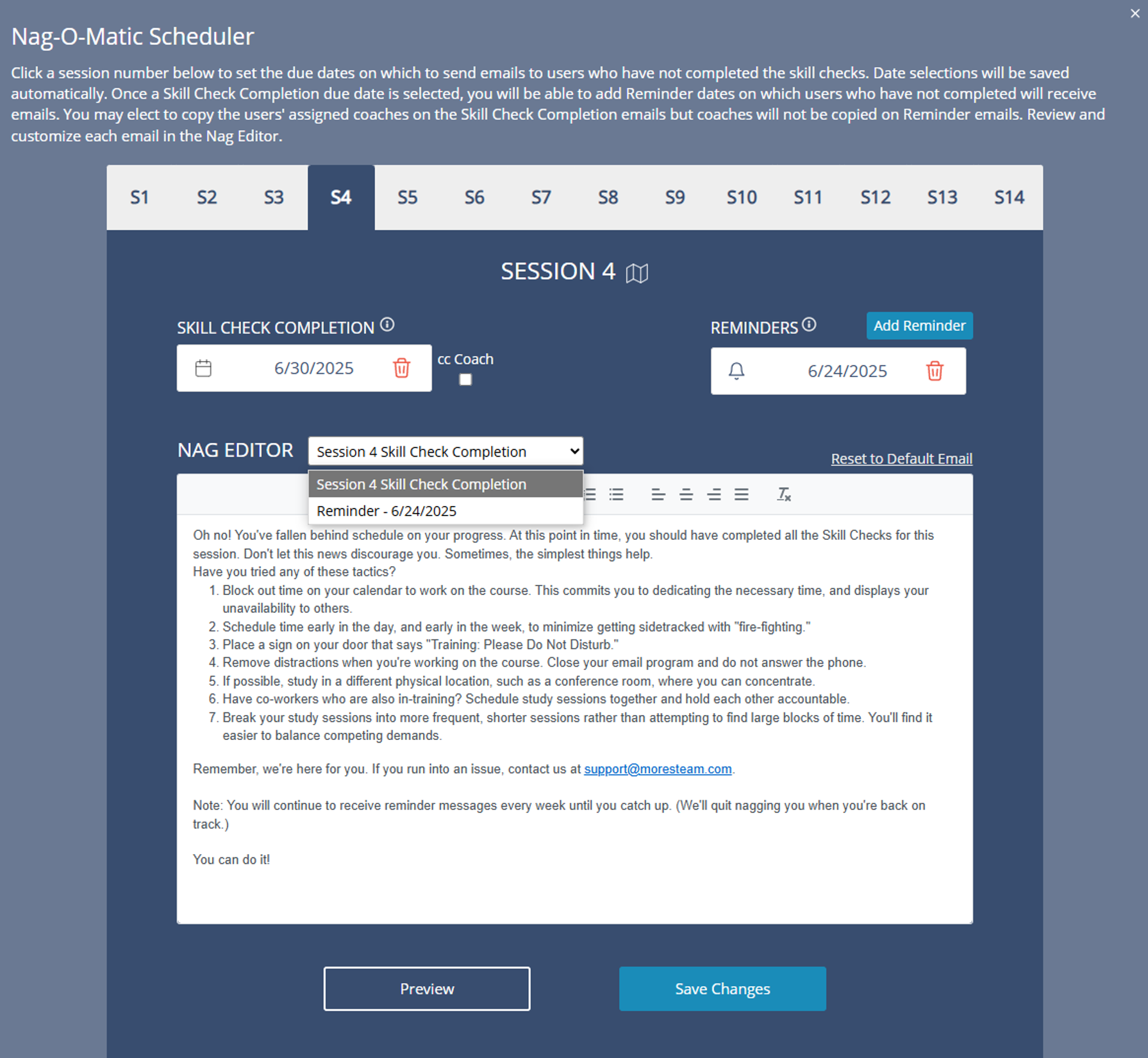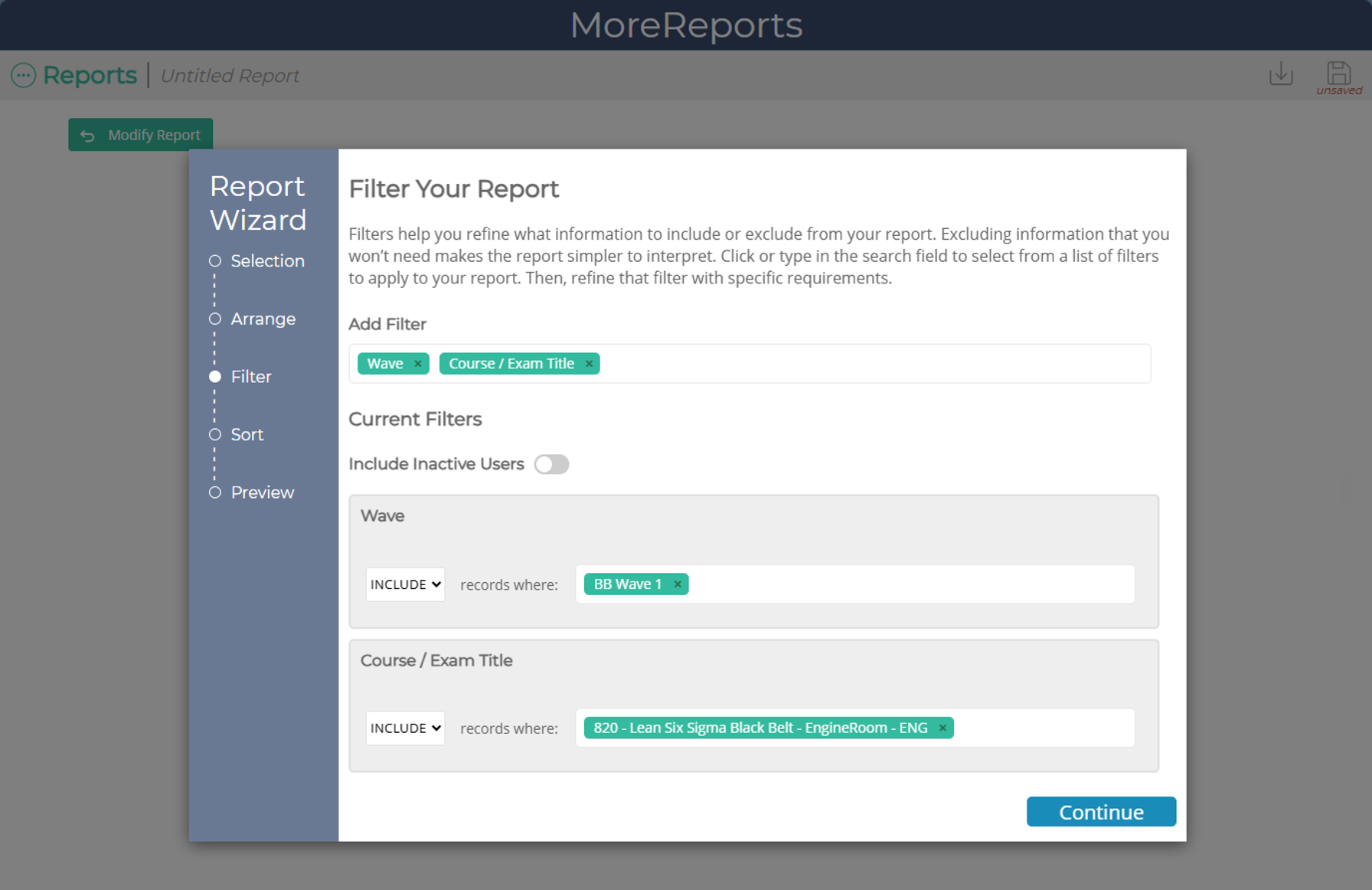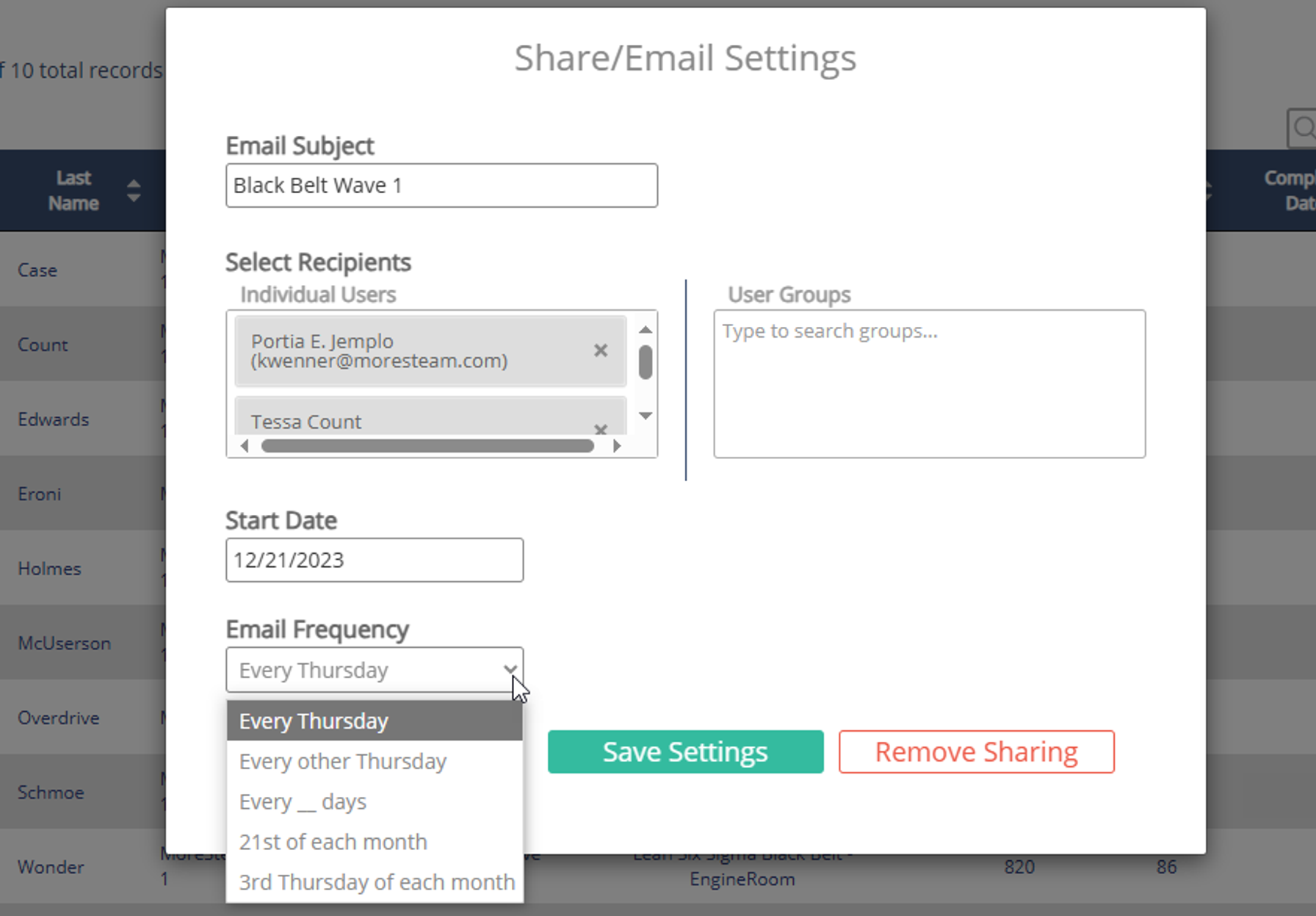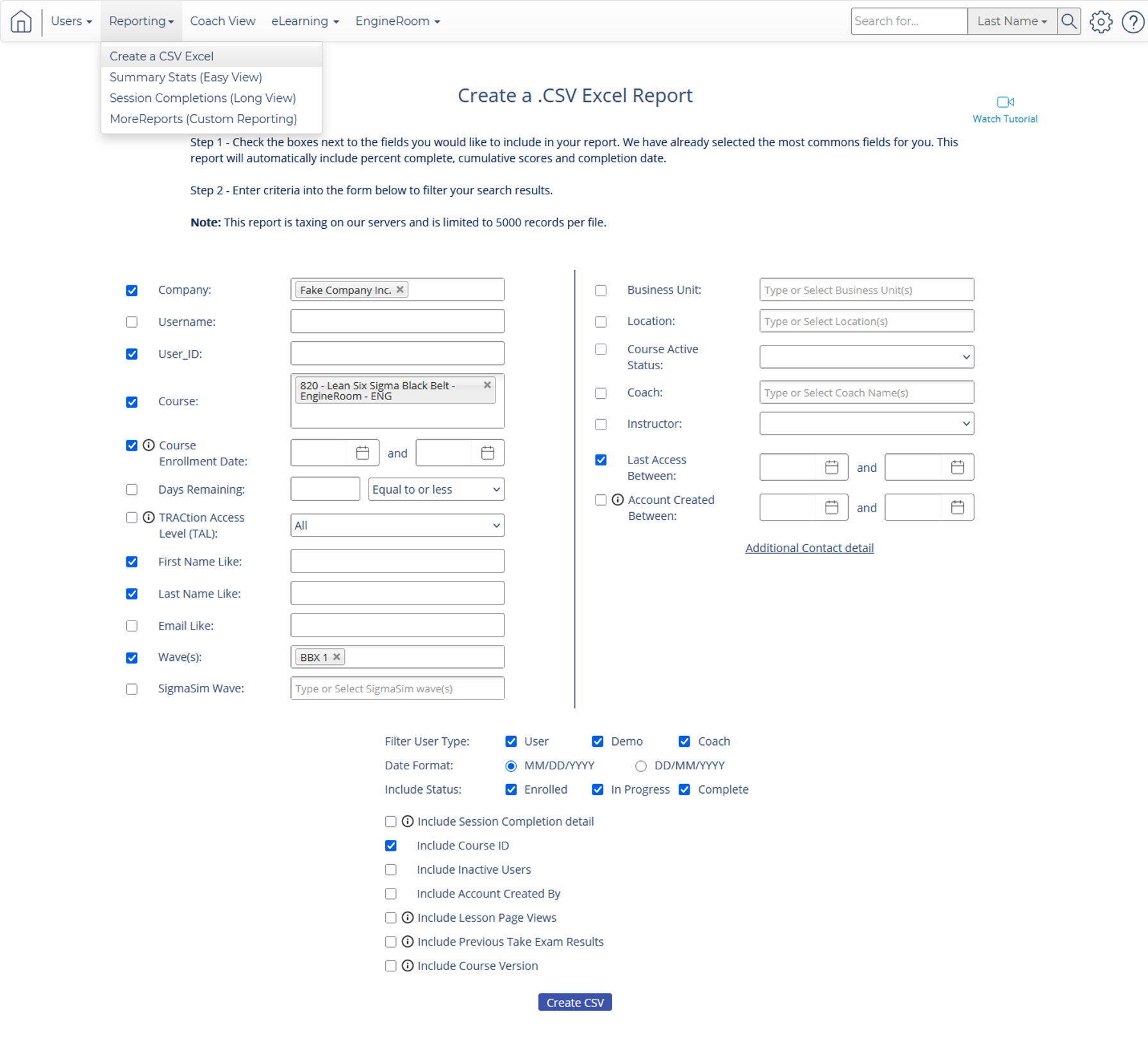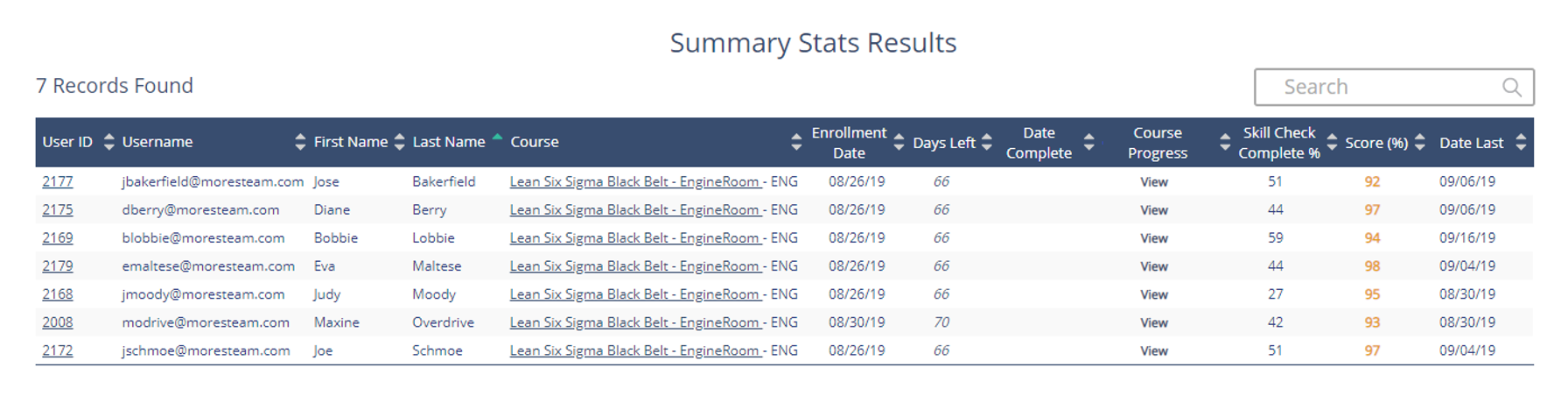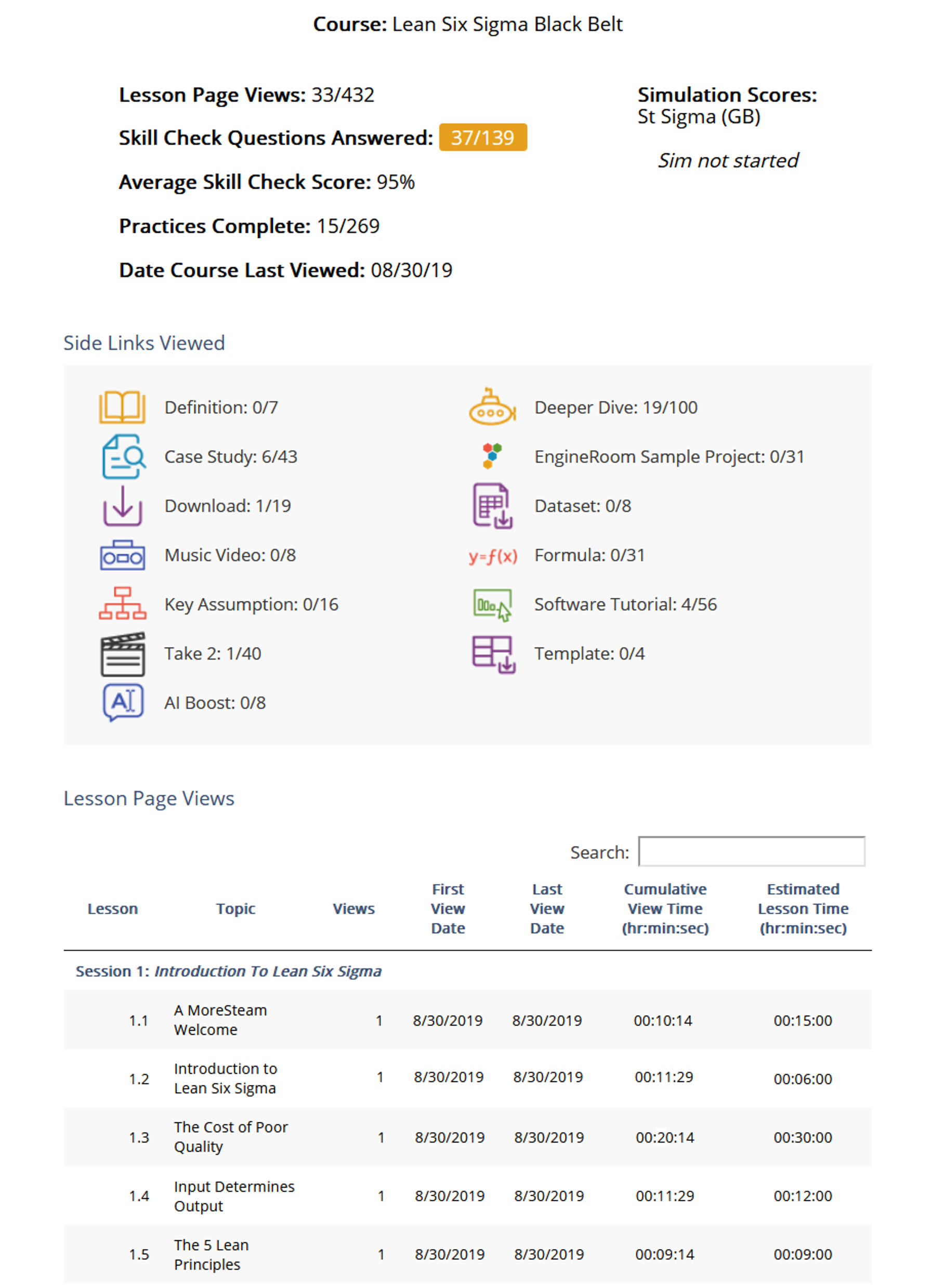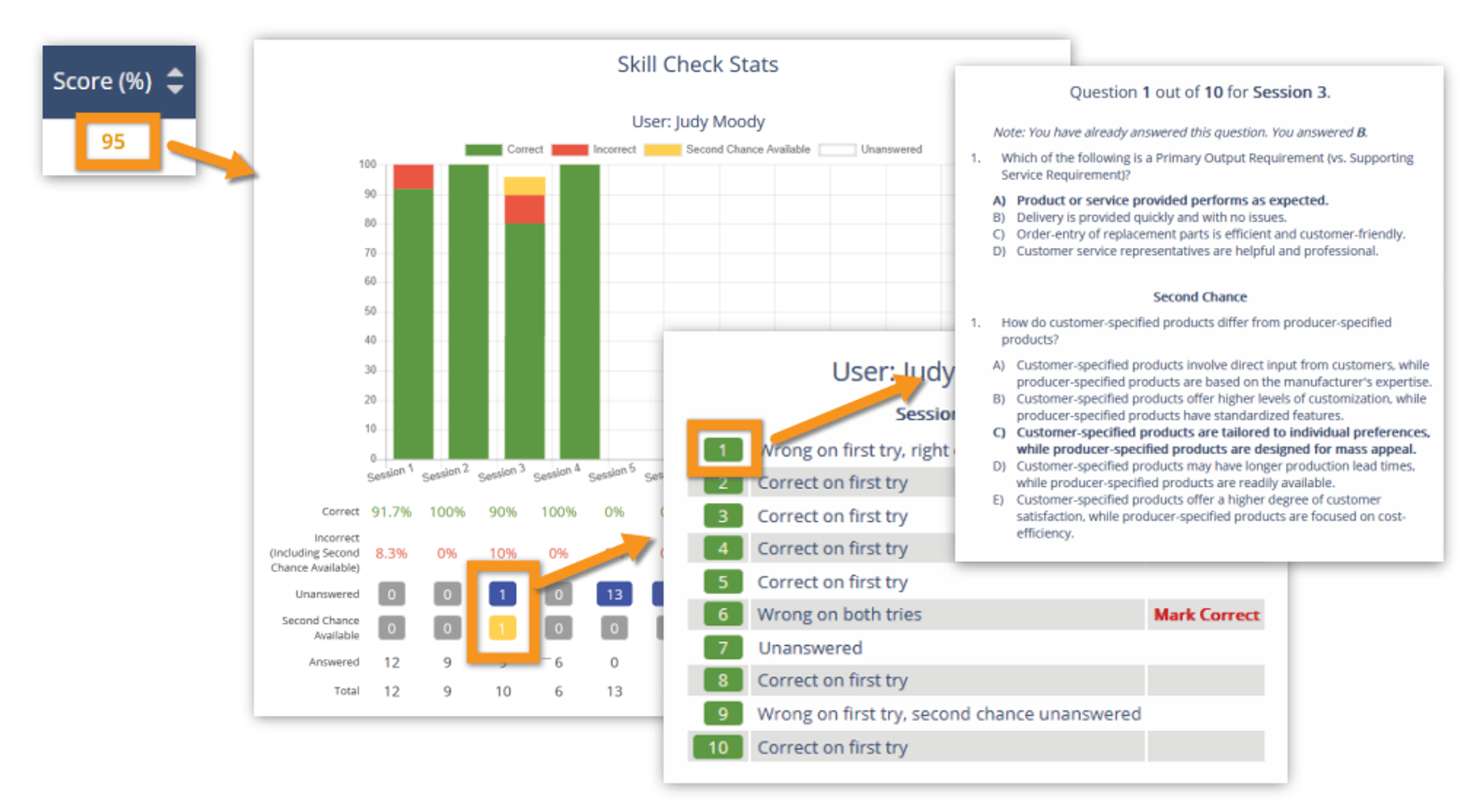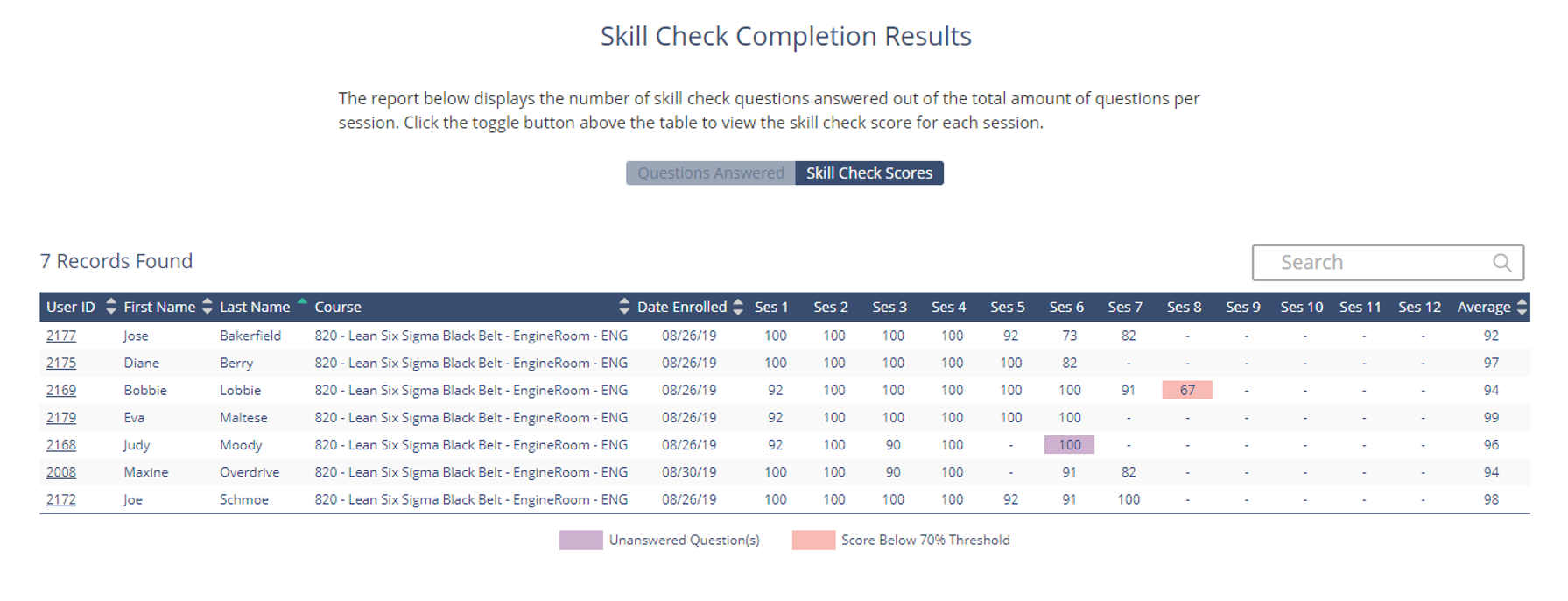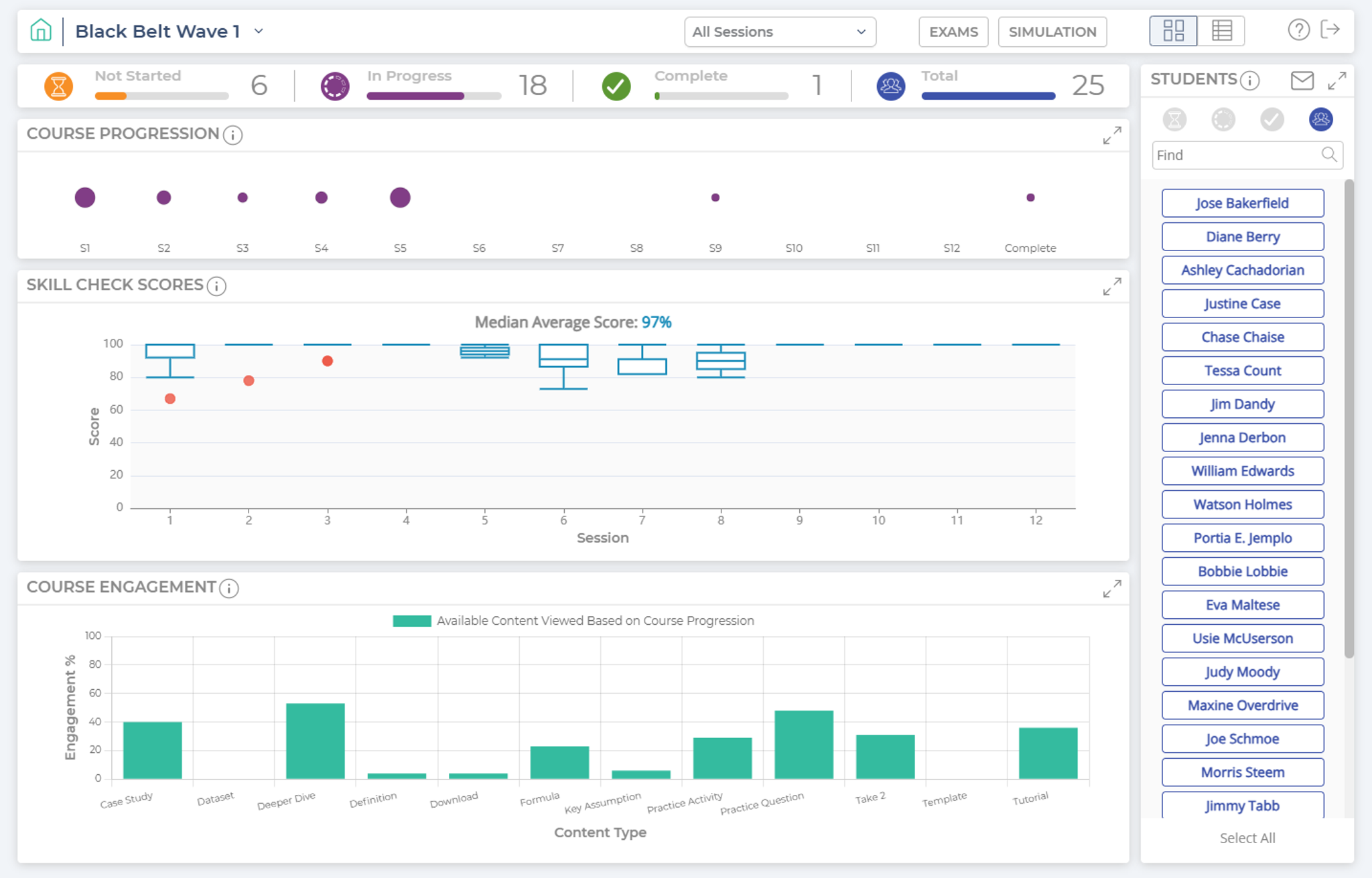A Better Way to Manage Your Lean Six Sigma Training Program
May 21, 2025Meeting the Needs of Today’s Lean Six Sigma Program Leaders
Managing a Lean Six Sigma training program shouldn’t feel like a full-time job. Between juggling training deadlines, coaching responsibilities, and learner support, program leaders need more than spreadsheets and constant calendar reminders to check-ins with learners. They need visibility, efficiency, and useful learner insights to stay on top of their programs without added stress.
That's why we include the MoreSteam Admin when you partner with MoreSteam for your training program. It's a full-featured administrative system designed to simplify Lean Six Sigma training oversight from day one. No more chasing learner progress, building reports from scratch, or digging for answers to questions like “Who’s passed the exam?”
In this blog, we’ll walk through the MoreSteam Admin features and show how it enables efficiency for deployment leaders and coaches with built-in tools to automate reports, manage learner access, and support learner success. It’s designed for the realities of running a Lean Six Sigma program.
Here’s how we make managing Lean Six Sigma training simple:
Nag-O-Matic: Automated Nudges That Keep Learners Moving
No more wondering who’s fallen behind or manually sending reminder emails. With Nag-O-Matic, you can automate nudges about training deadlines and keep your belts-in-training on track without adding to your workload.
Nag-O-Matic is an automated email feature that allows you to set expected completion dates for each session in a course, along with optional reminder emails ahead of the due date. Simply select the appropriate training ‘wave’ and the associated ‘course’, and the nagging function will apply to all members of the selected training cohort.
If a learner completes all skill check questions for that session by the assigned due date, no email is sent. If they haven’t, the system automatically sends a message (that you can customize!) notifying them they’re behind. These emails continue every seven days until the session is completed.
On the ‘Progress’ screen, you can see exactly where each learner stands to quickly identify who’s on track and who’s behind. Clicking on a learner’s name opens their Nag history, showing what messages have been sent and whether they’re still behind. This visibility helps Lean Six Sigma program leaders see who isn’t keeping up, so they can check in to understand why and offer support where it’s needed.
The Nag Editor gives you full control to review and customize the content of each reminder message.
You can customize your reminder schedule to align with your training format—whether that’s by DMAIC phase, weekly study hall pacing, or any timeline that matches your delivery strategy. Nag-O-Matic gives you the flexibility to nudge learners at just the right moments to keep the momentum going.
For busy Lean Six Sigma program leaders, it’s one less thing to remember and one more way to keep learners engaged, accountable, and moving forward. Set the reminders and let the system do the heavy lifting.
Customizable Reports That Do The Work for You: MoreReports
MoreReports gives program leaders and coaches the power to build and save custom reports, set up automatic email delivery schedules, and create and manage user groups to receive your custom report(s) via email.
Using our Report Wizard, you can choose the fields you want to include in the report (like general user details, training wave, course completion, exam status, etc), arrange the field layout to match your preferences and apply filters to refine what information to include or exclude from your report.
Once your report is built, it can be saved with your preferred settings and filters, so you can return to it anytime, modify it as needed, and avoid rebuilding from scratch.
Next, you can automate report delivery via email to yourself, other coaches, or key stakeholders on any schedule you choose. Want a weekly status update? A progress summary every other Friday? Just set your cadence and let the system do the rest.
The report refreshes automatically, pulling in real-time data each time it runs, sent straight to your inbox. That means no exporting, copy-pasting, or manually compiling updates.
Unlike static reports that are quickly outdated, scheduling MoreReports means you are consistently delivered the latest status updates. For busy program leaders, it’s a smarter way to stay aligned, informed, and in control.
Get Your Data The Way You Need It with CSV Reports
Have a reason to pull data quickly or on the fly? Create a CSV Excel report in the MoreSteam Admin. Create CSV is a great option for one-time insights, not for recurring updates. If you need detailed visibility into session activity, Create CSV delivers. If you want reusable formats and automated delivery, MoreReports is the better choice.
Create CSV files provide more detailed information such as course completion data, percentage of skill check questions completed, current overall score, and status. With this type of data, Admins can determine who may need help and which session they may be stumped at.
Many teams rely on Create CSV as a quick and flexible way to export data and analyze it in another system. By default, the most commonly used reporting fields will be checked.
Two Views, One Goal: Visibility into Learner Progress
Not every report needs to be custom-built. Sometimes, you just need quick visibility and a fast pulse into how learners are progressing through their training without diving into spreadsheets. That’s where the Summary Stats and Session Completion reports come in.
Two built-in reports in MoreSteam’s Admin give Lean Six Sigma program leaders the clarity they need to stay on top of performance.
Visibility at a Glance
The Summary Stats report (also known as the EasyView) provides a quick snapshot of course activity for an individual learner or group. This pre-set report isn’t customizable, but it’s perfect for quickly checking core learner stats like:
- Enrollment date
- Number of days remaining in the course
- Skill Check completion percentage
- Overall course score
- Date Last accessed the course
The results table also includes a ‘Course Progress’ link, which opens a detailed view of user engagement, including:
- Lesson Page Views
- Skill Check progress and scores
- Practice questions completed
- Side Links Viewed
It’s a great place to quickly assess learner engagement, behavior, and performance at an individual level, especially helpful when supporting learners one-on-one, preparing for coaching conversations, or managing smaller groups.
You’ll also find Skill Check Stats on the individual user level. These visual bar graphs show session-by-session progress and let you drill down into each question. You can see whether a user got the question right on the first or second try or skipped it altogether. This view helps pinpoint what topics a learner may be struggling with and supports more targeted coaching.
Toggle for Deeper Detail
Need a session-by-session breakdown across multiple users? The Session Completion report (also called the LongView) displays how many Skill Check questions a user has answered per session and flags anything incomplete.
Switching the view to ‘Skill Check Scores’, lets you monitor how learners are scoring across sessions. You’ll see flags for incomplete Skill Checks and any scores that fall below the 70% threshold. This helps you quickly identify learners who may be struggling and where they might need extra support.
The Session Completion report makes it easy to monitor Skill Check progress without digging into each user’s profile individually. It’s a fast way to spot patterns, address learning gaps, and ensure your team stays on track.
For Advanced Data Needs: Custom API Integrations
If your organization needs training data integrated into your learning management system, talk to us about a custom API build. Our sales team can help scope your requirements and design a solution that fits your organization's needs.
Looking at the Bigger Picture with Coach View
Alongside the MoreSteam Admin, program leaders who leverage MoreSteam also get access to Coach View, our group-level dashboard designed for viewing detailed learner stats at scale. While the MoreSteam Admin delivers the data in tables to help manage progress, Coach View transforms that information into a visual dashboard that makes it easy to access cohort progress at a glance.
Making Lean Six Sigma Training Easier to Manage—Right From the Start
Managing a Lean Six Sigma program should not be overwhelming. Whether you're training a cohort of Green Belts and Black belts or deploying Lean training across your organization, the MoreSteam Admin gives you the visibility and control you need, without the chaos of spreadsheets or clunky tracking systems. Let the MoreSteam Admin do the heavy lifting.
This isn’t just a set of features. It’s a better way to manage Lean Six Sigma training. Our Admin tools were built with program leaders, coaches, and admins in mind. You get robust functionality, thoughtful automation, and total visibility, so you can keep learning on track, support engagement, and measure progress with confidence.
Already using MoreSteam training? Make sure you’re getting the most out of the MoreSteam Admin by exploring the full suite of tools available to you.
Considering a new Lean Six Sigma training or management solution? The MoreSteam Admin is included with all MoreSteam training deployments, giving you the power to manage, track, and support learners from day one
Managing training should be easy and now it is.

Marketing and Business Development Specialist • MoreSteam
Lexi began working with MoreSteam’s Marketing team in August 2024. Since then, she has made a strong impact through email and social media marketing, content creation, and advertising efforts. She has also helped strengthen alignment between Marketing and Sales and now supports initiatives across both teams. Lexi earned both her undergraduate degree in Integrative Management and her MBA in Marketing and Analytics from Niagara University in just four years—all while competing as a collegiate volleyball athlete. She brings the same determination and adaptability from the court to her work, continuously expanding her skills and contributions.