Aircraft Boarding
Aircraft Boarding. Tracking Time Between Intermediate Steps of the Process and Limiting "Space" in a Process
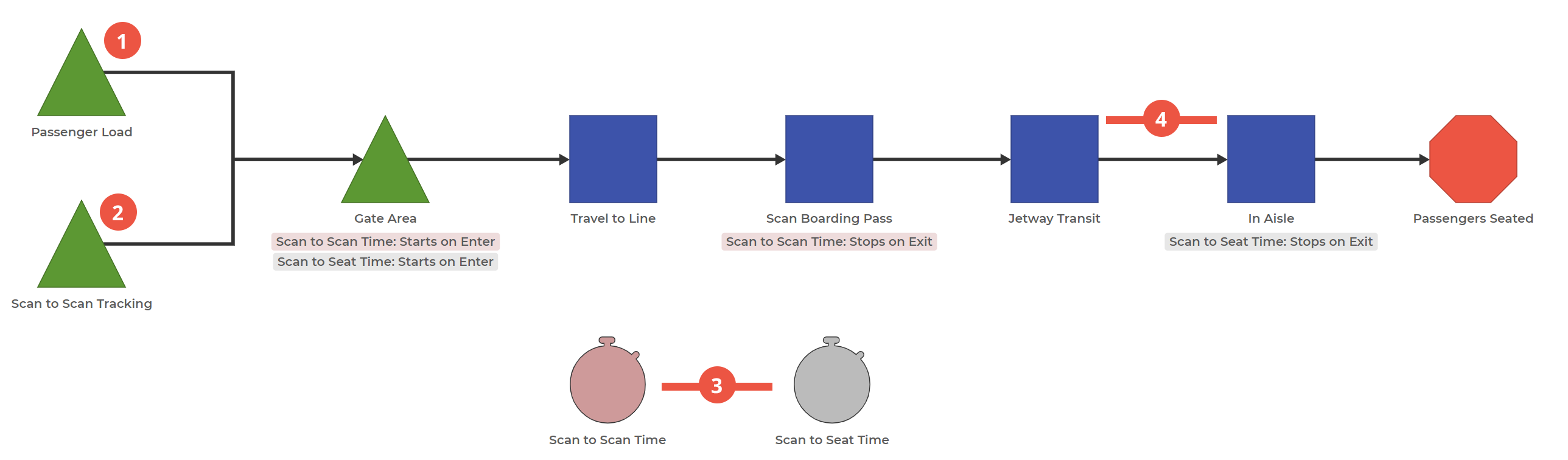
1. Create Passengers. Only 165 Passengers can fit on a full flight. For this example, we start with a Queue Block with Passengers, where Initial On Hand is set to 165.
2. Create the Scan to Scan Tracker. This is a single item that will track the total loading time to get all the passengers on the plane. Set the Priority of this item to 10 (for low priority) to have this item process after all the passengers.
3. Tracking Time Between Two Steps. The Timer blocks shown here calculate the time an individual item takes between two points. The first one calculates the time the item takes between entering the Gate Area and exiting Scan Boarding Pass. The second one calculates the time that each item spends between entering the Gate Area and getting to the seat. You can find this information in the Item Report on the toolbar. From here, you can export the data directly to EngineRoom or download the data file to analyze the item times further.
4. Limit the Number of Passengers in the Jetway and Aisle. Use the Servers Available field to limit the number of Passengers who can be on the Jetway (17) or in the Aisle of the plane (6).
Feel free to change up the number of passengers to understand how the passenger load affects the loading time.
Was this helpful?
