Core Pull Block
The Core Pull Block creates a core process pull system in your process model. This simple system defines a cap, or maximum amount of work-in-process (WIP or items-in-process in the case of Process Playground), allowed within a specific range of your process. This is often called a WIP-cap, Kanban, or CONWIP (Constant WIP) system.
The image below shows a simple process where the Core Pull Block will manage the number of patients allowed in the "Wait to see Nurse" to "See Doctor" portion of the process. All other patients (items) will be forced to wait in the "Waiting Room" and "Check In" blocks until space opens in the core pull-controlled portion of the process. The logic of the core process pull system is simple: An item is authorized to enter at the "Core Pull: Entry" block only after an item has exited at the "Core Pull: Exit" block.
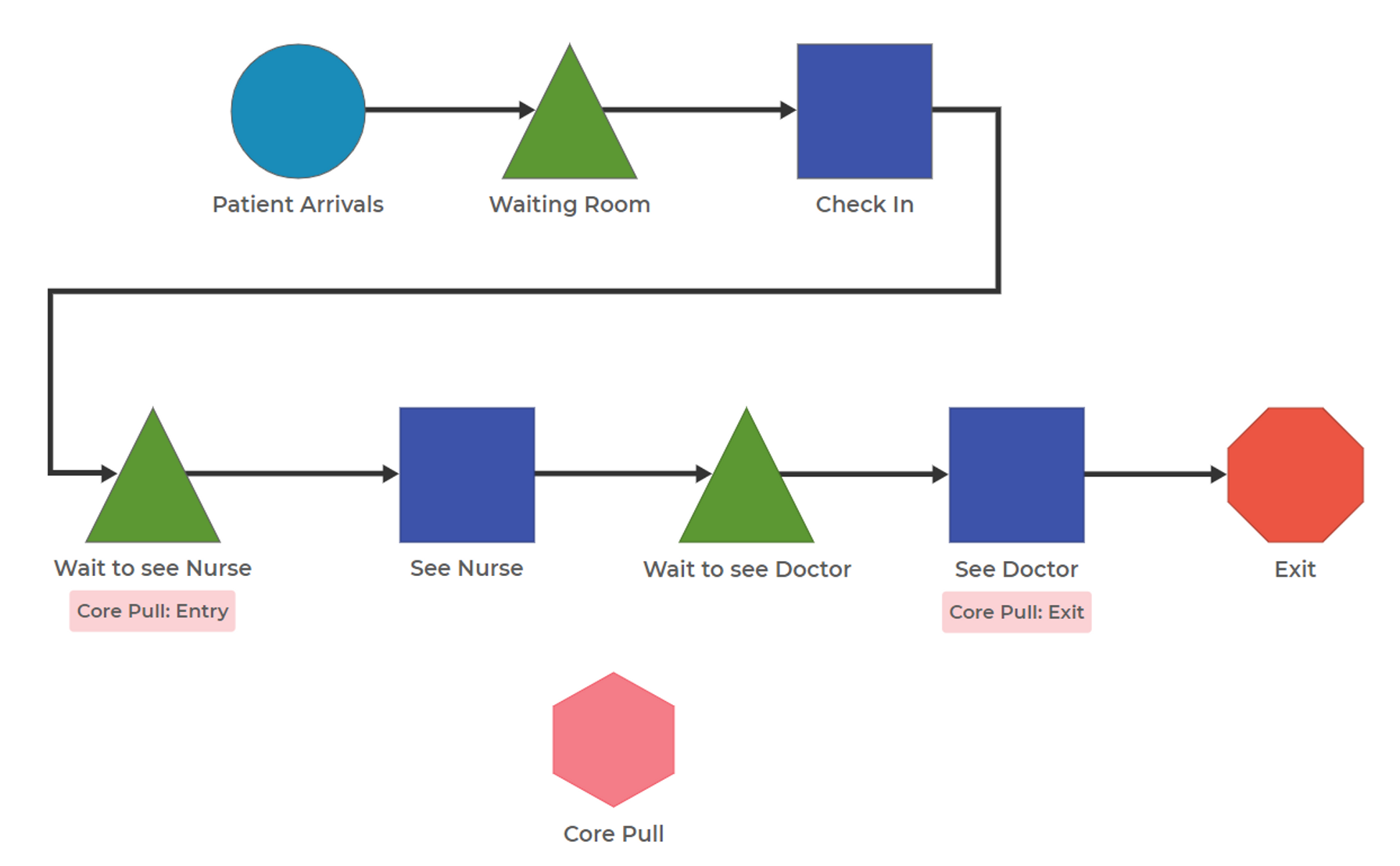
The Core Pull block exists outside the process (not connected to any blocks), but does produce labels that indicate the range of the WIP cap.
The parameters available in the Core Pull block include:
- Entry Blocks defines the entry point(s) for the core process pull system. Typically, only one block defines the entry point for the system, but the block allows for process models that have more than one entry point.
- Exit Blocks defines the exit point(s) for the core process pull system. Again, only one exit point typically exists but the block supports multiple exit points.
- Work In Process (WIP) Capacity Table defines the maximum number of items (WIP cap) allowed between the entry and exit points of the core process pull system. Typically, a single row represents the capacity for your process model. However, as shown in the image below, the block supports the ability to have different WIP levels in different time spans of the model run.
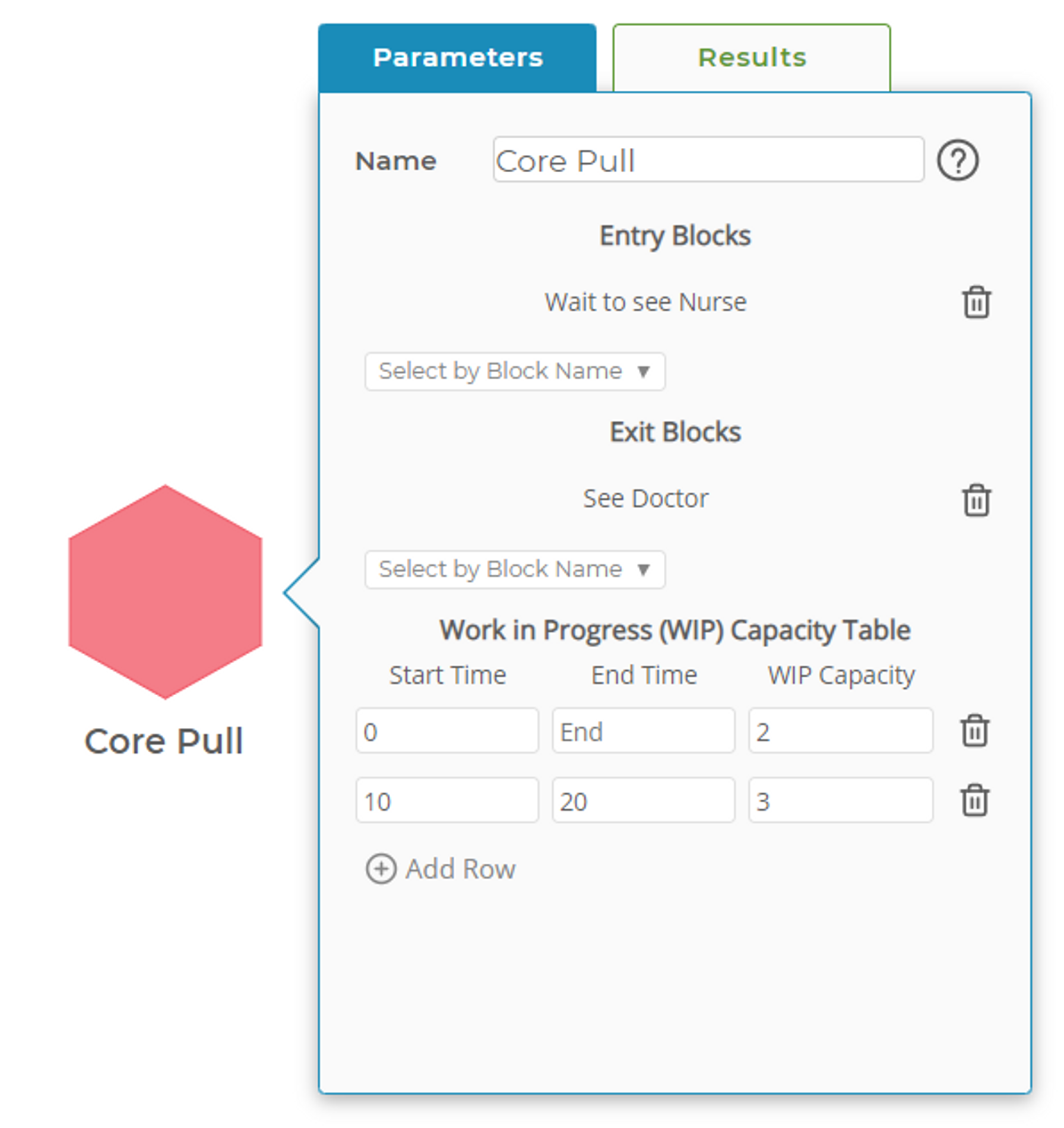
The parameters of a Core Pull Block include: entry and exit blocks, which define the range of the WIP cap; and the WIP capacity table, which allows you to define particular times a certain WIP cap value is in effect.
In the example shown in the image, a WIP capacity of 2 is available from the start of the run at time zero through the end of the run, while an additional WIP capacity of 3 is available between time 10 and time 20. As seen here, different process capacity limits can be defined during different times of the day. This may be helpful to represent capacity changes during different work shifts.
The only result available for the Core Pull Block is WIP capacity utilization, which represents the percentage of the defined WIP capacity used over the run of the model. This utilization may be less than 100% if the process model does not have enough items to process and an item exits the core process pull system without a waiting item to enter the system. Normally, the core process pull system restricts excess demand from entering a process, keeping core pull WIP Capacity utilization near or at 100%.
Was this helpful?
