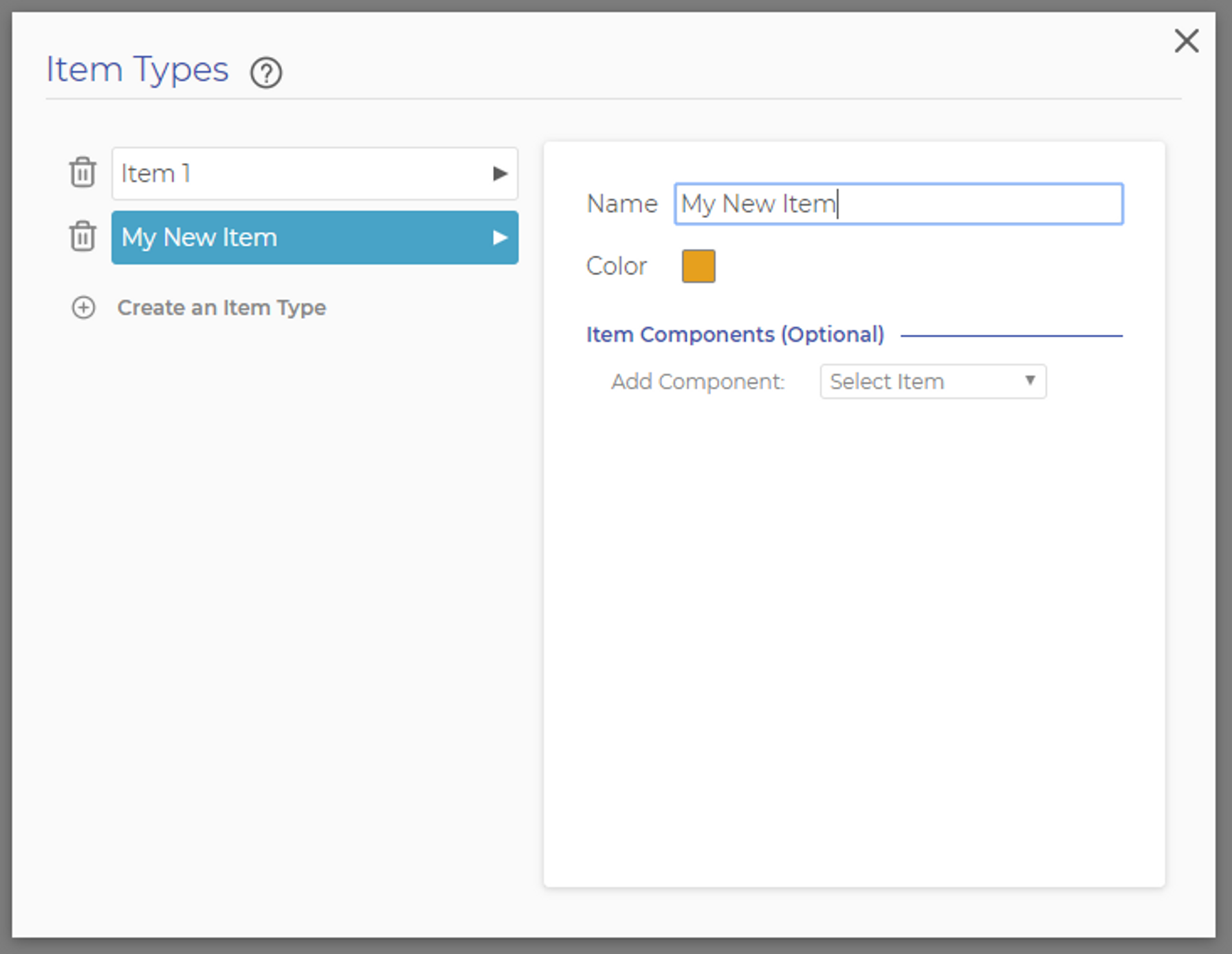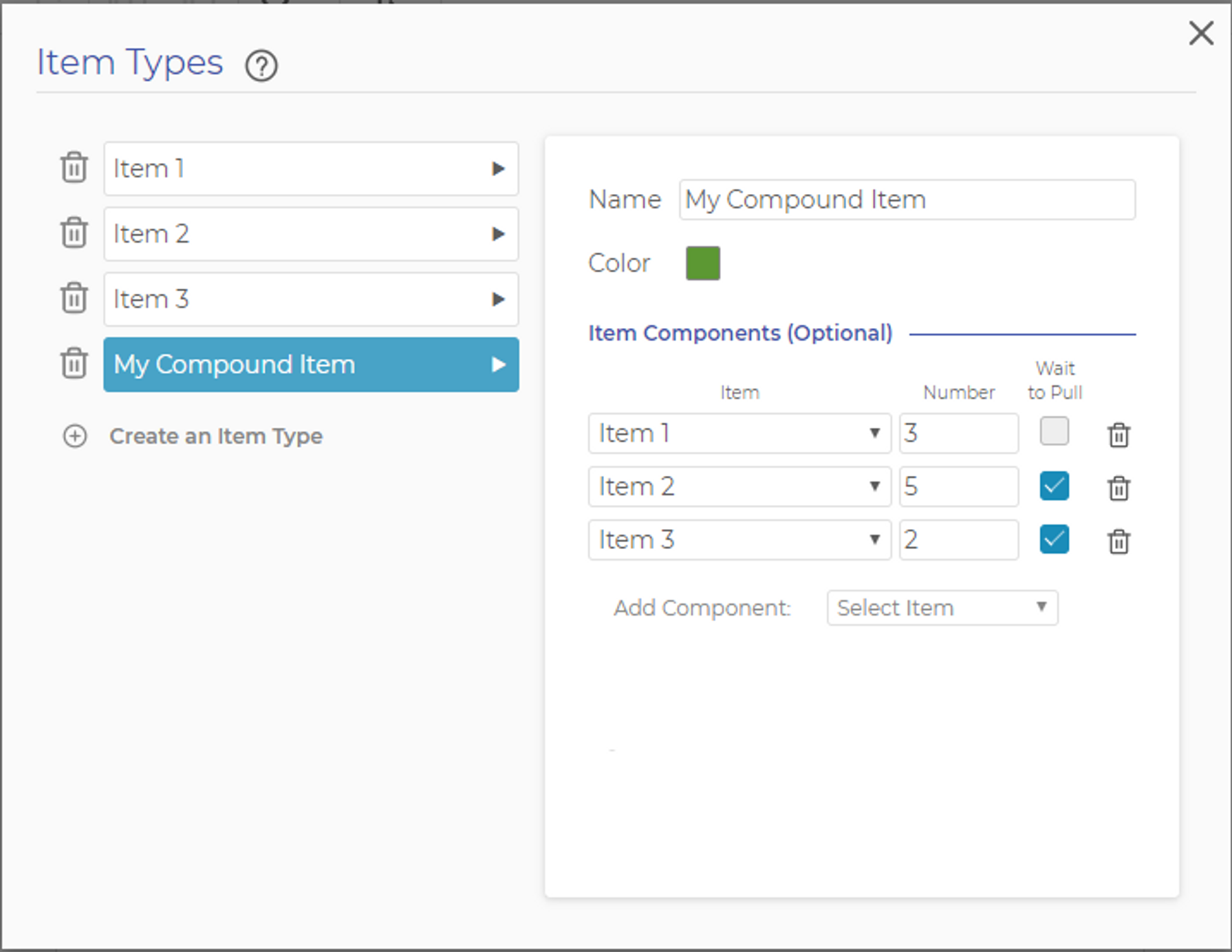Items
Items are one of the three basic components of a simulation. They may represent different customer types, parts, pieces of information, or whatever else might be moving through your process.
In Process Playground, there are three ways items are created:
- The Demand Block in push mode will generate items based on the mathematical distribution you select.
- Queue Blocks can generate items, but only at the start of the simulation, based on the number of initial on-hand items you have entered (the default is zero).
- The Pull Block will generate new items when it triggers a new order based on the parameters you enter in the block.
No other mechanisms can generate items in a simulation. In thinking about your process, consider how it receives information about demand. That will point you toward where you need to generate items in your model.
Creating Different Types of Items
You can create and manage the types of items that move through your process in the Item Types window, which can be accessed by clicking the Item Types icon in the toolbar.
The Item Types window allows you to create as many item types as you need to represent your process. When creating a new model, you’ll note that the starting item type, Item 1, is already created for you. Process Playground requires that you have at least one item type in your model.
You can click on any item type to edit its name, change the color used to represent the item in the simulation animation and add component items (more on that below).
To create more item types, click on "Create an Item Type.” To delete an item type, click on the trash can icon to the left of the item name. Once you create item types, they will become available for use in the various blocks of Process Playground.
Compound Items
Process Playground also allows you to create compound items. Compound items are new items created from a collection of other items.
Examples of component parts used in compound items include:
- The sub-components that make up an assembly in a manufacturing process
- The ingredients in a recipe for a bakery
- The ingredients in a medicine being produced by a pharmaceutical company
- The documents and information required to process a loan application or insurance claim
- The pieces of information required to place an online order
In your process model, you will use the Kit Block to accumulate the component parts required to build the compound item and create specified new item. Read more about the Kit Block.
Creating Compound Item Types
Compound item types in Process Playground represent a recipe or bill of materials used to create a new item from a collection of other items.
In the Item Types window, Process Playground allows you to create as many compound item types as needed in your process. Each compound item type has a "recipe" that defines the compound item. In the example shown in the image below, the compound item type named "My Compound Item" consists of the item types 1, 2, and 3.
Next to each of the three component item types, you'll see the quantities required. Note that you must first create the each item type you need before it can be added to a compound item type. Also note that compound items can also include other compound items.
Also, next to each item type in a compound item type, you'll see a "Wait to Pull" checkbox. Checking this box blocks the Kit Block from pulling that item in until all unchecked items have arrived. A typical use of this feature would be to not pull raw materials into a compound item until an order arrives. To illustrate how you might use this in your model, consider a bakery that has a limited supply of flour. You may create a model that creates compound items for cakes and muffins, each compound item requiring an item that represents demand for a cake or muffin. If you specify the flour as a wait-to-pull item, the limited amount of flour will not be added to the compound item until an actual order arrives, either for a cake or a muffin. This allows you to model the distribution of scarce resources based on actual demand.
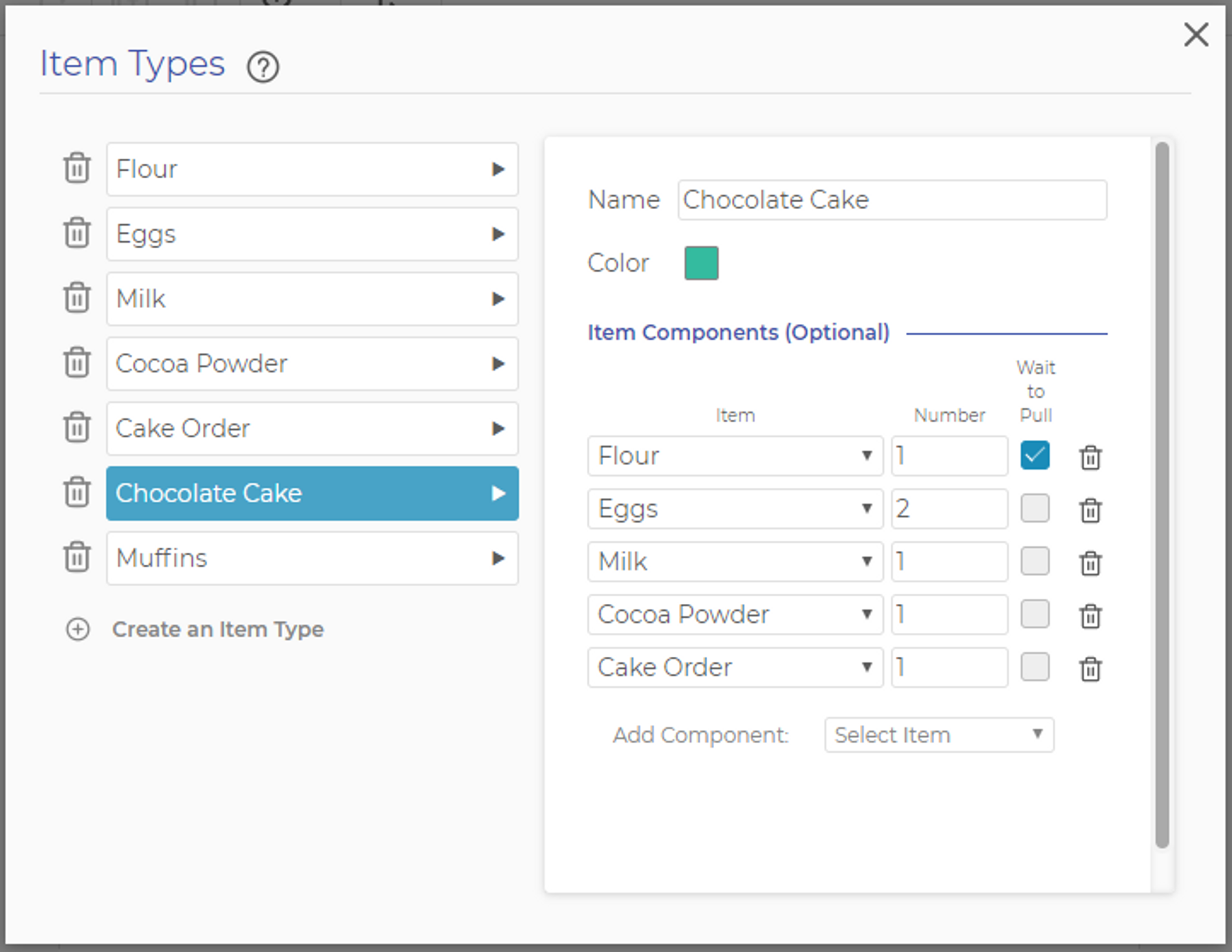
Chocolate Cake also includes a Cake Order as a component item. Flour will only be pulled into a Kit Block once all the other items are available.
Compound items often consist of physical items as well as logical items that represent the demand or work order for the item. As you start to model more complex processes, the use of compound items to join physical items to orders or demand can be a very useful method to adopt.
Was this helpful?