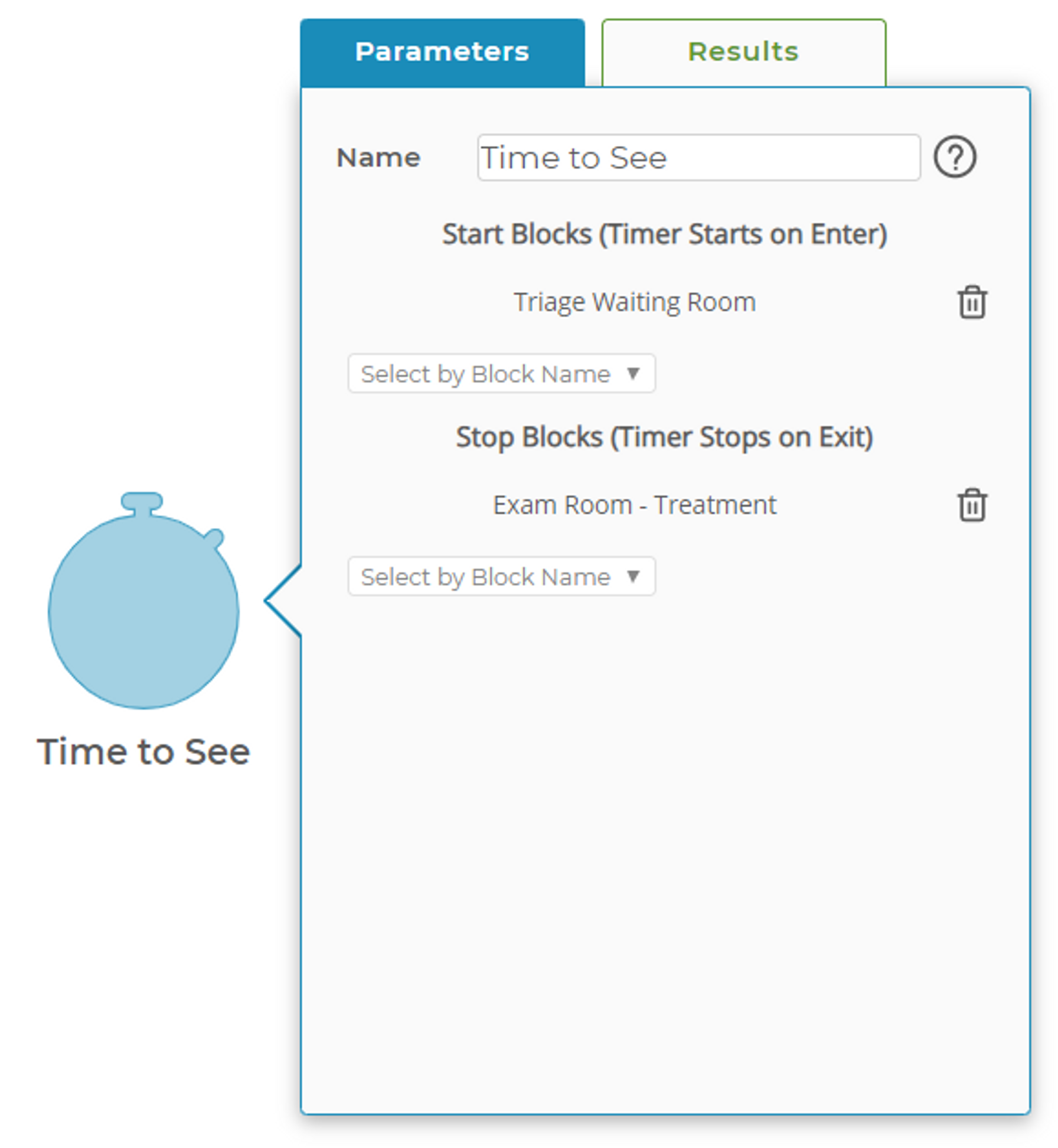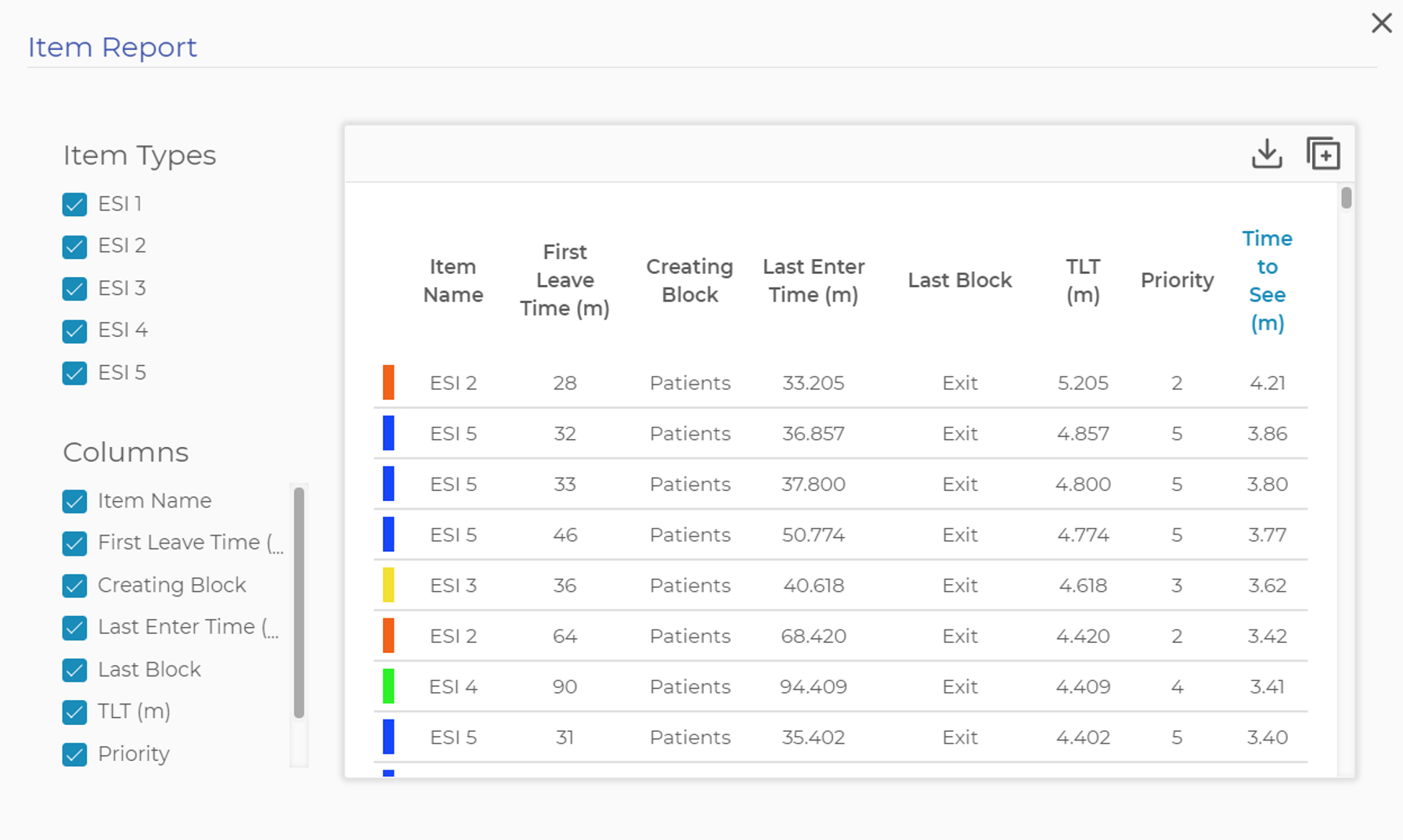Timer Block
The Timer Block is used to track how long items take to move through a specified portion of the process model. The time recorded is added in the item report as a new column named after the block.
To use the Timer Block, simply add the block where you want to start tracking time and the block where you want to stop. Time tracking will begin upon entry into the starting block and end upon exit from the ending block. For process models where items diverge and take different paths through the process, the Timer Block allows you to select more than one start or end point. The image below shows an emergency room process where the Timer Block "Time to See" is being used to track the time spent in the Triage Waiting Room queue and the Exam Room - Treatment activity.
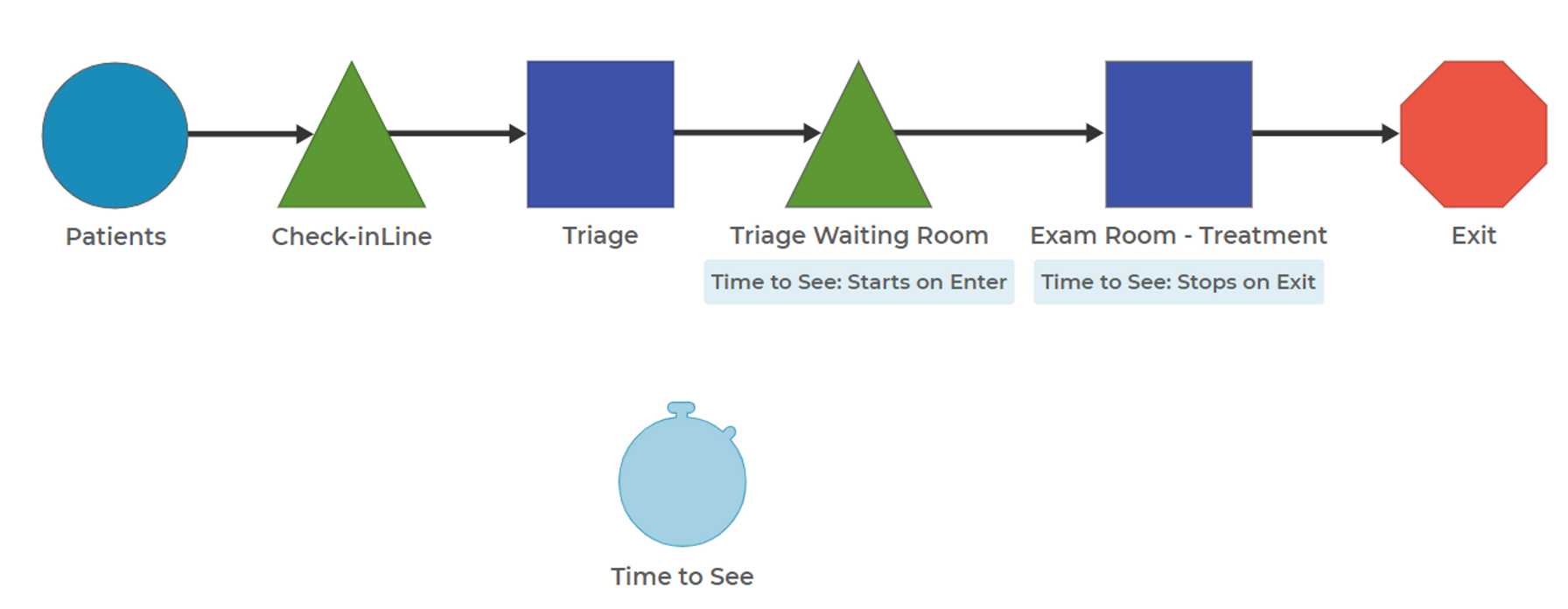
The Timer Block will measure the time between entry of the Waiting Room and exit from the Exam Room.
The Timer Block parameters consist of the name of the Timer, and selecting the Timer starting and stopping blocks.
The Timer Block results are shown in the Item Report as a new column. Sort by column in the report by clicking on the column title (click again to reverse-order sort). On the left side of the Item Report, you can turn on/off the various items and columns in the report. At the top-right of the report, you can choose to download a .csv copy of the report, or copy the report to the clipboard to paste into a new EngineRoom data source.
Was this helpful?