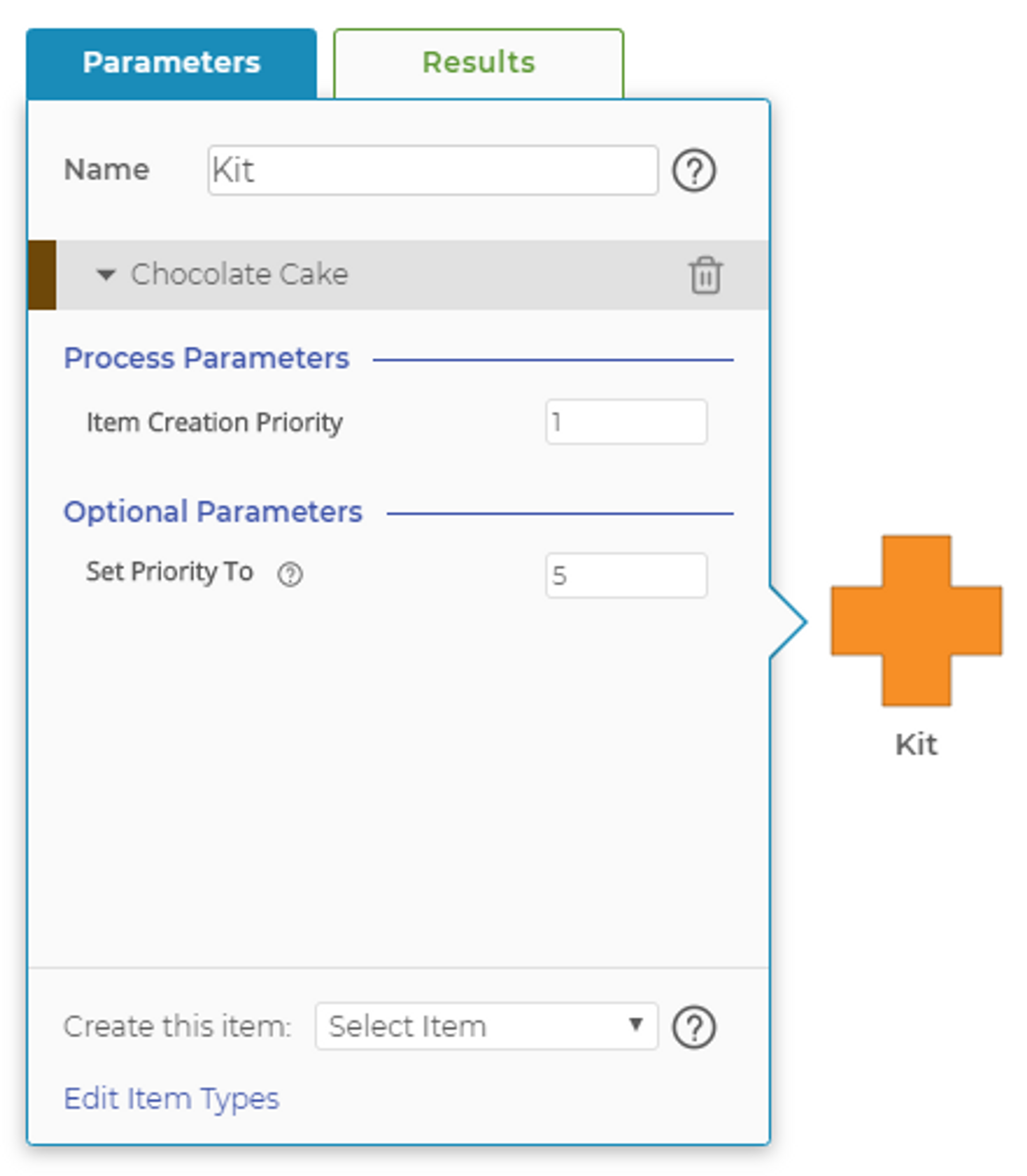Kit Block
The Kit Block (or Kitting Block) is used to accumulate the required component items of a compound item, then form the new compound item. The Kit Block acts as a queue, accumulating items until it has everything it needs. Unlike the Queue Block, the Kit Block will only accept items specified in the compound item(s) it is building. Other items will not be allowed to flow into the block.
As seen in the image above, each Kit Block can manage the creation of one or more different compound items. Add additional item types using the menu in the bottom of the parameters pop-up, and define new compound item types by clicking Edit Item Types.
Each compound item listed has two available parameters. The "Item Creation Priority" parameter allows you to specify which item should take priority if two or more are waiting on the same component item. The other parameter is Set Priority To.
If you want to group the same type of item, use a Batch Block.
Maintain Match
As part of Kit and Split pair, the Kit Block can match up items that were previously split and need to be kept together. For example, a "Stat Patient" who arrives at a hospital may be "split" into a "Patient" and "Stat Paperwork," each with its own process. However, in real life, any given patient cannot be matched with just any paperwork; that paperwork is specific to that person. Therefore, when modeling, it should be possible to ensure that the correct items are matched up.
The "Match Items" option, along with the "Maintain Match at Kit" option in a Split Block, allows you to accomplish this within Process Playground.
Was this helpful?