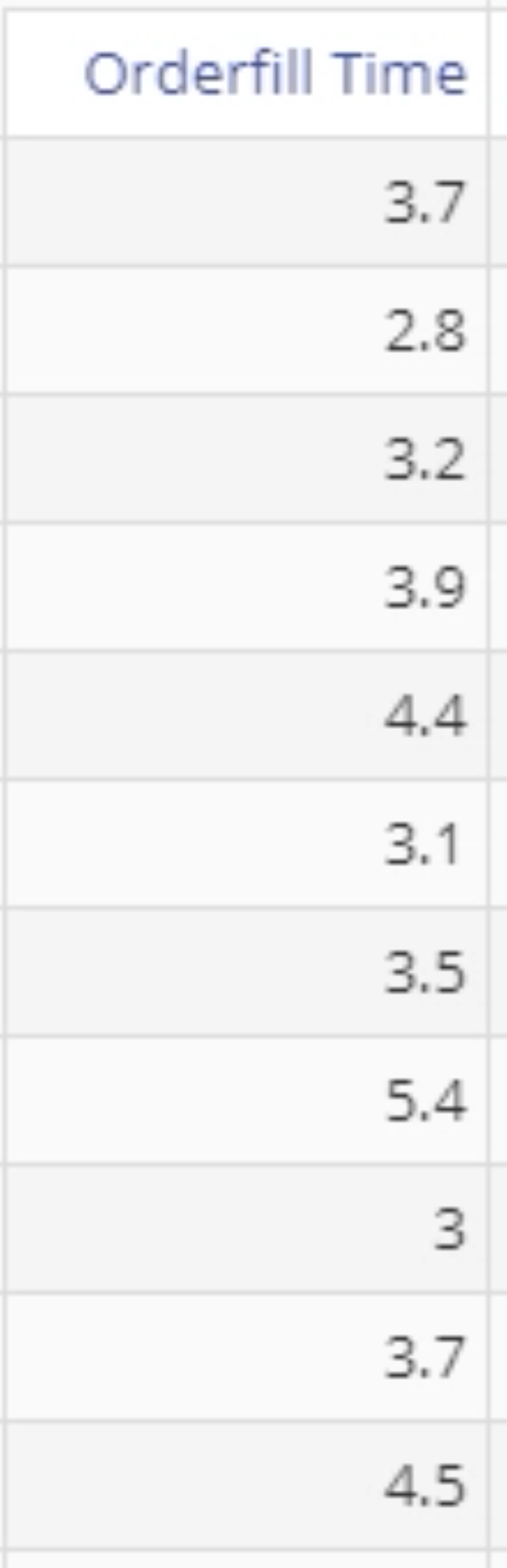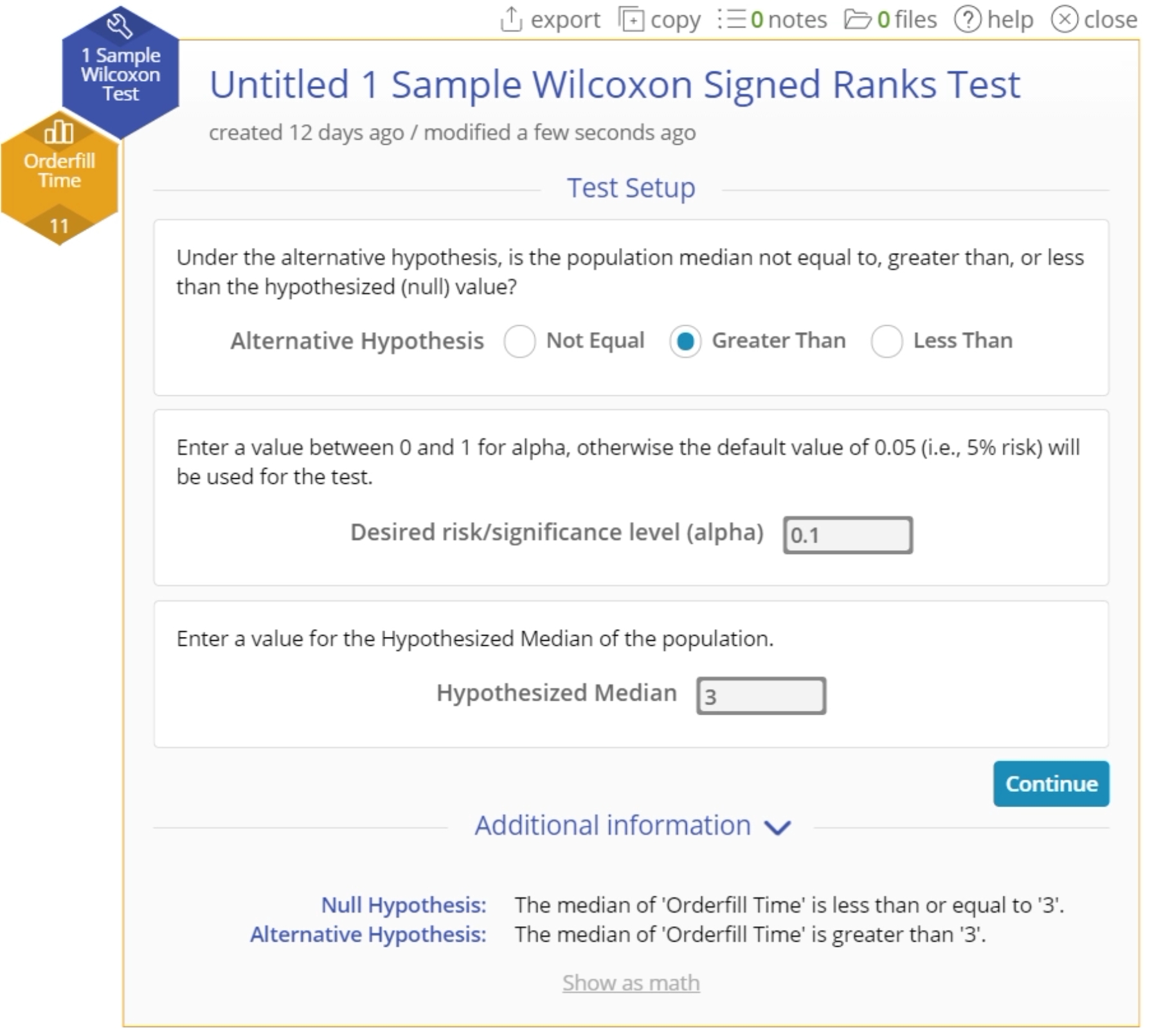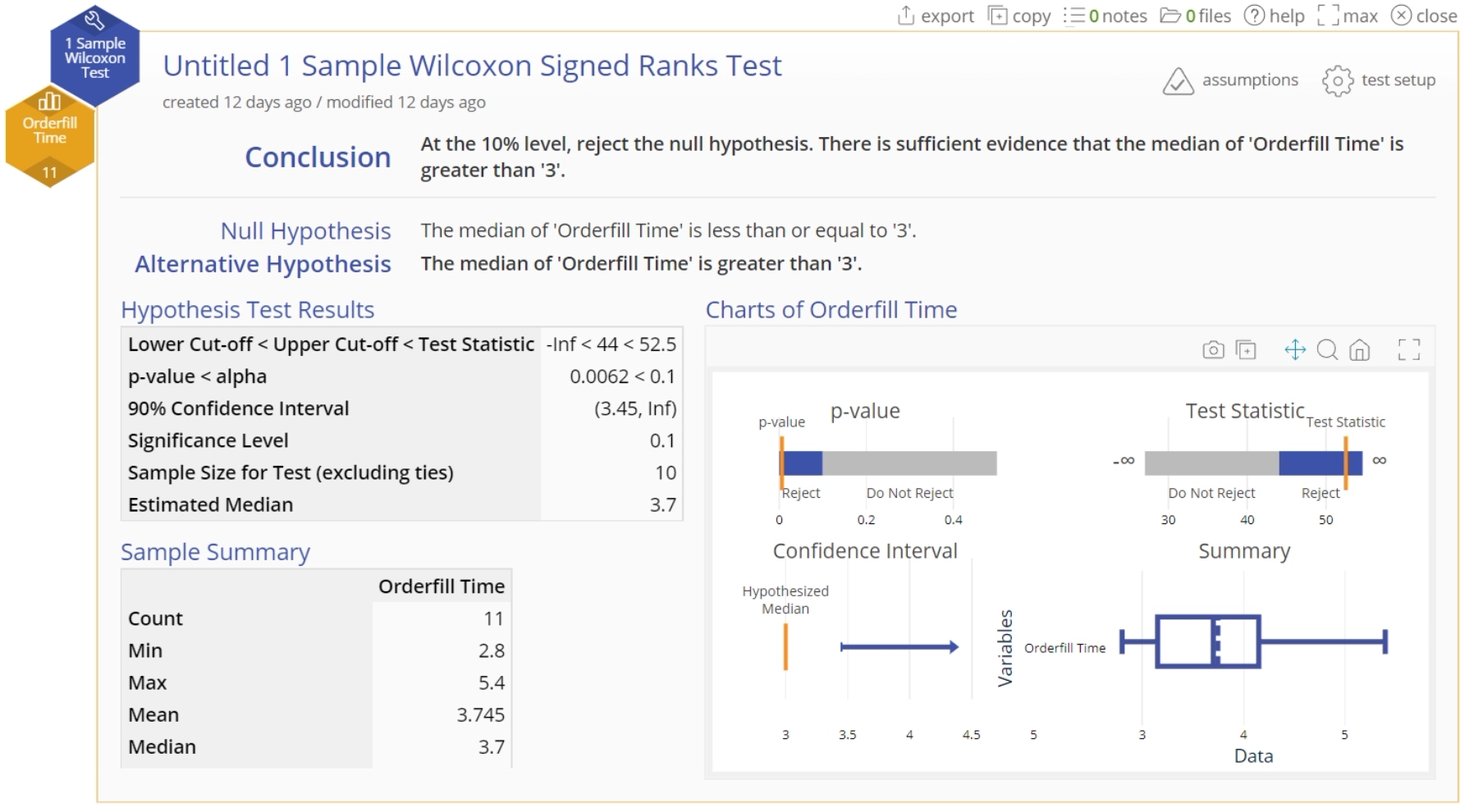1 Sample Wilcoxon Test Tutorial
When to use this tool
Use the Wilcoxon Signed Ranks Test to compare the median (center) of a continuous population to a specified/historical value. As an example, an improvement team wants to test whether the median time to fill out extended warranty forms exceeds the historical median value.
The 1 Sample Wilcoxon Signed Ranks Test is based on the sum of the ranks of the observations that are larger than the test value of interest, so it takes more of the information available into account than the Sign test.
The test makes the following assumptions:
- The data are continuous numeric.
- The units are randomly sampled.
- The data distribution is symmetric.
Note: No summary data option is available for this test. You must use a data variable.
Using EngineRoom
You must have raw data to run any non-parametric test. Summary data cannot be used with these tests.
Example:
The data for this example consists of the time to fill out 15 randomly chosen extended warranty forms. We want to test, at the 10% level, whether the median time to fill out the forms exceeds 3 minutes.
Steps:
- Select the Analyze menu > Non-parametric > Click on the 1 Sample Wilcoxon Signed Ranks Test
- Click on the data file in the data sources panel and drag the Orderfill Time variable onto the Data variable drop zone on the study.
- Set up the test as shown, and click Continue:
- The 1 Sample WSR Test output is shown:
1 Sample Wilcoxon Test Video Tutorial
Instructor Resources
Was this helpful?