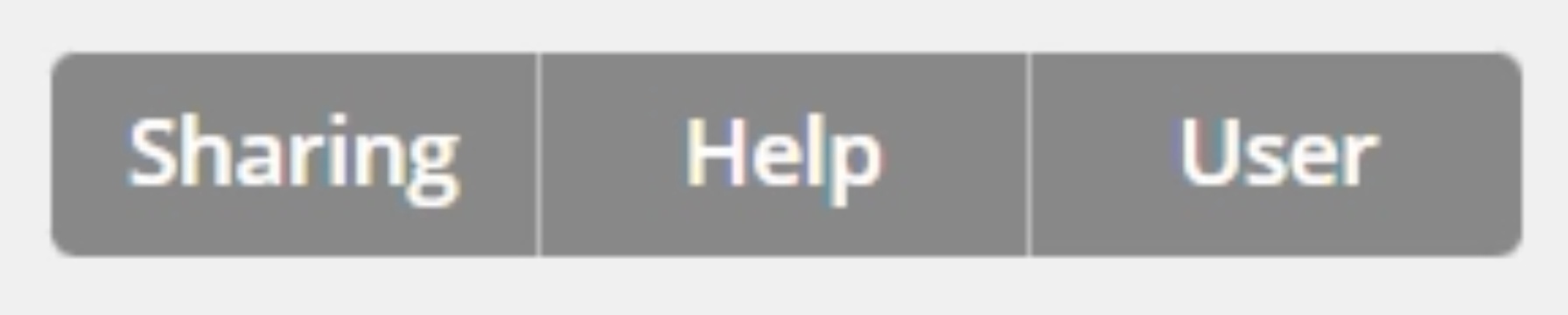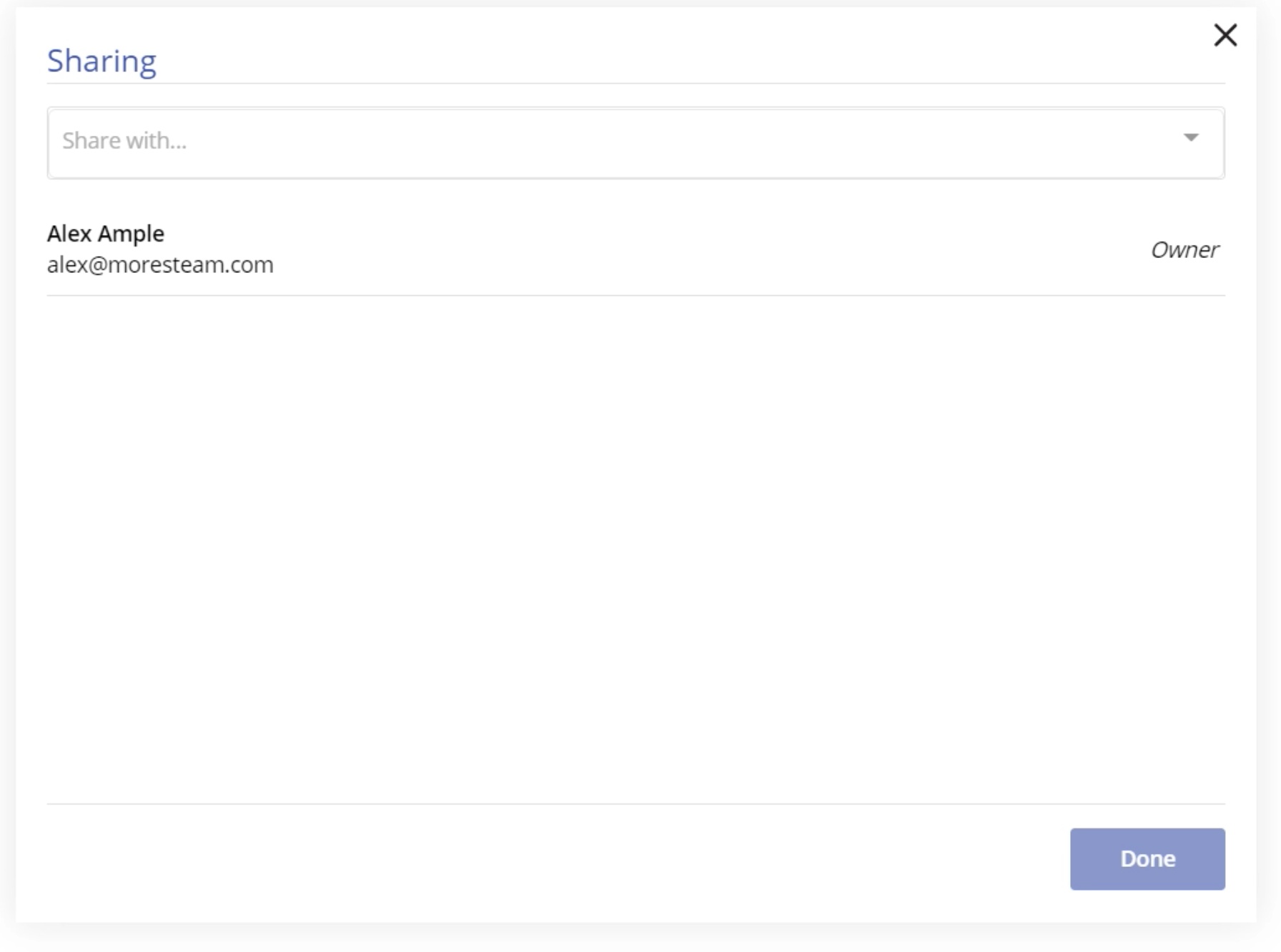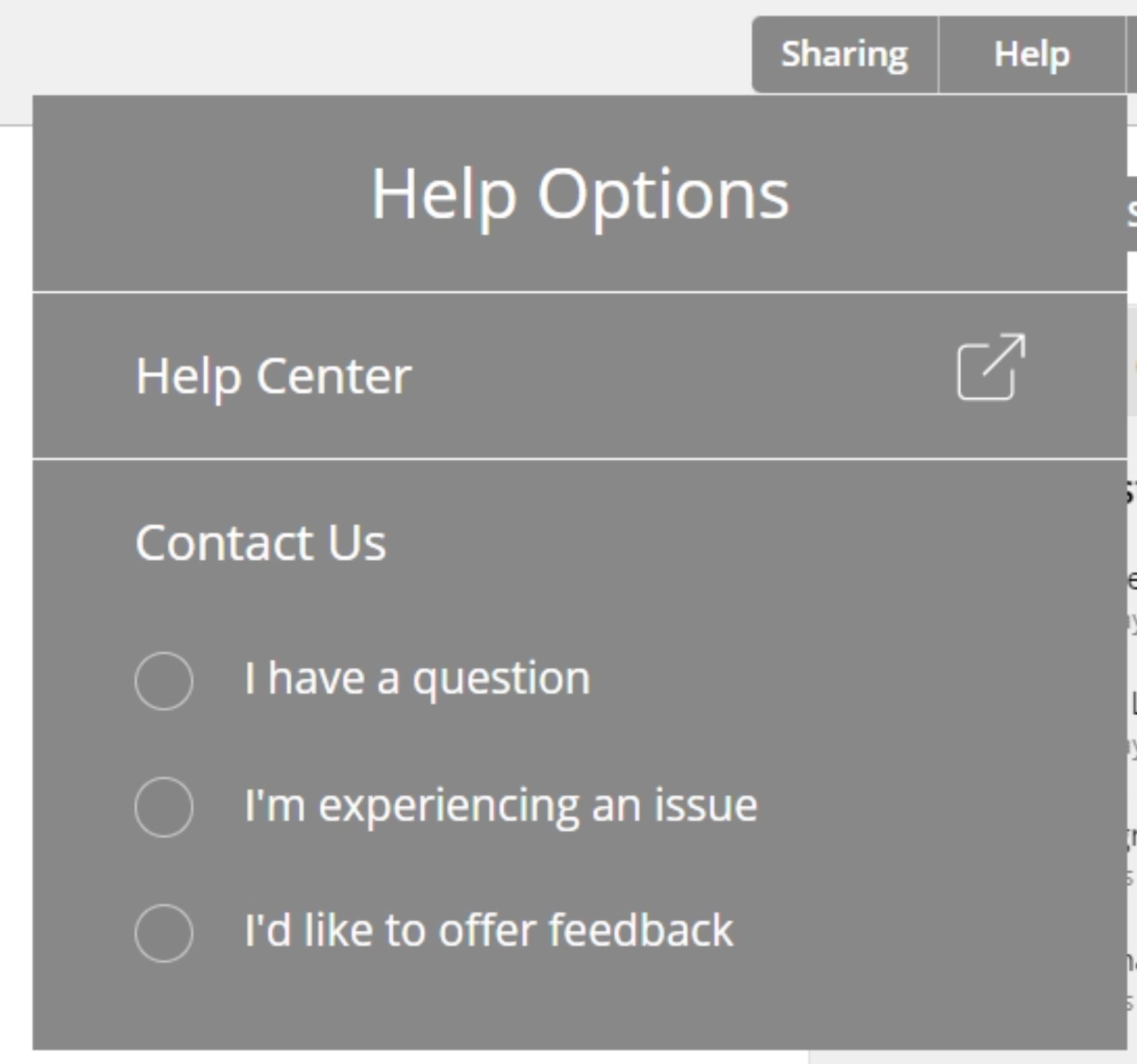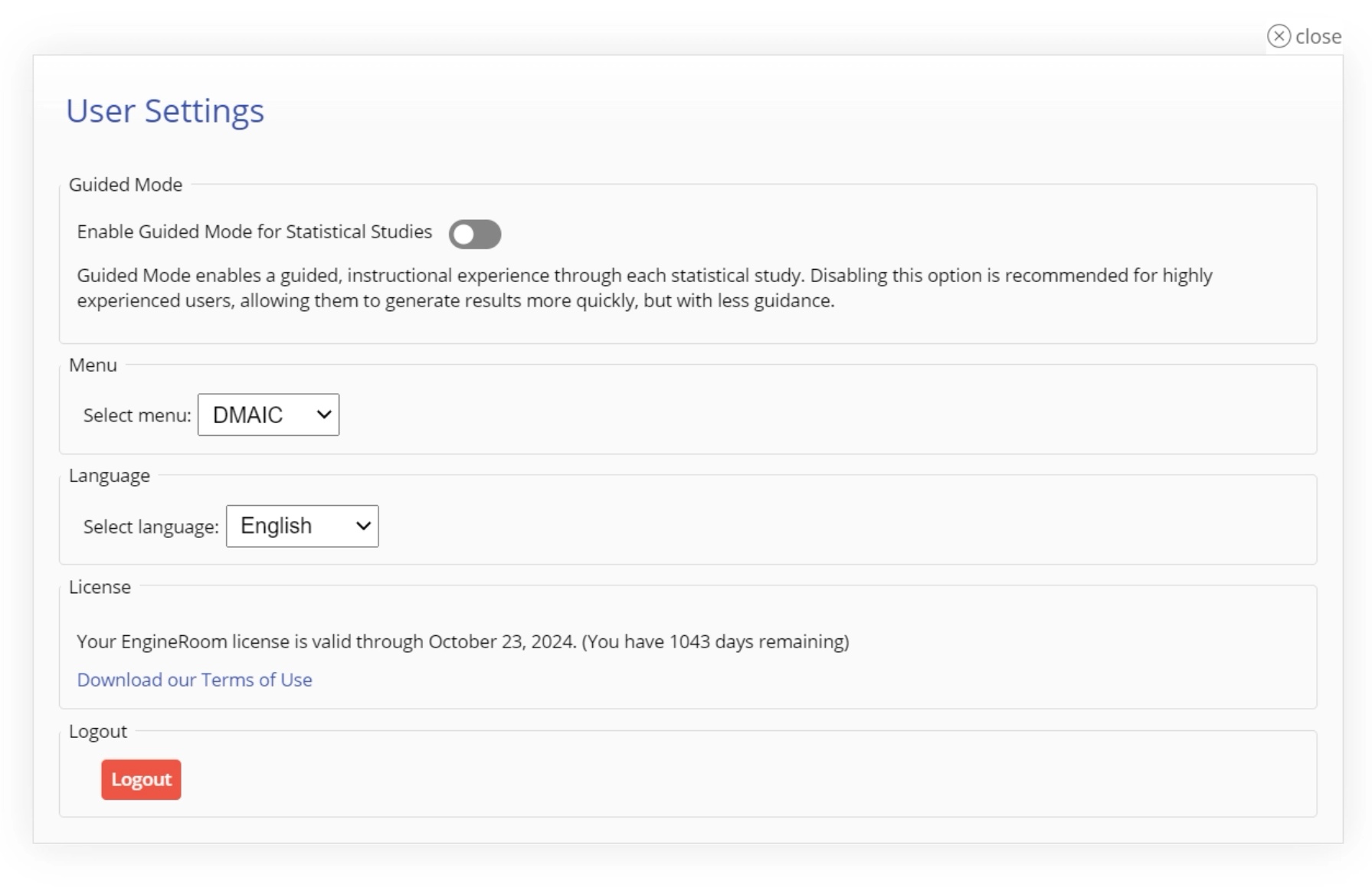EngineRoom Settings Menu
The Settings menu bar appears at the top right of the workspace.
Here, you can manage the global settings for your workspace and other functions. The following menus are included:
- Sharing: Start typing the name or e-mail address of an authorized user (who must have an EngineRoom license) from your organization in the “Share with...” box, which will open into a dropdown list.
- Help: Clicking on this menu opens a dropdown with the ability to go to the Help Center, or provide feedback:
- User: This menu allows you choose some of your settings for using EngineRoom:
You can complete several tasks using the User menu:
- Enable or disable “Guided Mode,” which gives you step-by-step instructions within the tools
- Select the menu format (DMAIC or Standard)
- Select the language for the user interface from among eight options: German, English, Spanish, French, Portuguese, Chinese, Japanese, Korean) and
- Find out how much time remains on your license.
- Log out
Was this helpful?