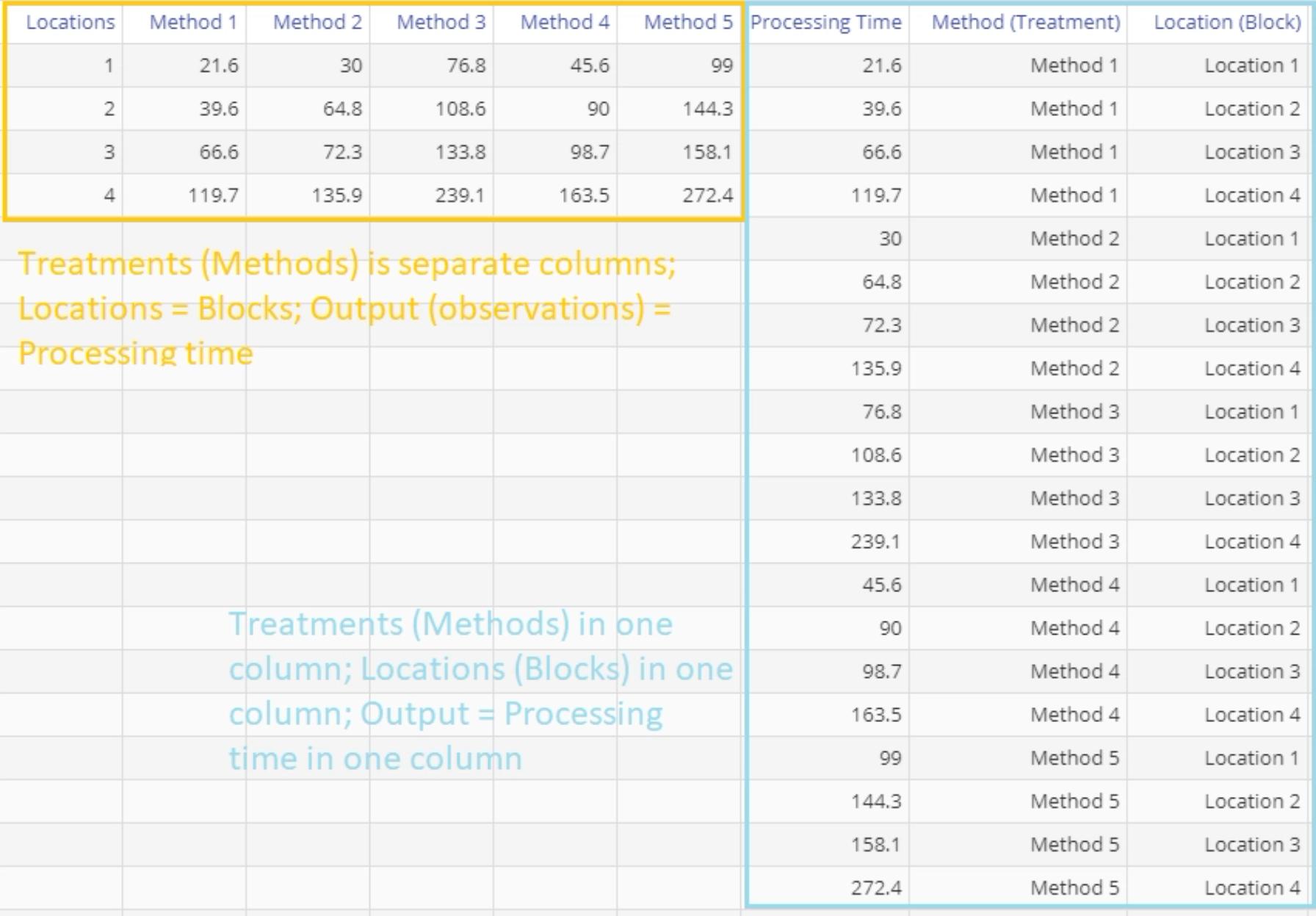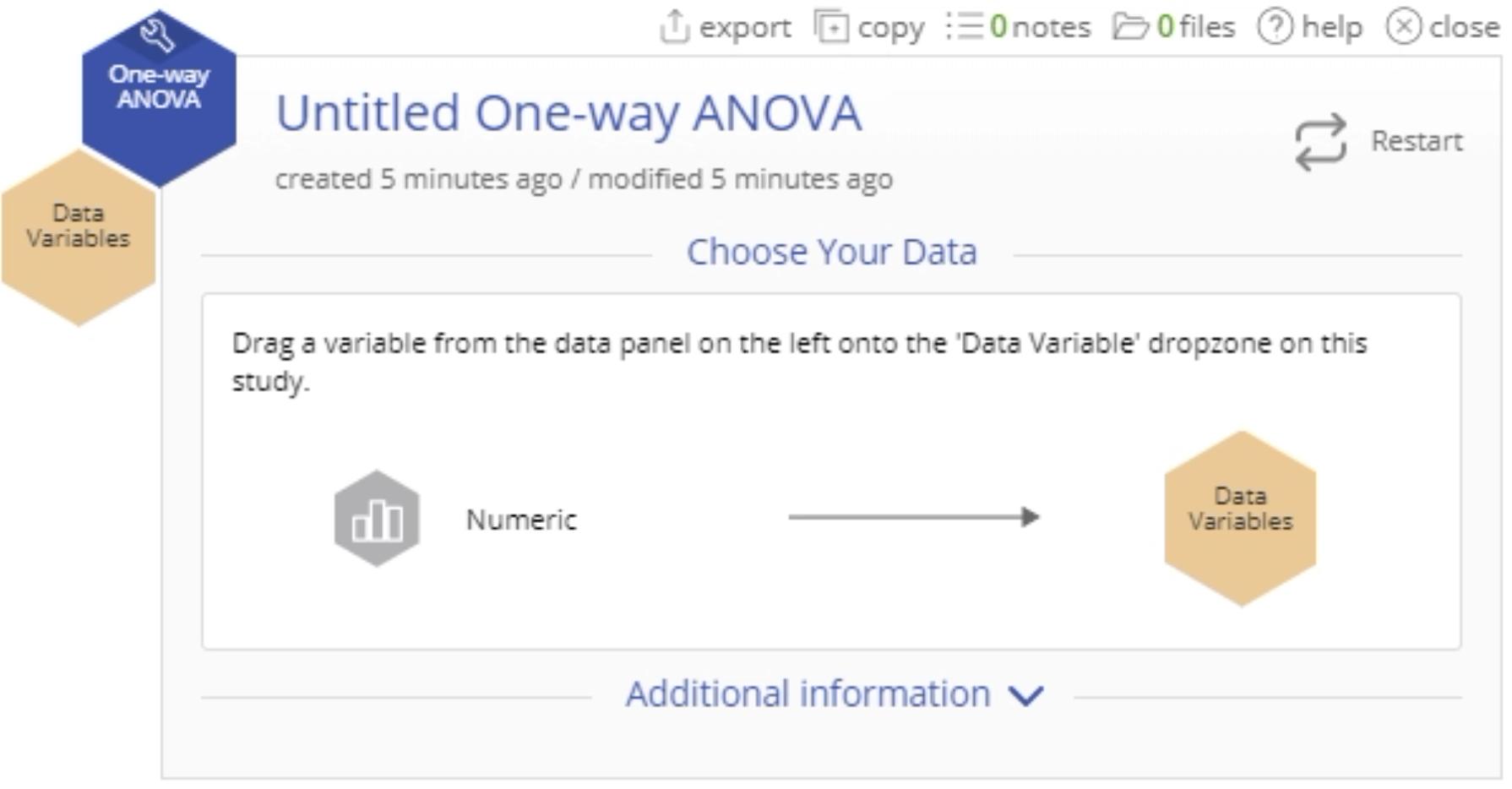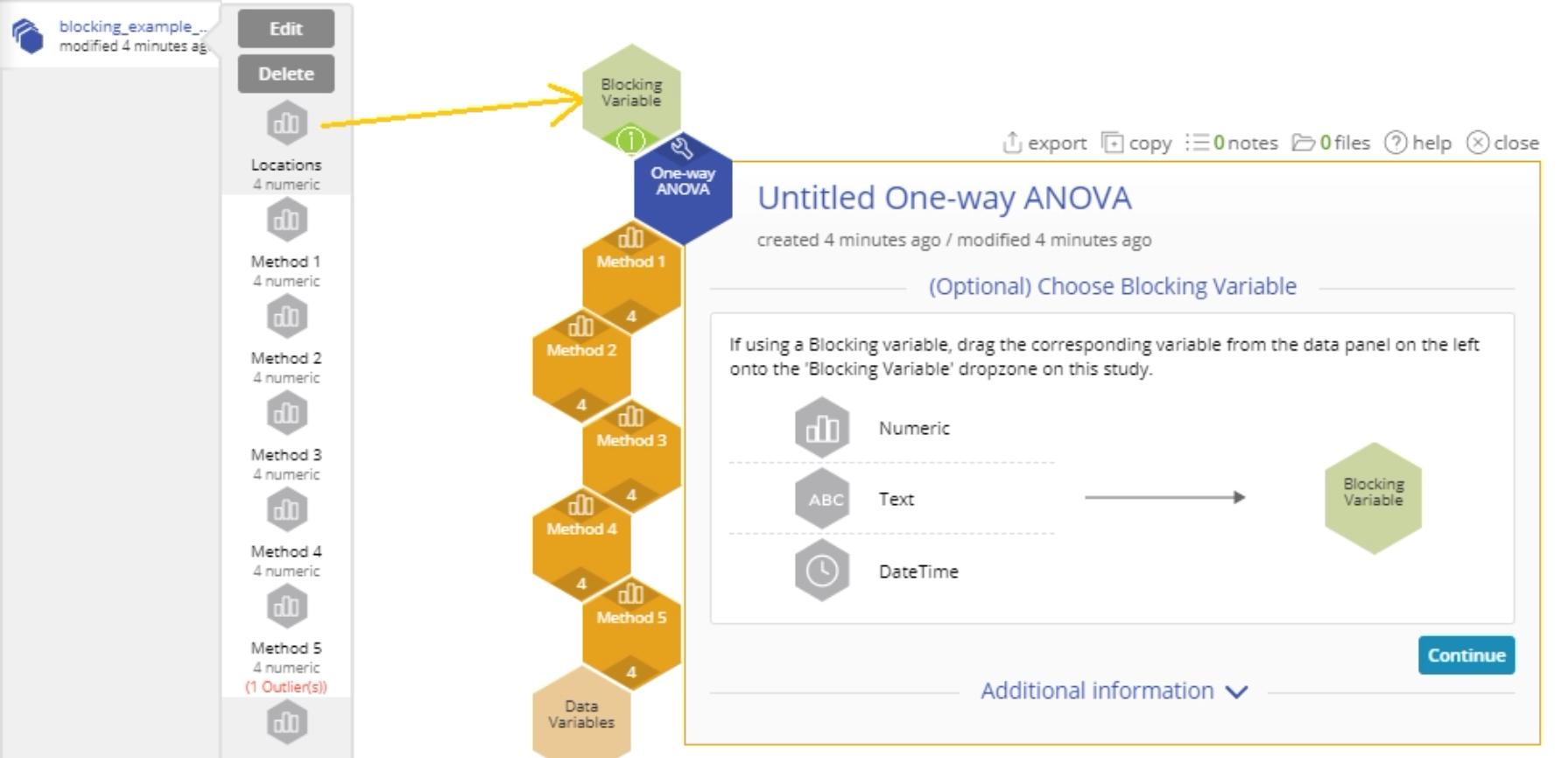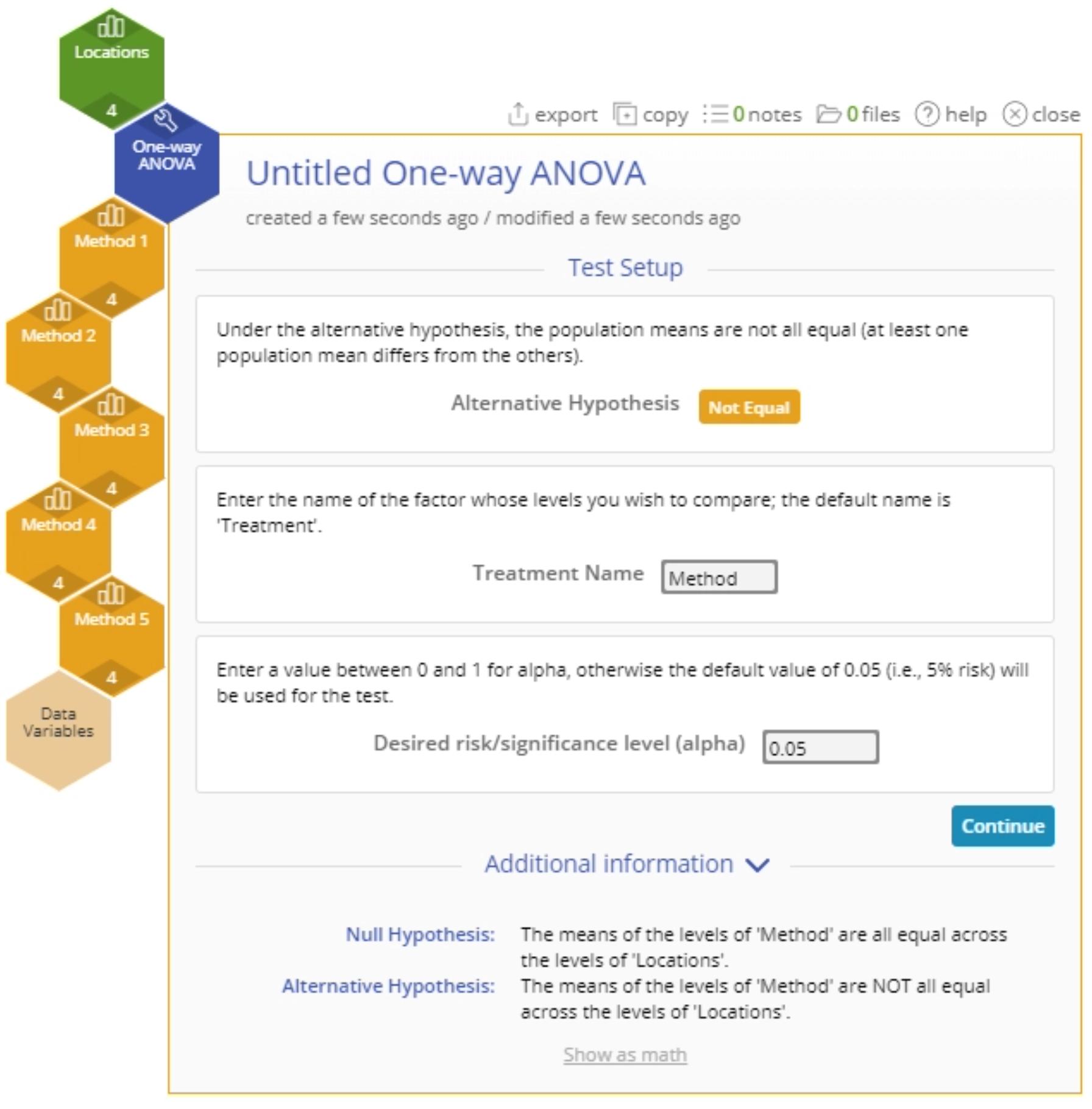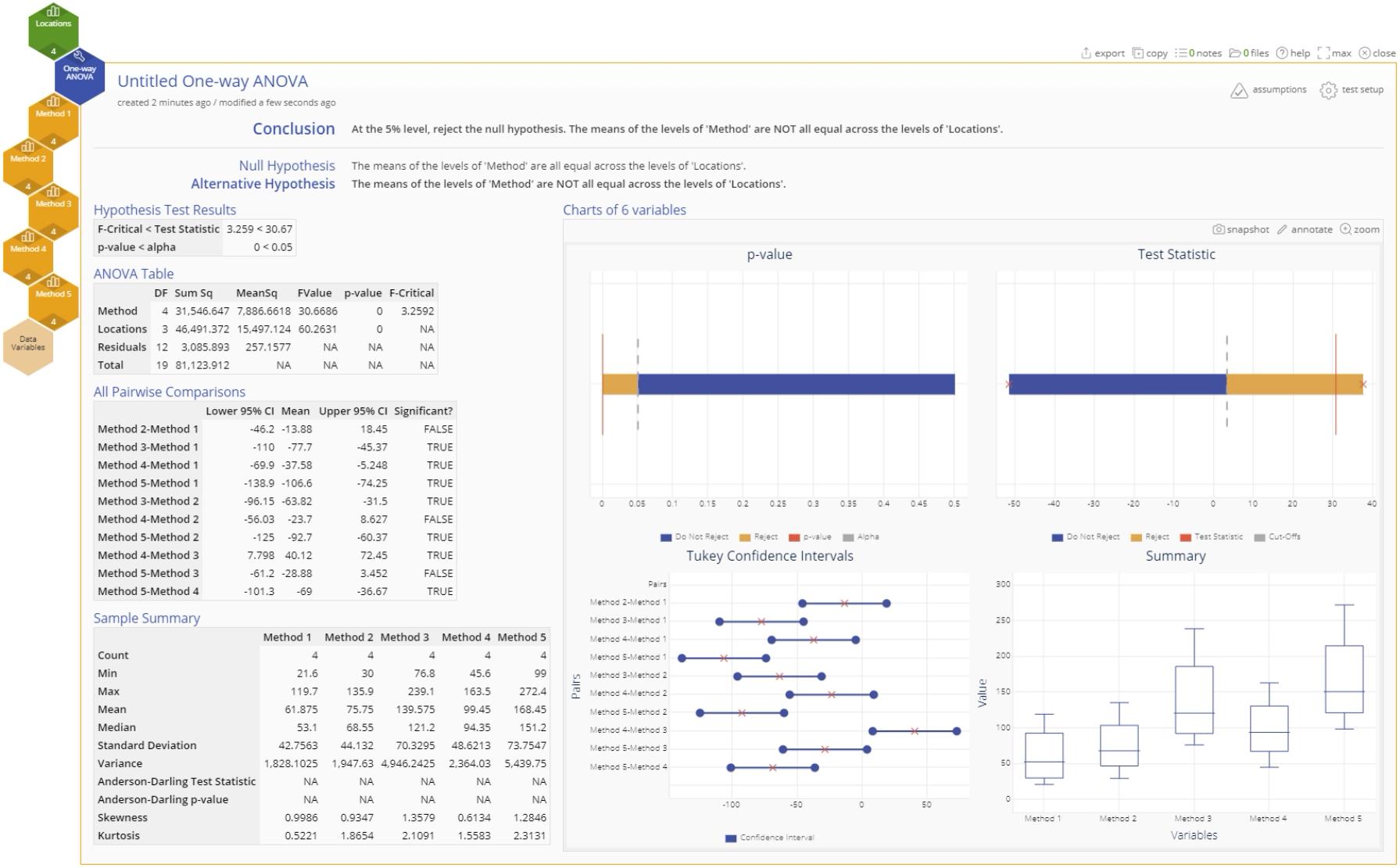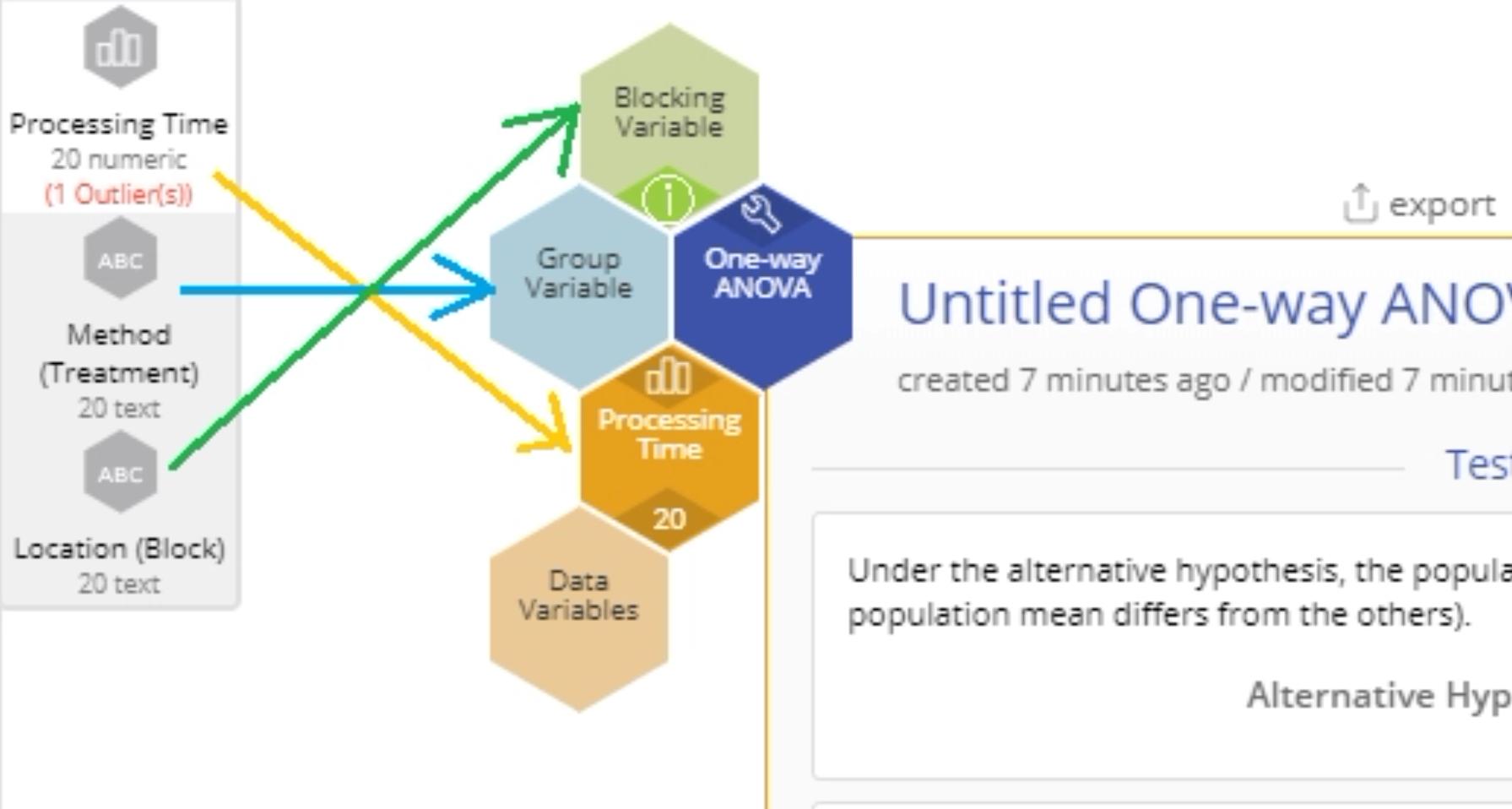ANOVA with Blocking Tutorial
When to use this tool
Use ANOVA with Blocking to evaluate the equality of three or more means from dependent/related populations. This test basically performs a one-way ANOVA after accounting for the variability among the 'blocks'. Blocks are groups of similar units or repeated measurements on the same unit. ANOVA with blocking is therefore a multiple-sample application of the paired samples t-test.
The test makes the following assumptions:
- The data are continuous numeric.
- The units are randomly sampled.
- No interaction between the 'treatments' and 'blocks'.
- The groups are normally distributed.
- The groups have equal variances.
Using EngineRoom
Note: You must have raw data to run this test. Summary data cannot be used to run the ANOVA.
The treatment measurements may be in separate columns, or in a single column with a second column containing the group IDs and a third column containing the block IDs:
Select One-Way ANOVA from the Parametric Test menu OR follow the steps in the Hypothesis Testing Wizard for three or more continuous variables.
Example:
In this example, we have data on the time taken to process orders using five different methods, at four locations. We will use One-way ANOVA from the Parametric menu to test whether the method means differ significantly, after adjusting for the locations in the analysis.
Steps:
- Select the Analyze menu > Parametric > Click on One-Way ANOVA:
- Drag each Method variable onto the Data variable drop zone and the Locations variable onto the Blocking variable drop zone. Note that the Blocking Variable drop zone will only appear after some Data Variables are added.
- Click "Continue".
- Set up the test as shown (Note: the only alternative is 'Not Equal'), and click Continue:
- The ANOVA output is shown:
Alternatively, you can use the data in the last three columns (stacked); drag the Processing Time data variable onto the Data variable drop zone, the Method variable onto the Group variable drop zone which appears and the Location variable onto the Blocking variable drop zone which appears:
ANOVA with Blocking Video Tutorial
Was this helpful?