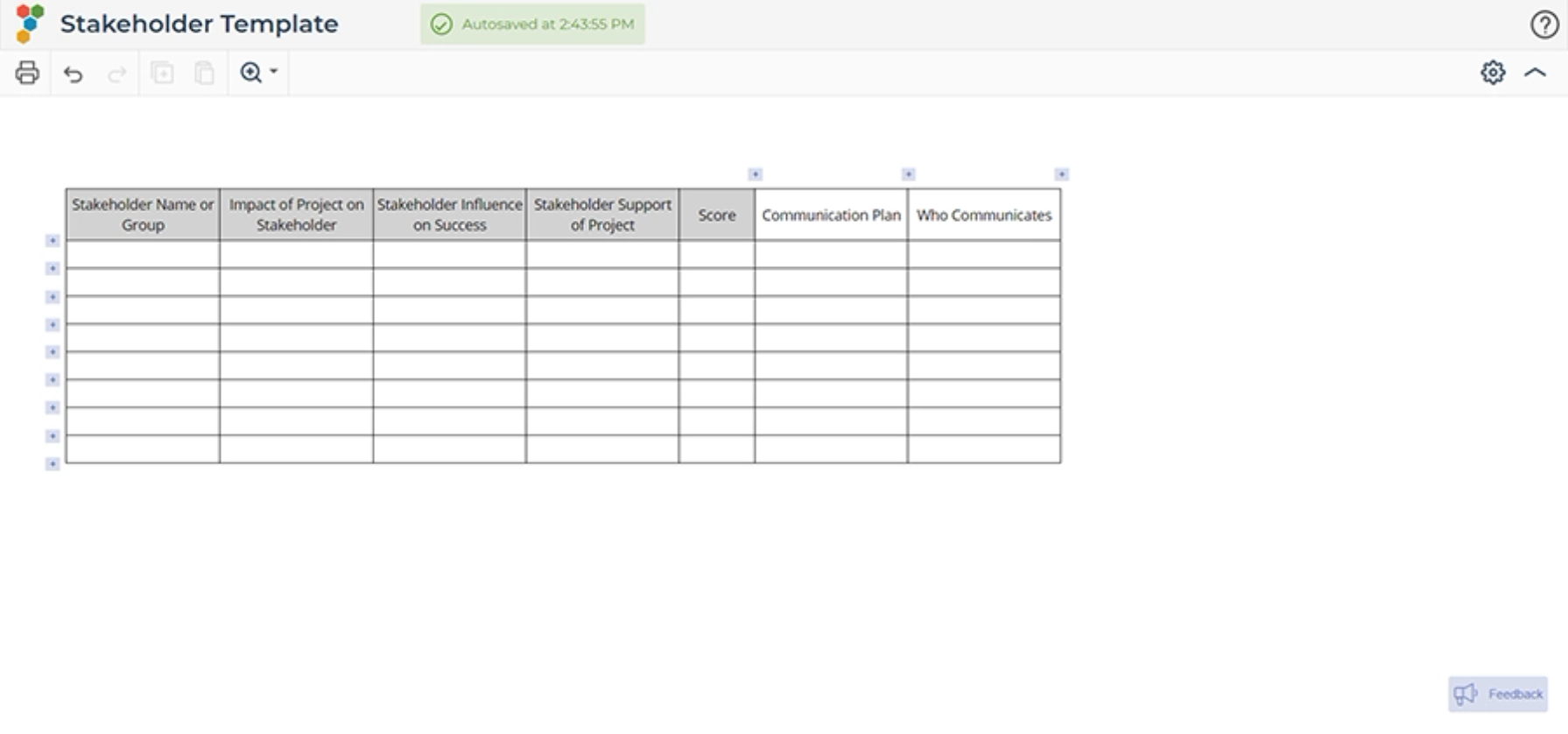Standard Work Tutorial
Tutorial
When to use this tool
Use the Standard Work template to maintain consistency in the way work is done and in the output of that work through best practices. This template provide a means for you to:
- Document your current process.
- Identify process steps that are not capable of meeting the takt time.
- Identify and evaluate value-added process steps.
- Document process flow.
- Document process step work instructions.
How to use this tool in EngineRoom
- Select Standard Work from Improve in the DMAIC menu or from Project Closeout in the Standard menu.
- Click Launch - the template will open in a new tab and prompt you to enter a new title.
- At the top of the form, enter the name of the process, who’s responsible, the specific step and its cycle time. Also note the observer’s name and the date and time of the observation.
- Enter the sub steps, a description of each step, the materials and equipment required to do the step, the key points or tips for performing the step correctly, the time required to do that substep and the standard inventory in process, if applicable.
- To add rows or columns, simply click the ‘plus’ buttons above and below the rows and on either side of the columns. To delete, select the row or column and click the trashcan icon that is displayed.
At the end of this exercise, you should have a clear and easy-to-follow documentation of the steps required to perform this process step correctly and efficiently by anyone.
An example of a filled out Standard Work template is shown below:
Note: The standard work document is not a static one-and-done document. Even after a best practice or standard is established, employees work to continuously improve the process, and the standard is then revised to share the new best practice.
Was this helpful?