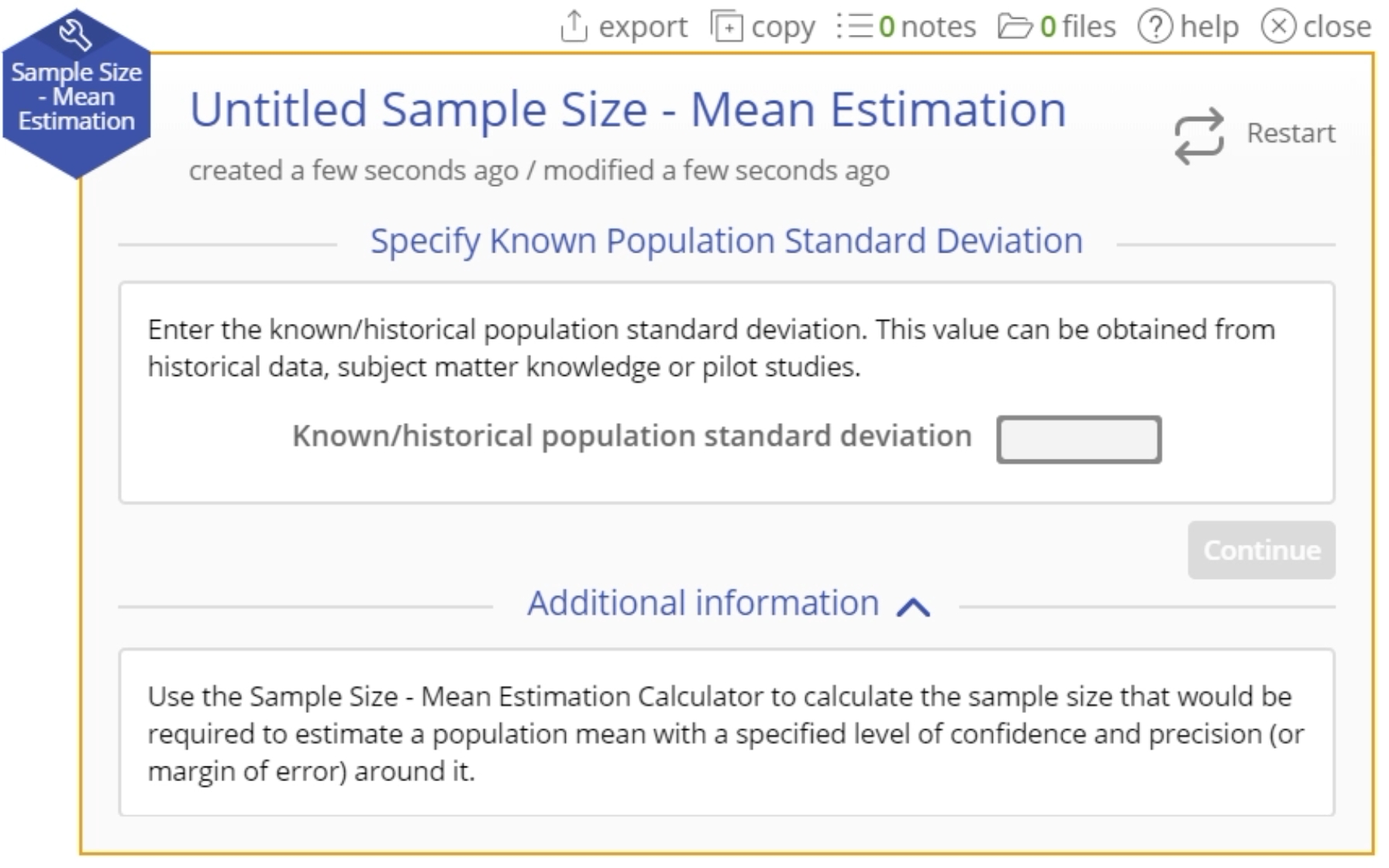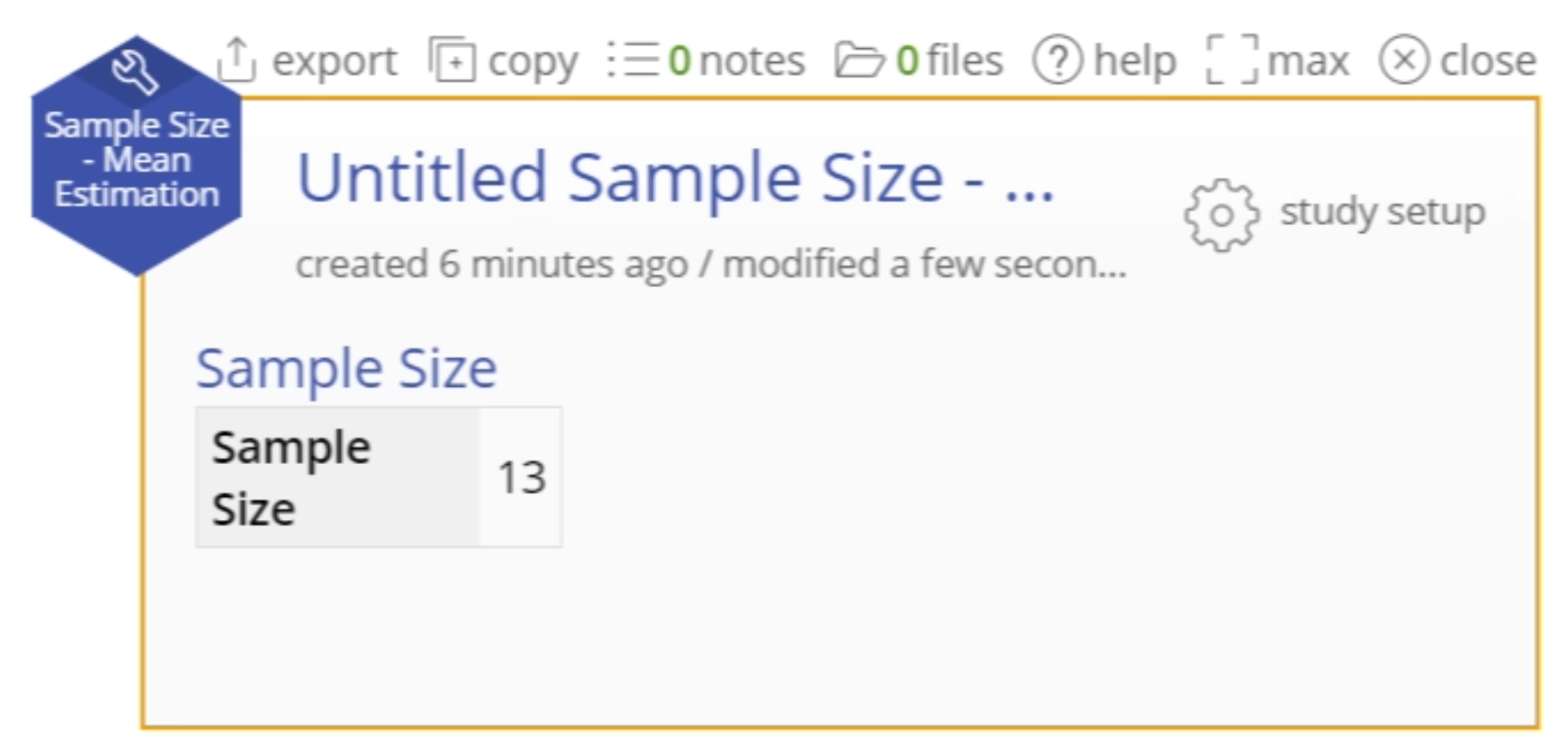Sample Size - Mean Estimation
Tutorial
When to use this tool
Use the Sample Size Calculator to obtain the sample size required to estimate a population mean (average) with a specified confidence level and precision (margin of error). The calculator displays the sample size required to estimate the true value of the mean with the desired precision and confidence for a large or infinite population.
Note: The calculator assumes the mean of a normal distribution is to be estimated. The required inputs are the assumed/historical value for the standard deviation, the desired precision of the estimate, and the desired level of risk or significance.
How to use this tool in EngineRoom
To use the Sample Size Calculator, select the Measure menu > Sample Size Calculator... > Sample Size Calculator - Mean Estimation. The study opens on the workspace:
Example:
Find the sample size required to estimate the population mean given the following information:
- Historical value of the population standard deviation = 18 units
- Desired margin of error = +/- 10 units
- Desired significance level (= 1 - desired confidence level) = 1 - 0.95 = 0.05
Steps:
- Open the Sample Size Calculator - Mean Estimation tool onto the workspace.
- Enter the historical standard deviation value as 18.
- Click “Continue.”
- Enter the desired margin of error as 10 and click “Continue.”
- Enter the significance level (alpha) as 0.05 and click “Continue.”The study displays the sample size required to estimate the population mean for the given inputs. In this example, it is 13.
Instructor Resources
Was this helpful?