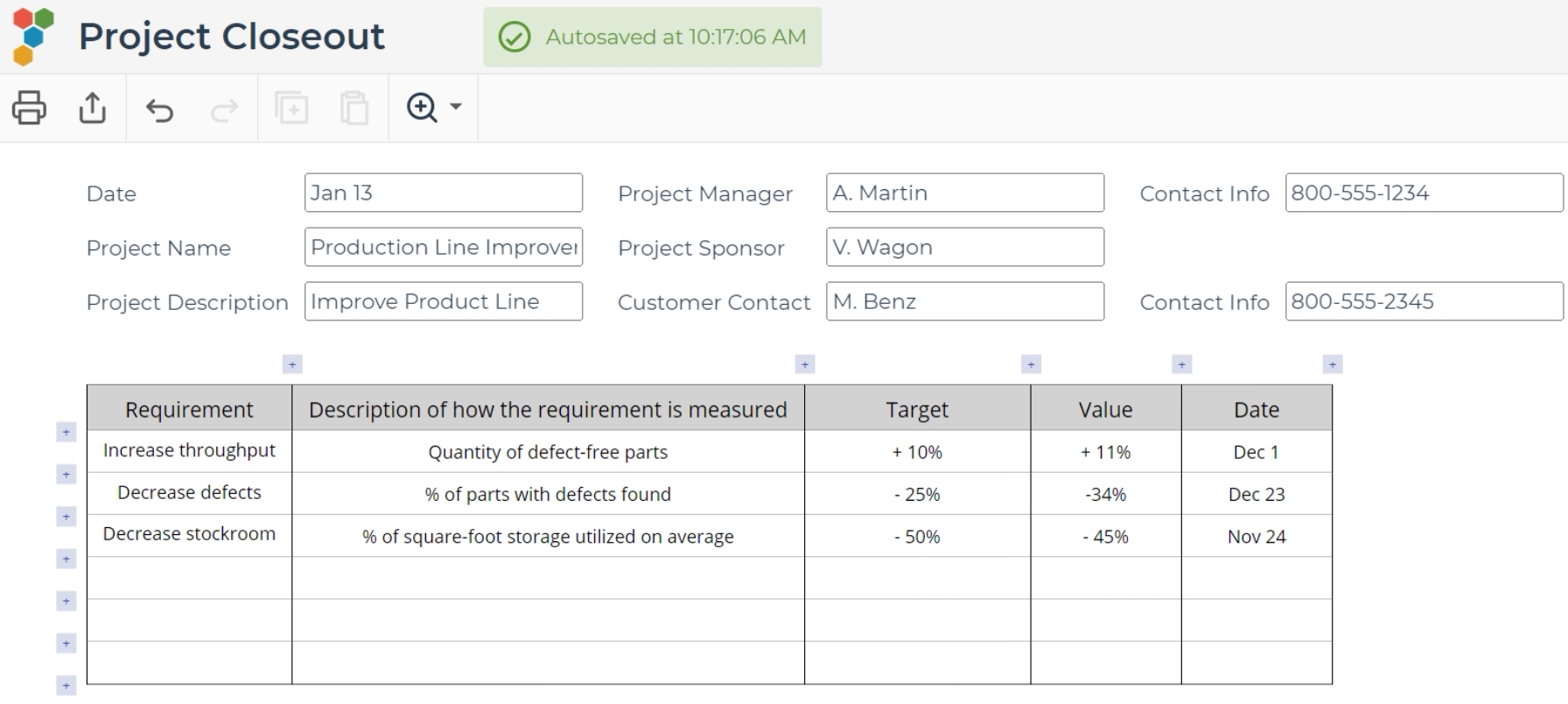Project Closeout Tutorial
Tutorial
When to use this tool
Project Closeout is the process of confirming with the customer of the project that their requirements have been met and that no additional development effort is required. Maintenance of the product or process that was developed by the project is turned over to operations, along with responsibility for the Control Plan. In addition, lessons learned through the execution of the project are documented and reviewed with those who are responsible for the overarching improvement or development process and made accessible to future project teams.
How to use this tool in EngineRoom
- Select Project Closeout from the Control (DMAIC) menu (or from the Project Closeout menu in the Standard layout, or from search)
- Fill in the information at the top of the template, regarding the appropriate contacts and their information.
- Enter the requirements for closing out the project.
- Include a short description of how the requirements are measured, the Target and Current value of the measurement and the date the measurements were taken.
A Project Closeout example is shown below:
Was this helpful?