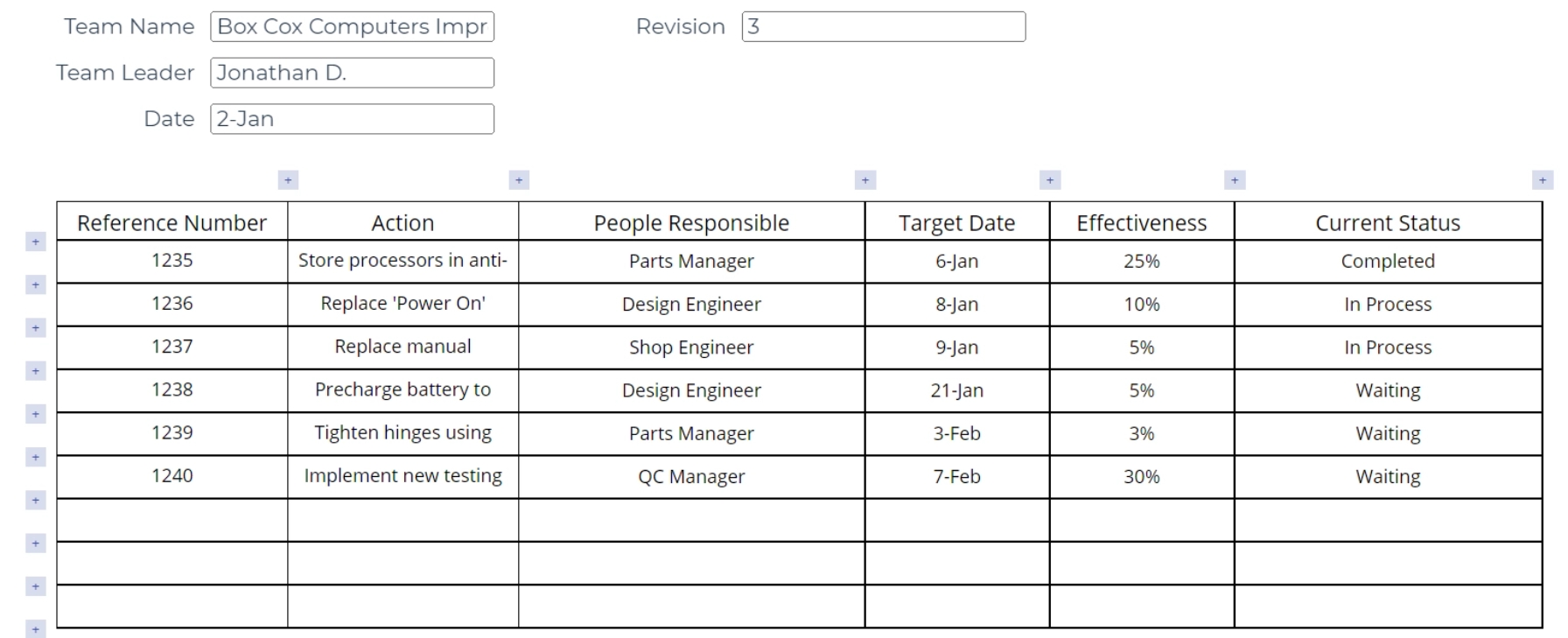Corrective Action Matrix Tutorial
Tutorial
When to use this tool
No action is effective unless it is implemented, and no action gets implemented unless someone is responsible to make it happen. The Corrective Action Matrix is used by problem-solving teams to keep track of WHO is doing WHAT by WHEN. The matrix can be either simple or very complicated.
How to use this tool in EngineRoom
1. Open the template from the Improve section of the DMAIC menu or Lean Tools in the Standard menu.
2. Click on the Launch button to open the template in a new tab.
3. You will be prompted to enter a title; once entered, click Create.
4. Enter the team name, team leader name, date and revision number at the top
5. Fill out the table with the following information on each corrective action or task:
- Reference Number - a tracking number that may also be tied in with a project priority list, or linked to a numbered Cause & Effect (Fishbone) chart.
- Action - a summary or description of the improvement action being implemented.
- Person Responsible - the person with primary responsibility to implement the action.
- Target Date - the due date for implementation.
- Effectiveness - a percentage value indicating how much of the problem will be corrected when the action is implemented.
- Current Status - helps identify any risk of missing the target date.
Notes:
- You can add rows by clicking the ‘plus’ buttons on either side of a row or column, and delete them by clicking on the row or column to be deleted, and clicking the trash can icon button that appears next to it.
- You can also change the headings to suit your needs for your organization.
An example of the Corrective Action Matrix is shown:
Was this helpful?