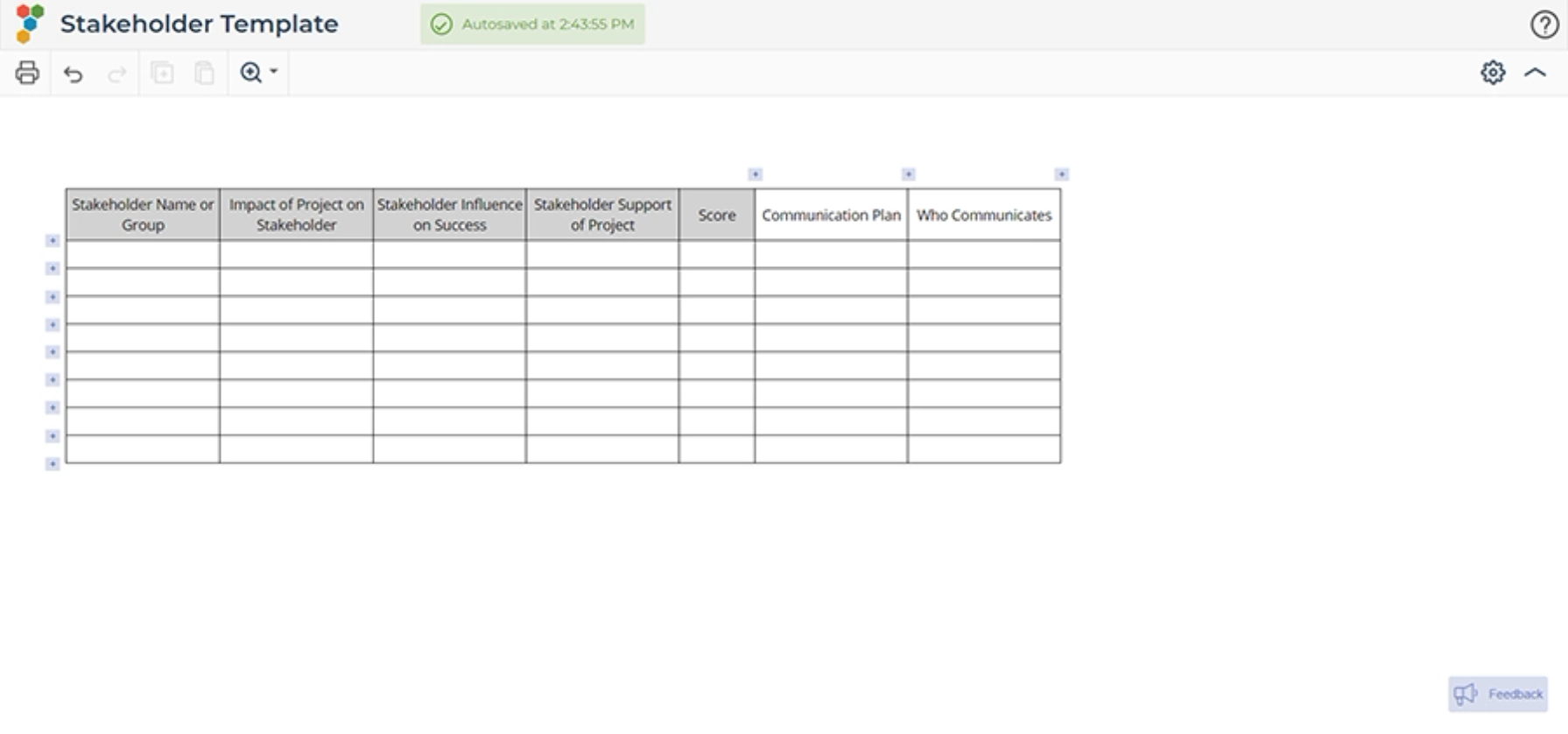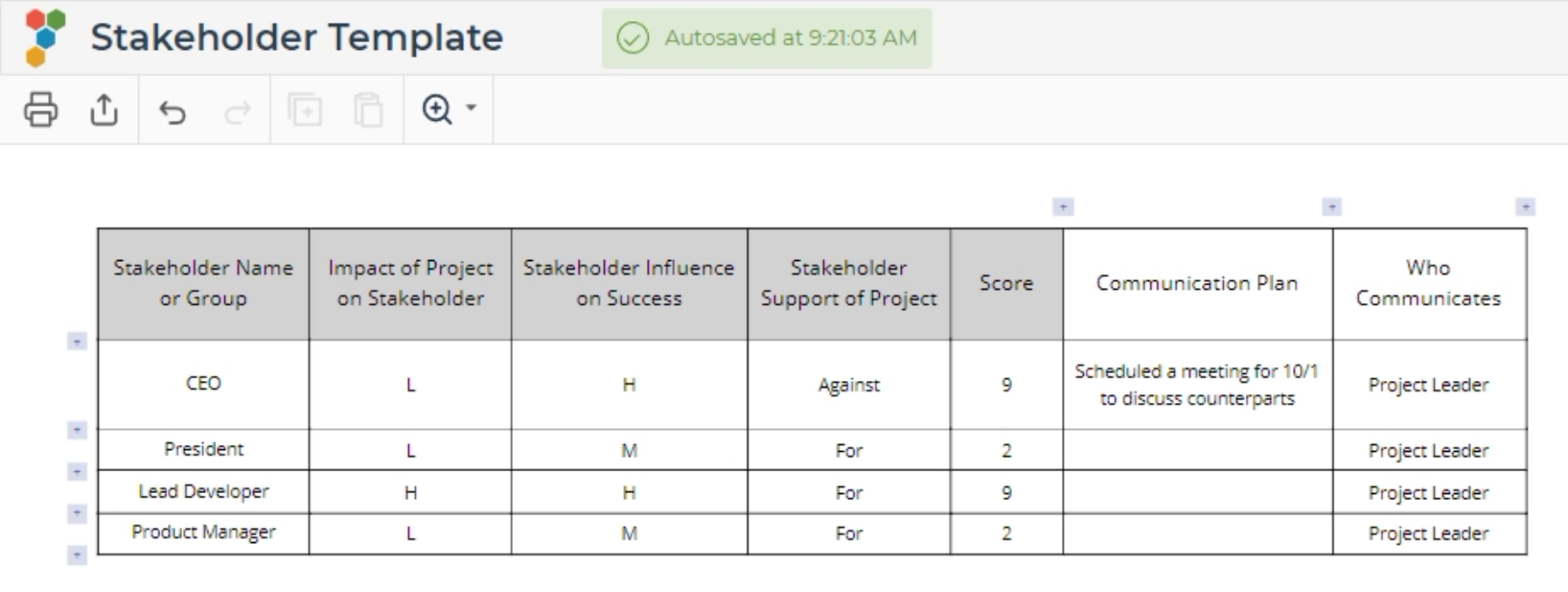Stakeholder Template Tutorial
Tutorial
When to use this tool
The Stakeholder Analysis template is a key tool in the success of any continuous improvement project. The template is used to identify each stakeholder who may have an interest in the project. This will, of course, include the process owner and process participants, but it will also include all suppliers and customers of the process. Other concerned parties may include human resources, a workers union, IT, maintenance, etc. The goal of the template is to identify every possible stakeholder, so that the team can properly assess the impact of the project and effectively communicate with each stakeholder.
The Stakeholder Analysis template should be started at the beginning of the project, immediately after the Project Charter is issued, and continually referred to throughout every phase of the project. It is one of the most critical change management tools you have to help ensure the success of your project.
How to use this tool in EngineRoom
1. Select Stakeholder Template from the Define (DMAIC) menu or the Planning (Standard) menu.
2. Click "Launch" to open your Stakeholder Template in a new window.
3. List the Stakeholders along the first column of the template. A stakeholder may be an individual, group, or organization
4. Assess each stakeholder based on each of the following criteria:
- Impact the project will have on the stakeholder. For the process owner and participants this rating will be 'high'. For others it may be moderate or low.
- Influence the stakeholder may have on the success of the project. For example, the IT department may not be at all impacted by a process improvement, but if they are needed to perform some IT function to enable the success of the project, their influence would be rated as 'high'.
- Support for the project. Using the previous example, is the IT department on-board with the proposed changes, or are they against the changes? 'For' the changes would score a 1, while against would score a 3.
5. The resulting scores indicate the stakeholders in the order of most attention to least attention.
- The highest score (maximum: 27) occurs when the stakeholder is highly impacted, highly influential to the project, but is against the change. In this case, the team will need a carefully thought out plan to understand the stakeholder's concerns, communicate the need and goals for the improvement project, and convert that stakeholder into a supporter of the project.
- The lowest score (minimum: 1) occurs when the stakeholder is not impacted much, not very influential to the project, and is already for the change. In this case, there should not be much need to influence the stakeholder since they are already on-board, and have little influence.
6. Fill out a communication plan for the relevant stakeholders and assign an individual to be responsible for that stakeholder.
An example of the Stakeholder Analysis template is shown below:
Calculation
- Impact: L = 1, M = 2, H = 3
- Influence: L = 1, M = 2, H = 3
- Support: For = 1, Neutral = 2, Against = 3
The score is the product Impact x Influence x Support.
Note: This template allows you to add rows and free-text columns to the right of the calculations.
Was this helpful?