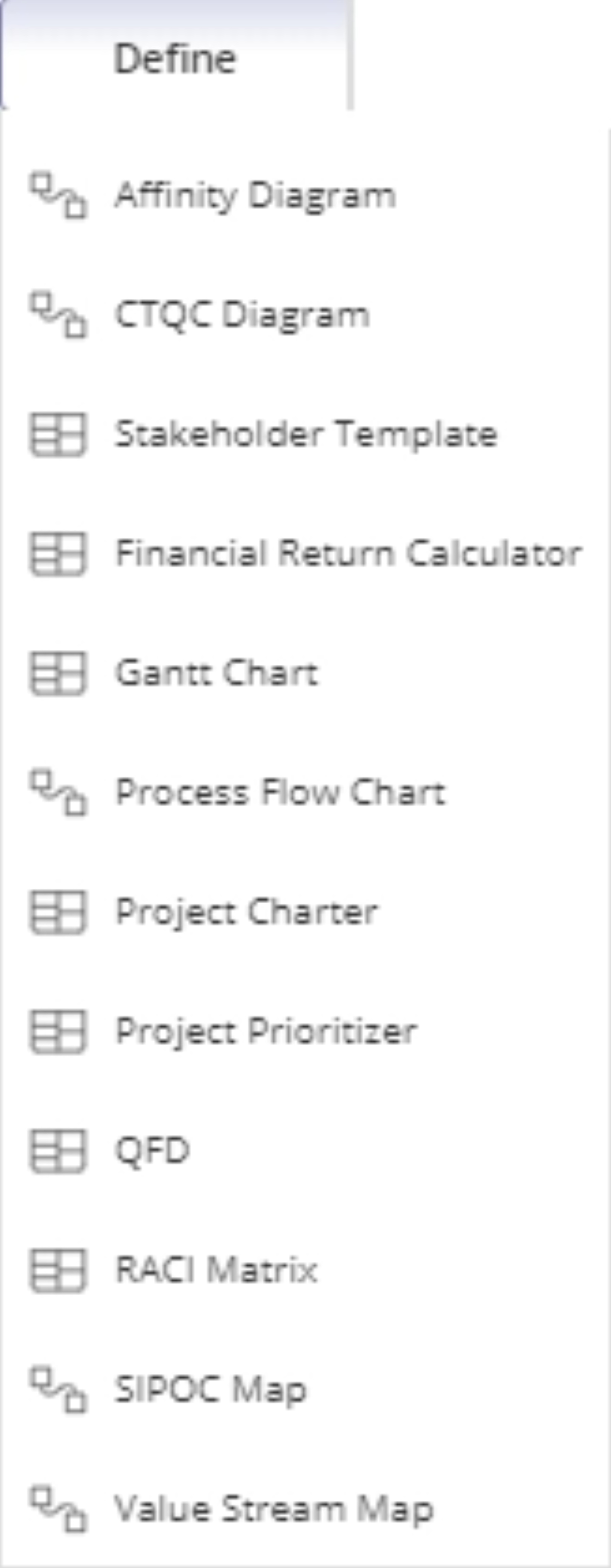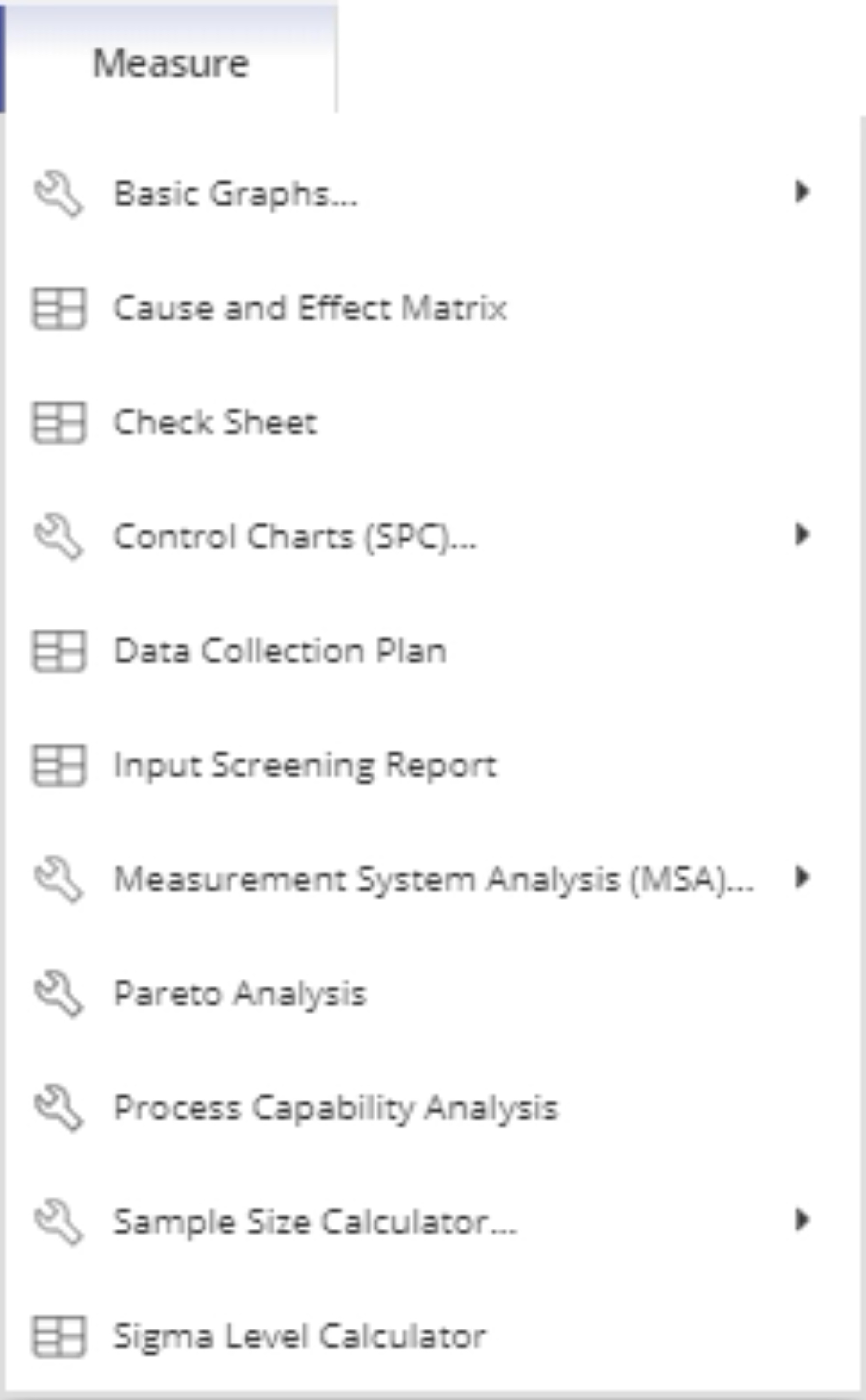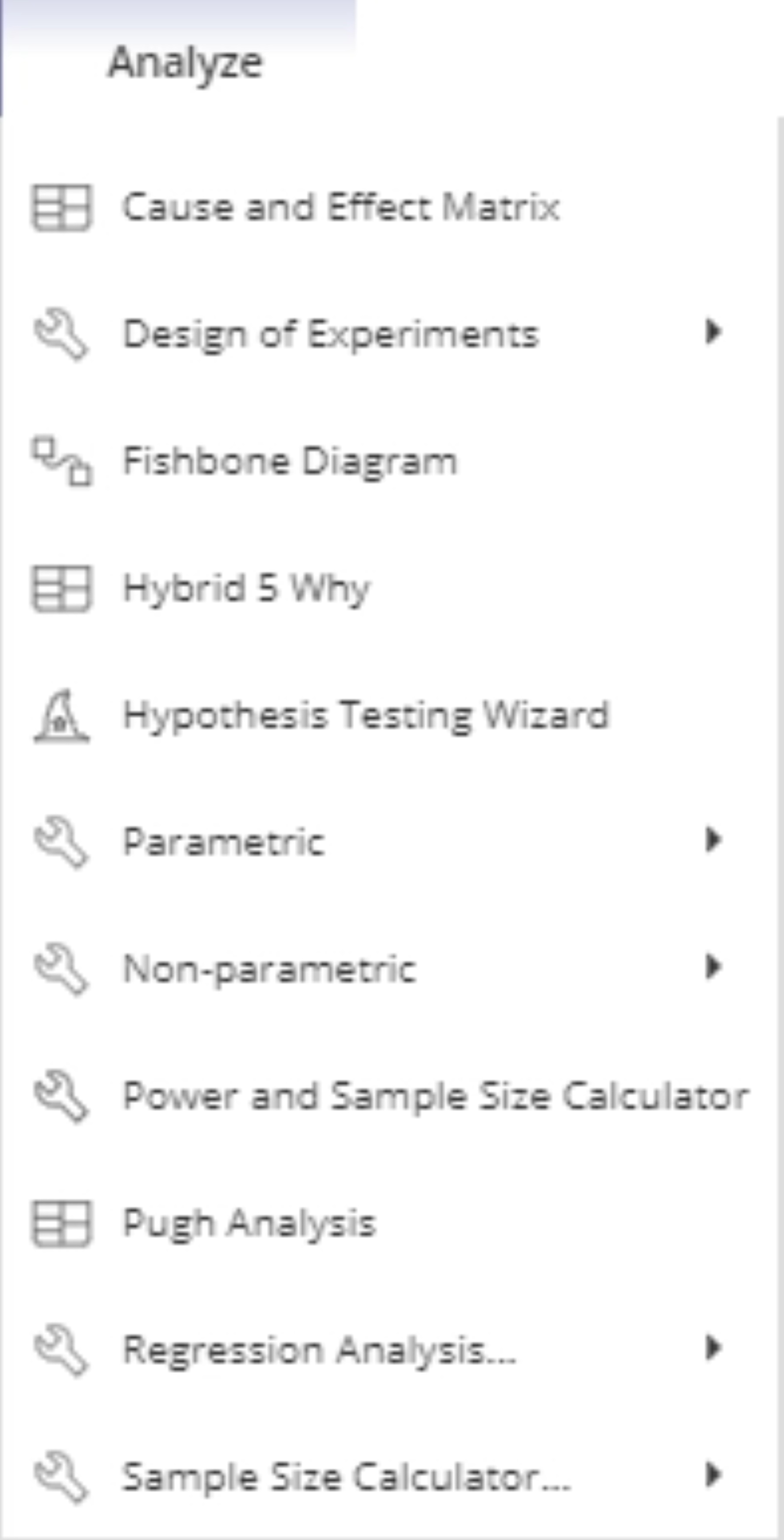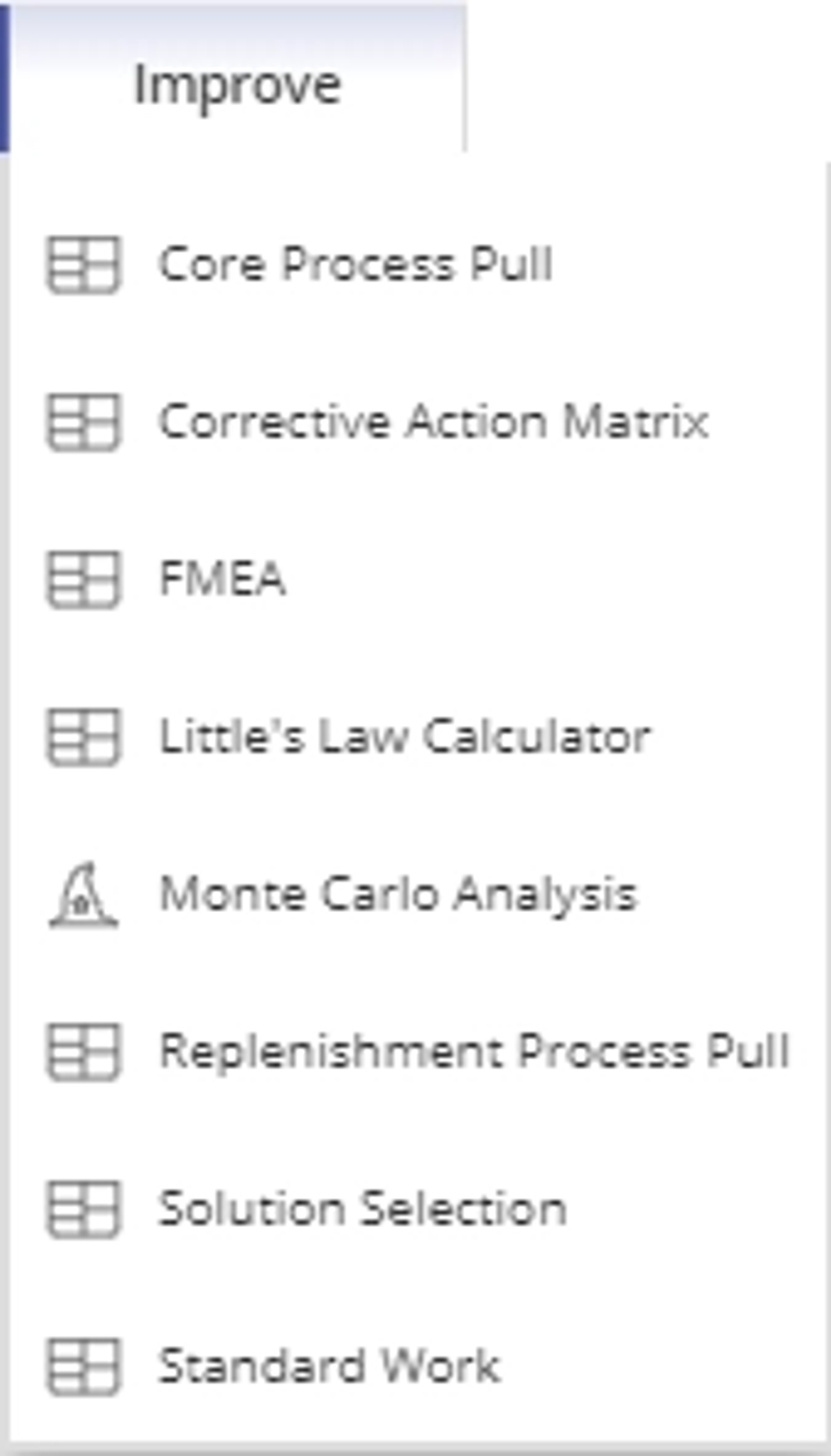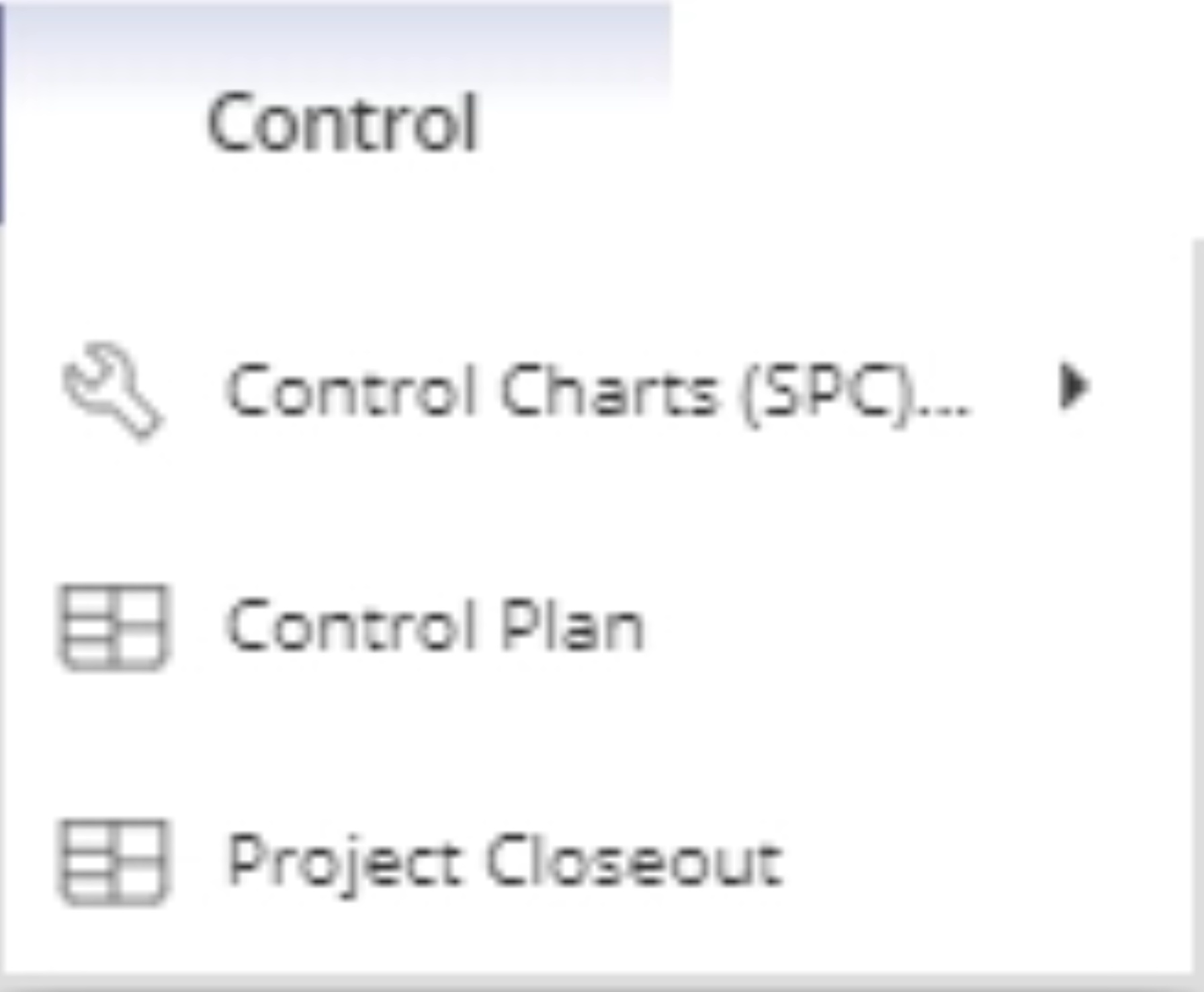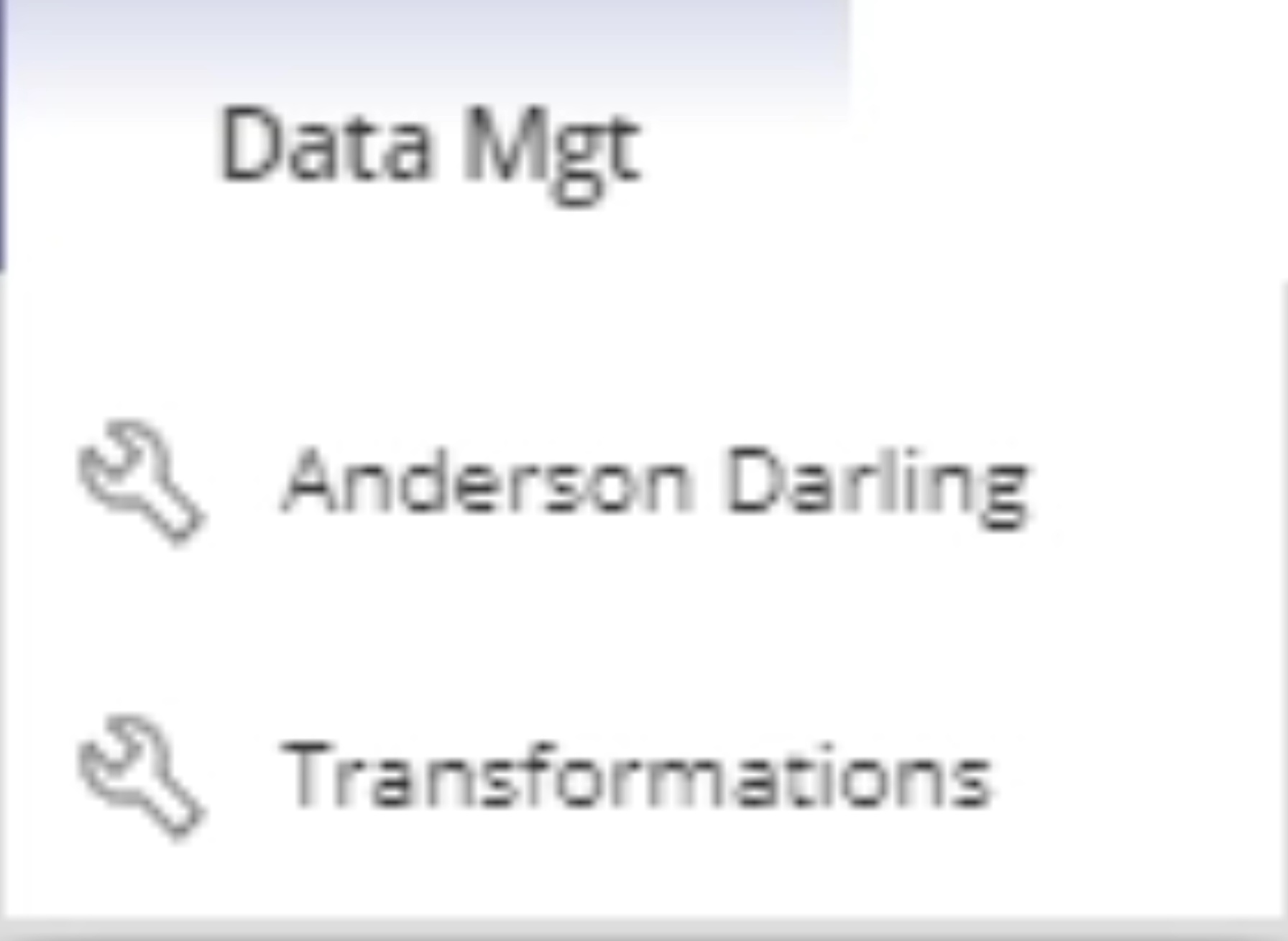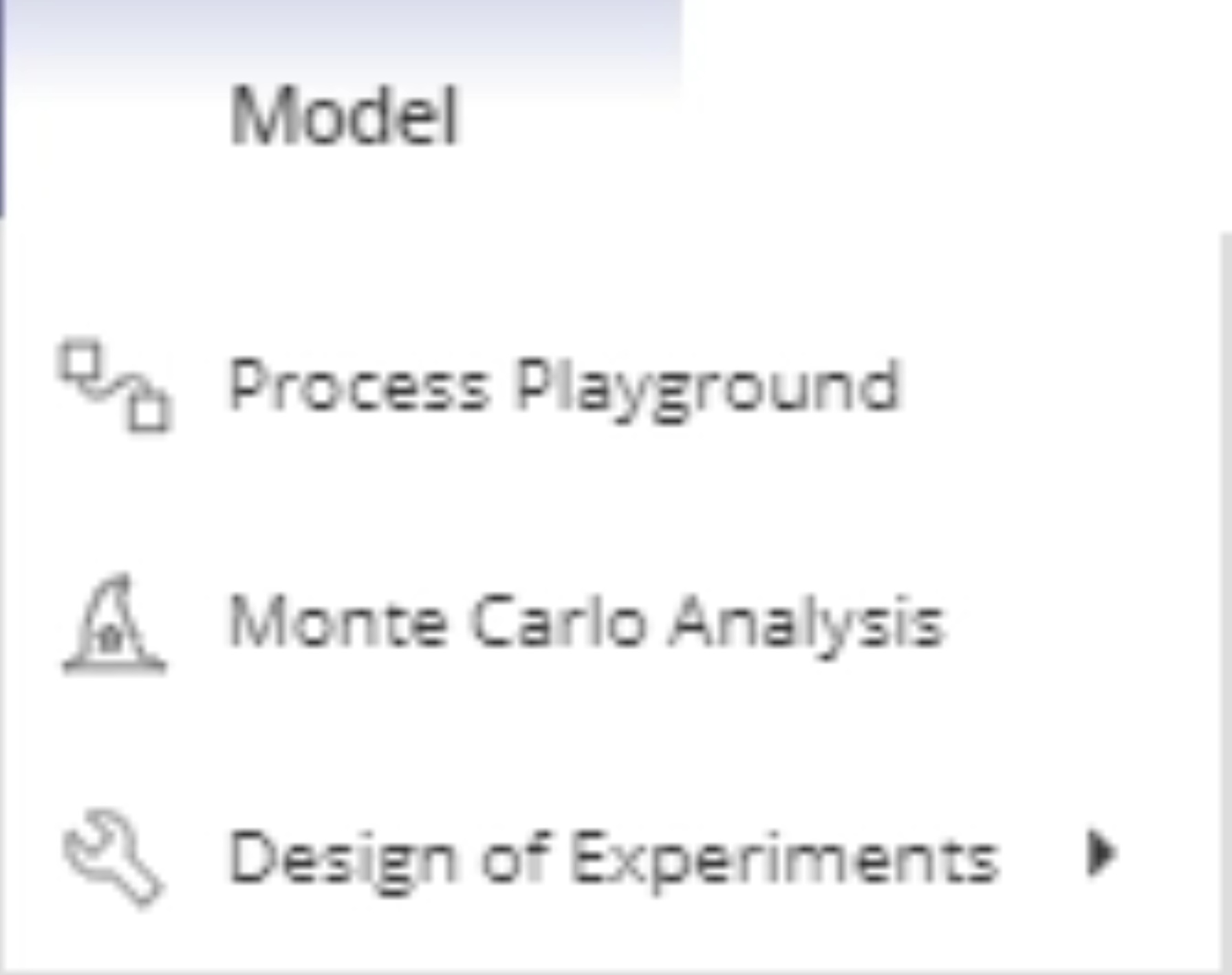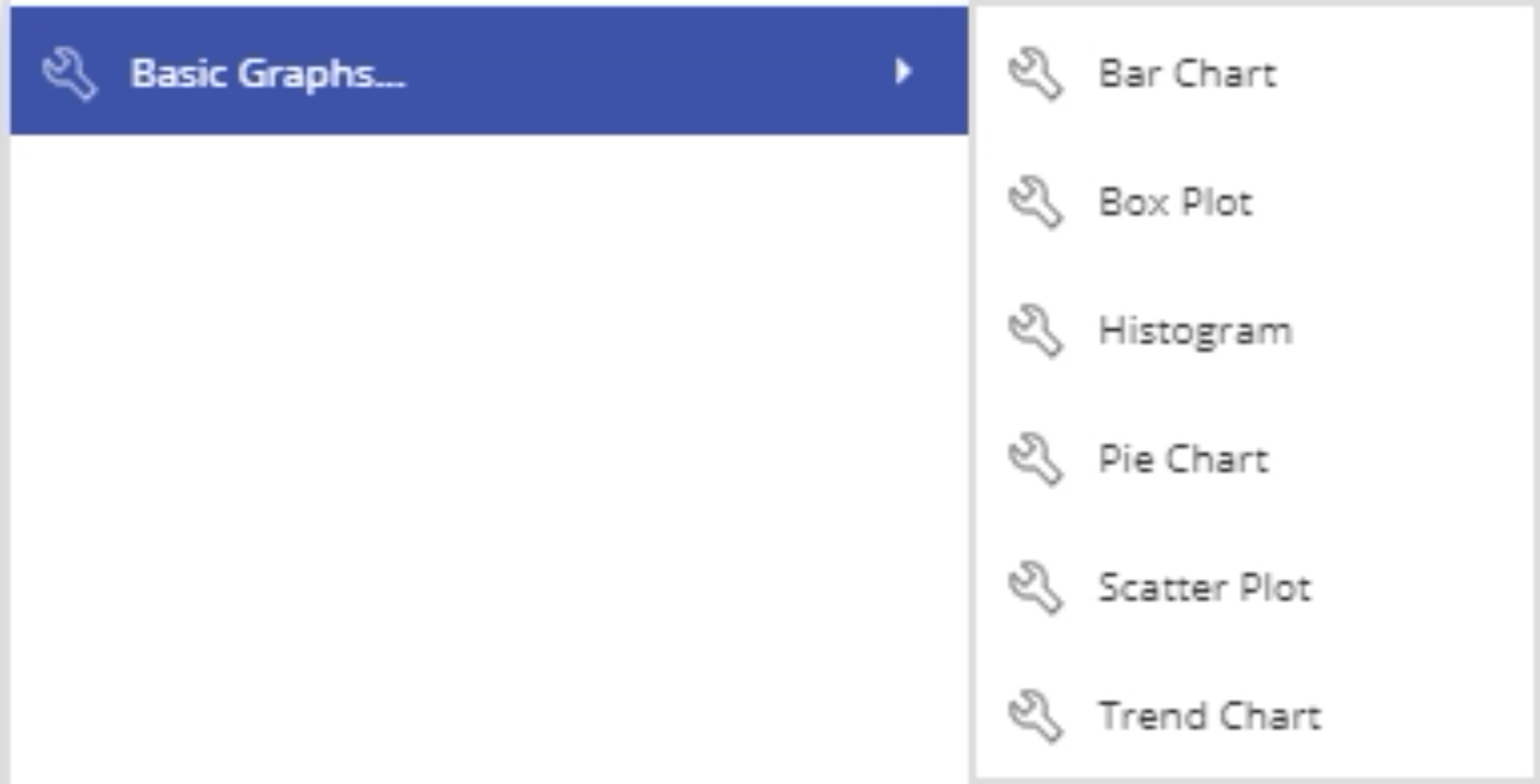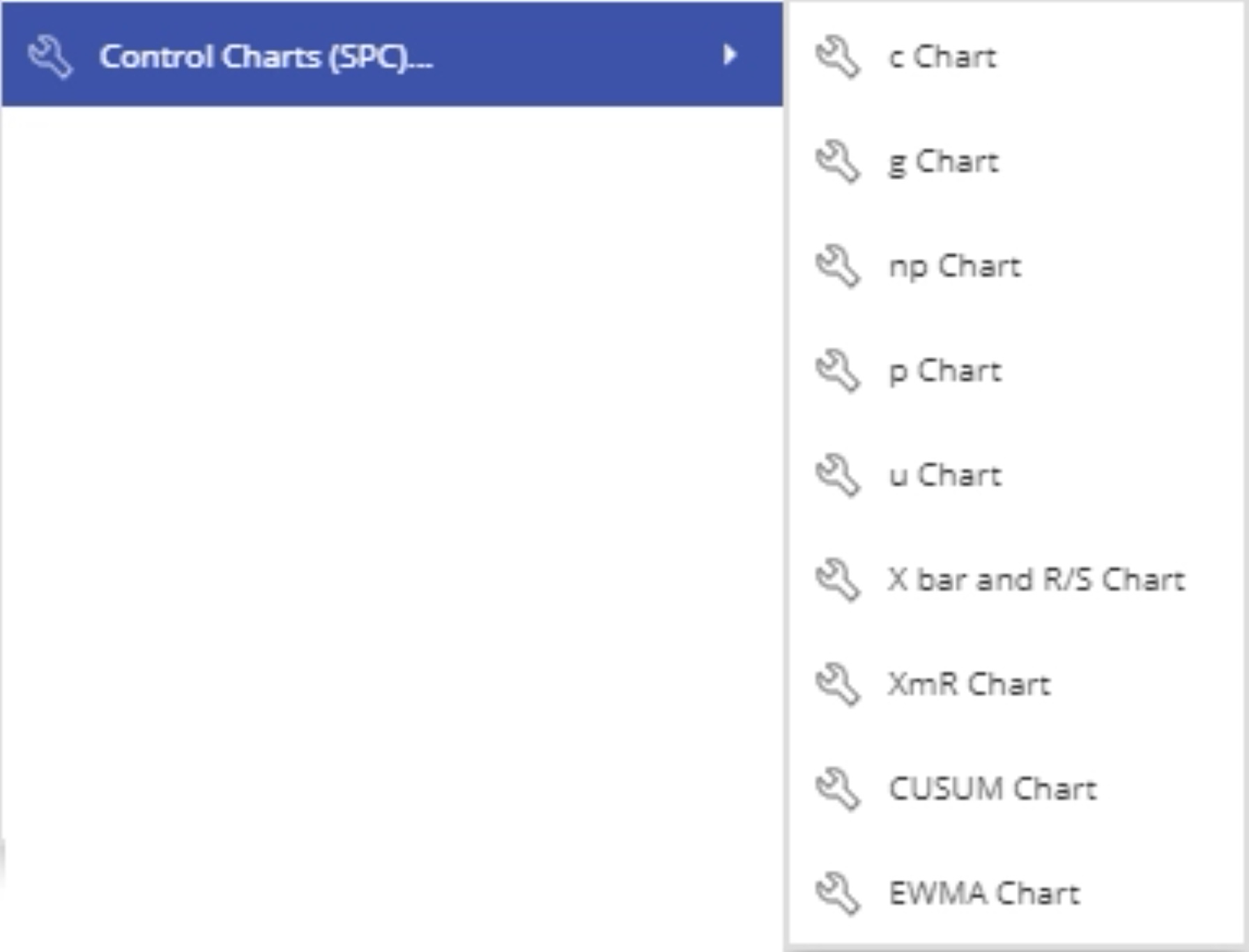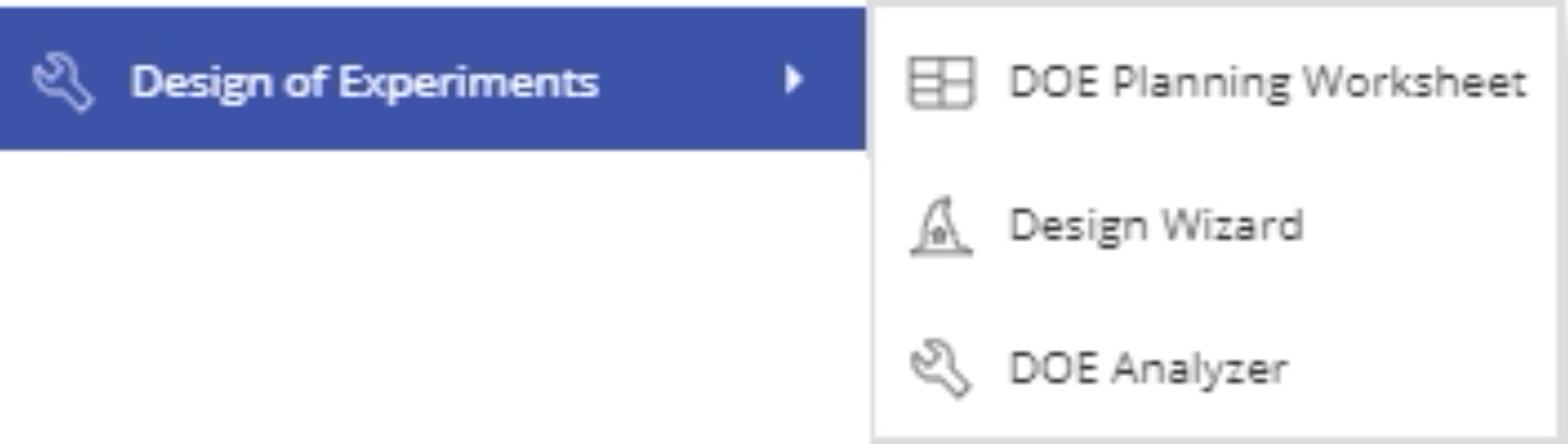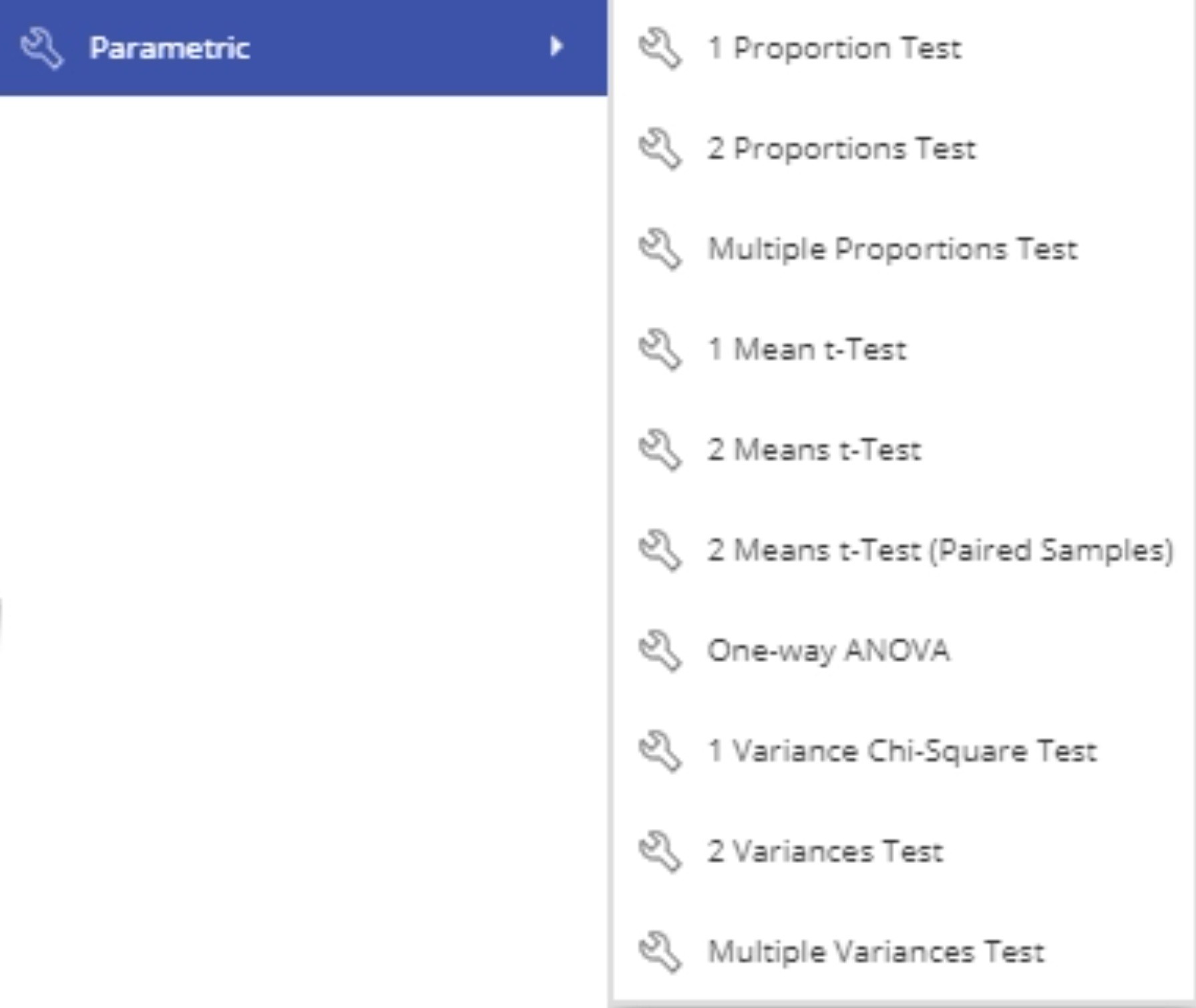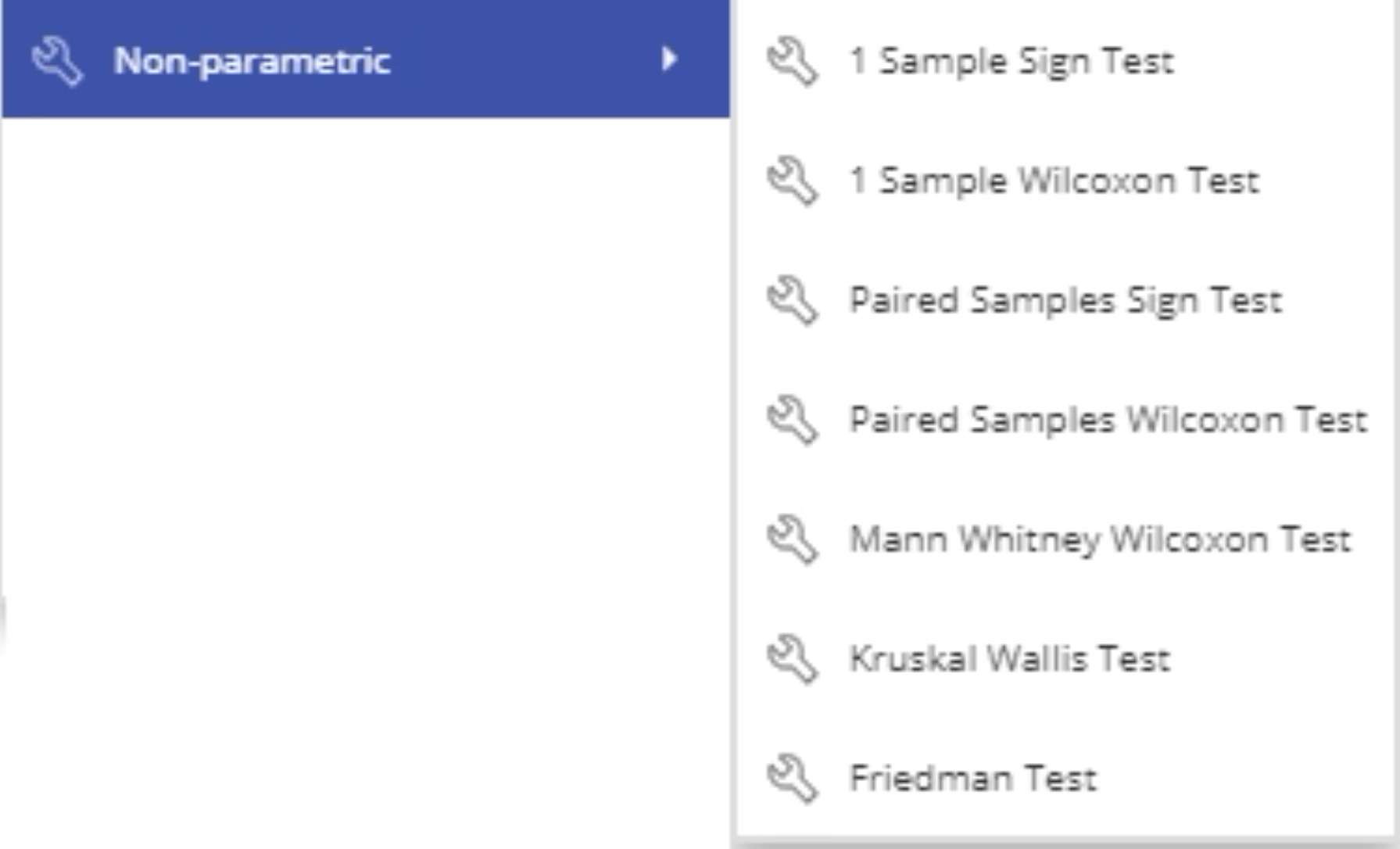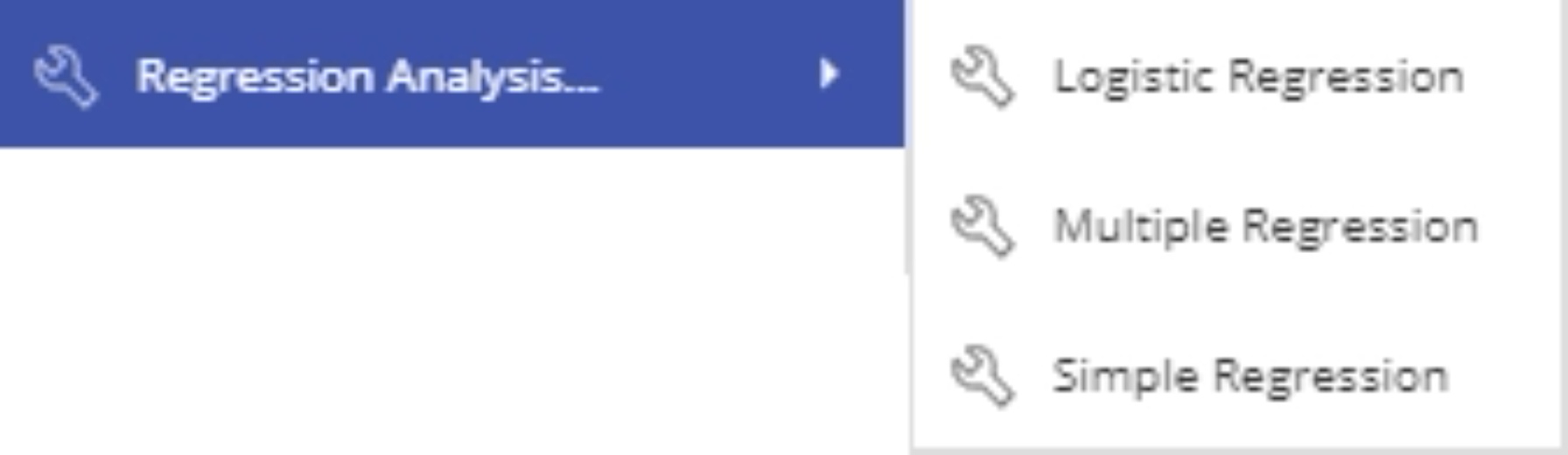EngineRoom Tools Menu
The Tools menu bar appears at the top center of the workspace. The default menu structure organizes the available tools according to the phases of a Lean Six Sigma DMAIC (Define-Measure-Analyze-Improve-Control) project. However, you can select a different configuration from the User menu called Standard. In addition, the bar has a Search box so you can enter the name of a tool to find it.
The tools for the different DMAIC phases are shown below:
- Define
- Measure
- Analyze
- Improve
- Control
- Data Management
- Model
The icons next to each tool name indicate its type:
- Diagram tool:
- Template tool:
- Statistical tool:
Some of the menus include sub-menus indicated by the right-facing arrows. These are listed below:
- Basic Graphs
- Control Charts (SPC)
- Sample Size Calculator
- Design of Experiments
- Parametric Hypothesis Tests
- Non-Parametric Hypothesis Tests
- Regression Analysis
Was this helpful?