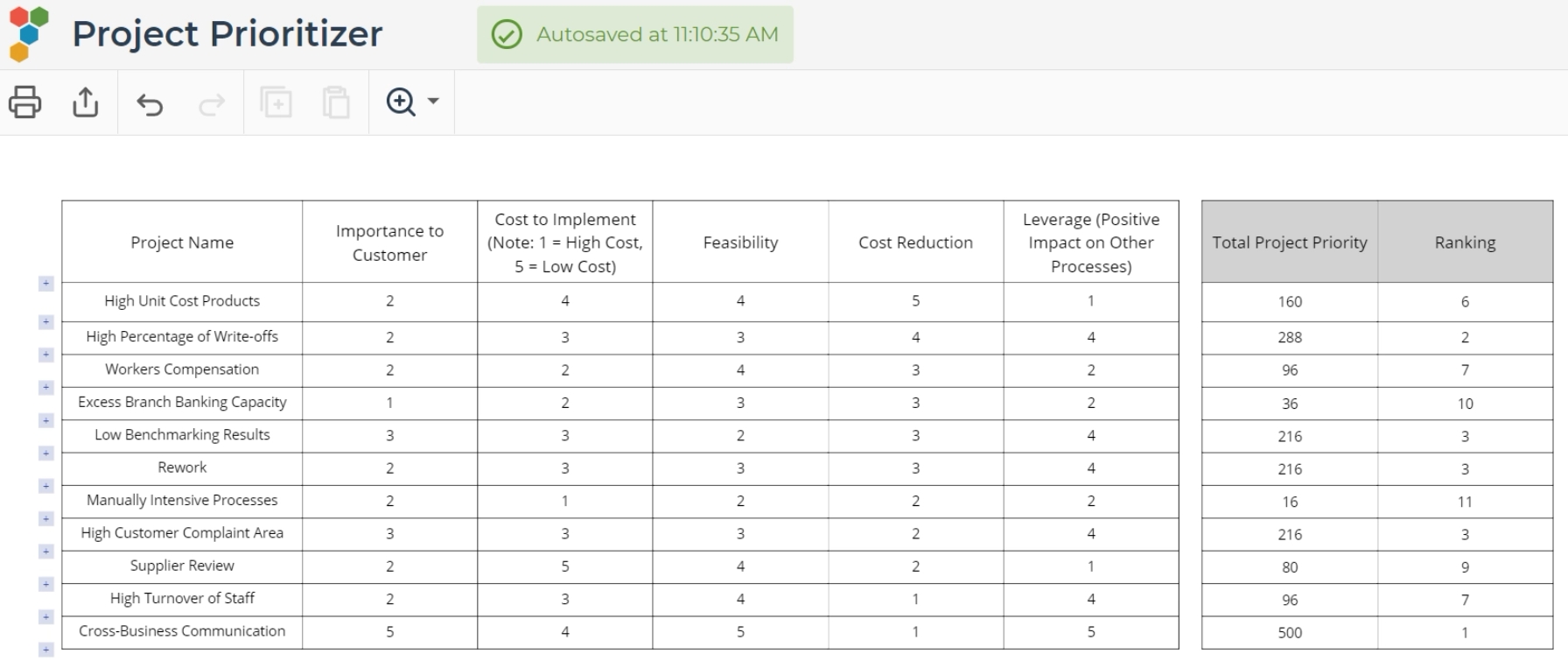Project Prioritizer Tutorial
Tutorial
When to use this tool
The first step in the Define phase of the DMAIC cycle is to identify what to work on - a project. That selection is based on an evaluation of three characteristics. The Project Prioritizer template identifies projects with significant business impact and helps select which project should be focused on first, based on the product of five factors:
- Importance to Customer
- Cost to Implement
- Feasibility
- Cost Reduction and
- Leverage
How to use the Project Prioritizer tool in EngineRoom
- Select Project Prioritizer from the Define (DMAIC) menu and click the Launch button.
- Enter the names of the projects being considered in the first column.
- Rate the projects in each of the five categories, on a scale provided from 1 to 5. Note: Cost to Implement differs from the others, in that a High Cost project corresponds to a ranking of 1 and a Low Cost project a ranking of 5.
- Once all of the projects are evaluated according to the criteria above, compare the projects based on their calculated scores in the Total Project Priority column and corresponding rankings in the last column. The project with the highest score is the highest priority project.
- Use estimates to set the initial levels of the criteria and recalculate at a later date when more accurate data are available.
A Project Prioritizer example for a bank evaluating multiple projects is shown below:
With the information from this template, you can make a decision on which projects to move forward with and in which order, in order to have the greatest impact.
Was this helpful?